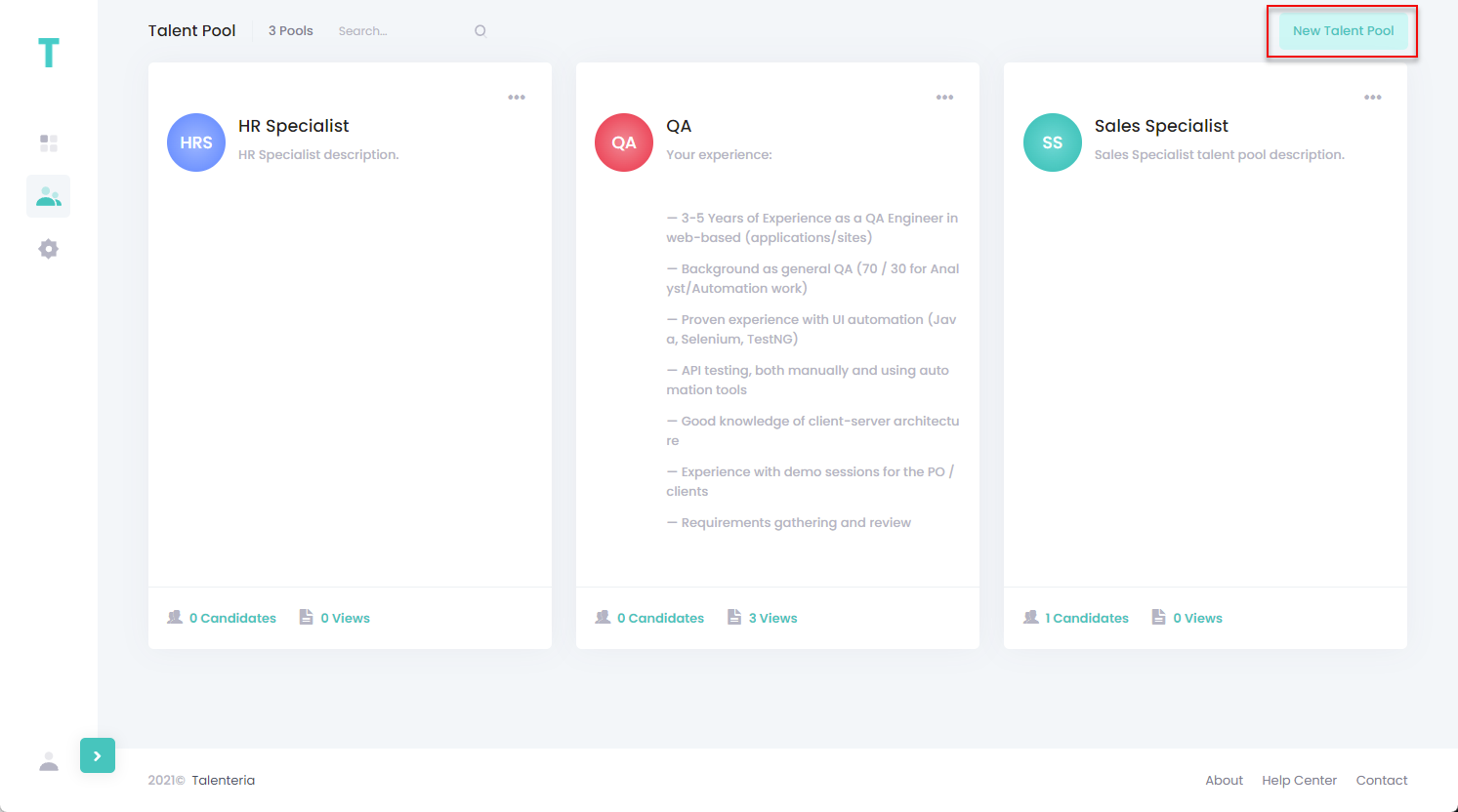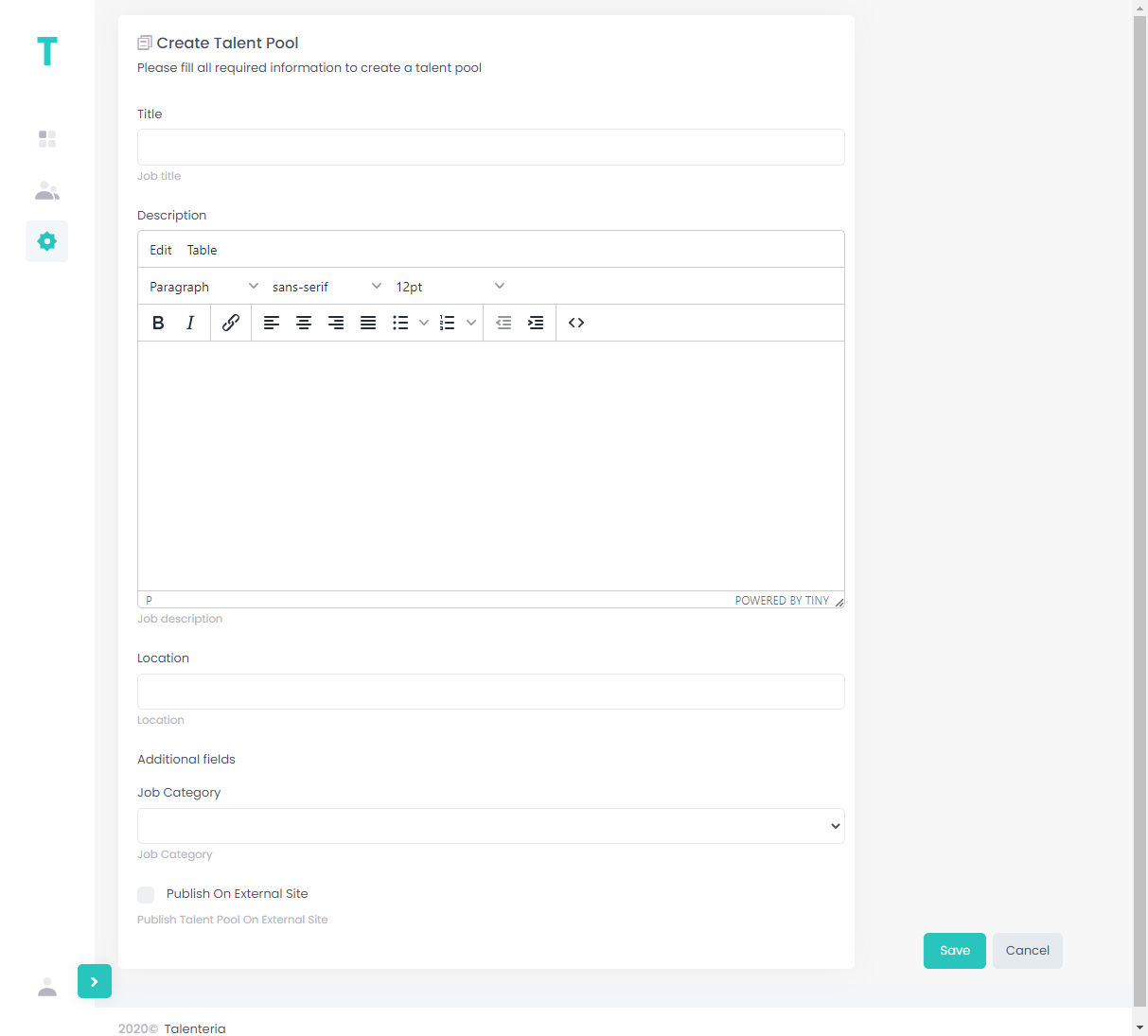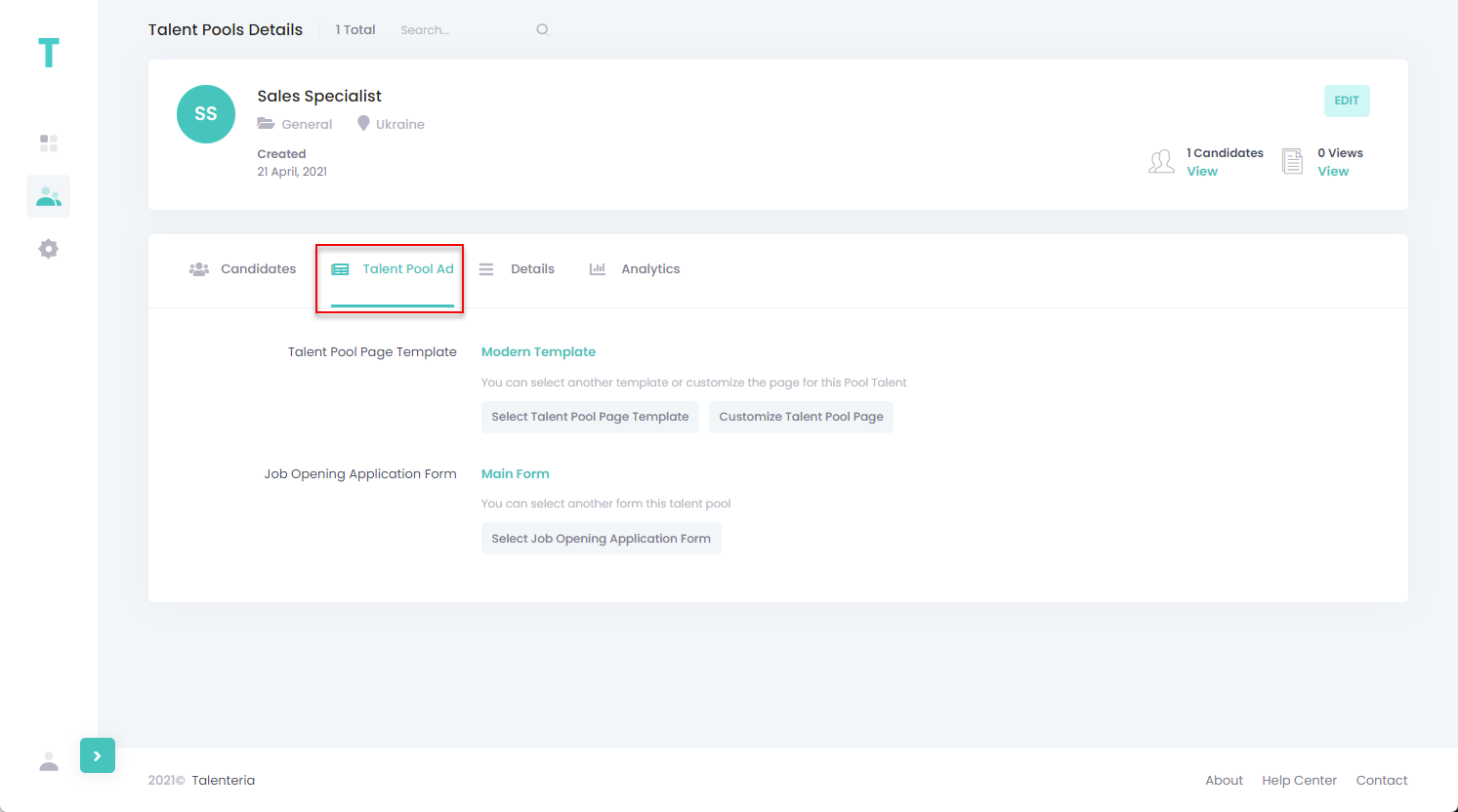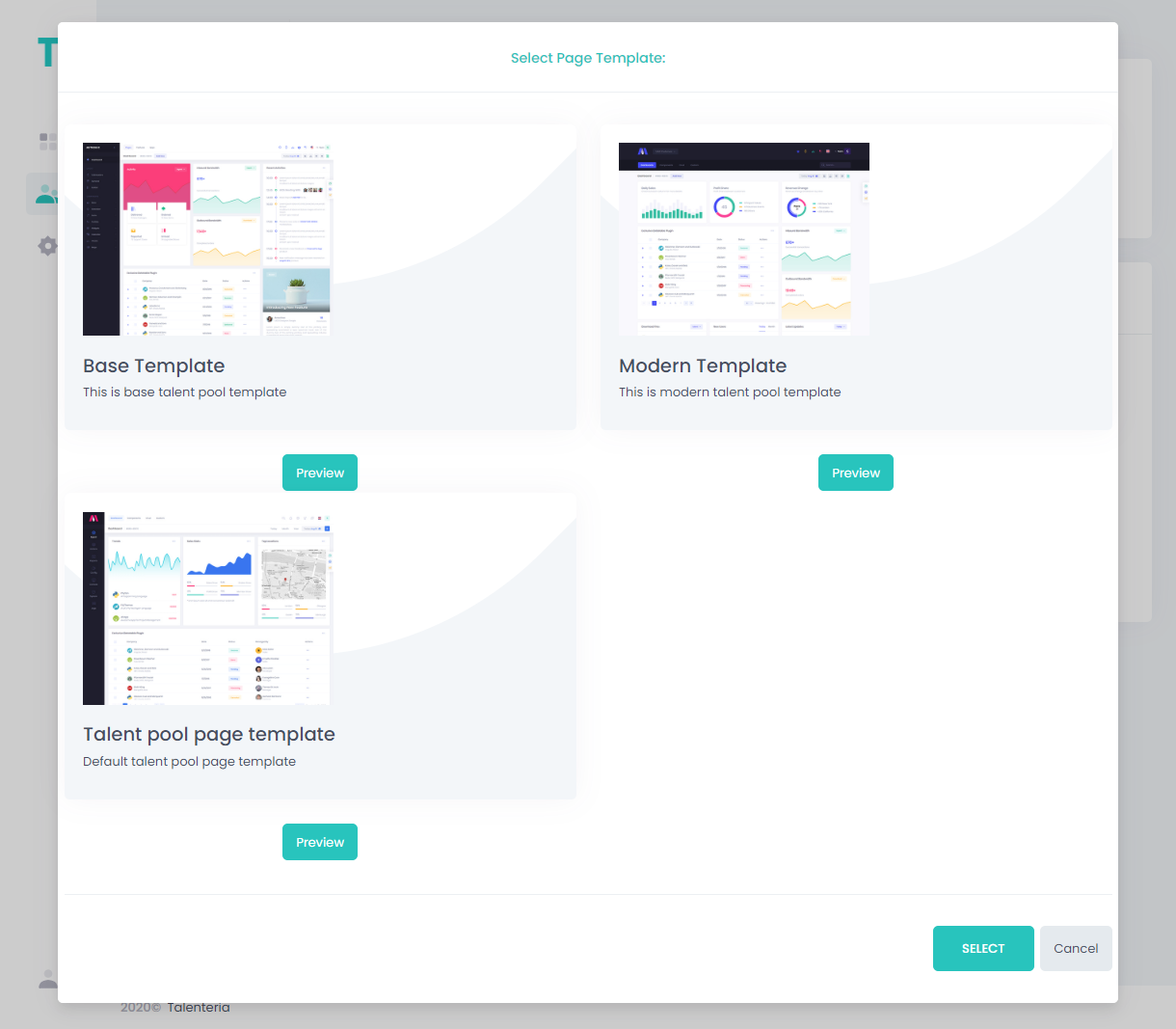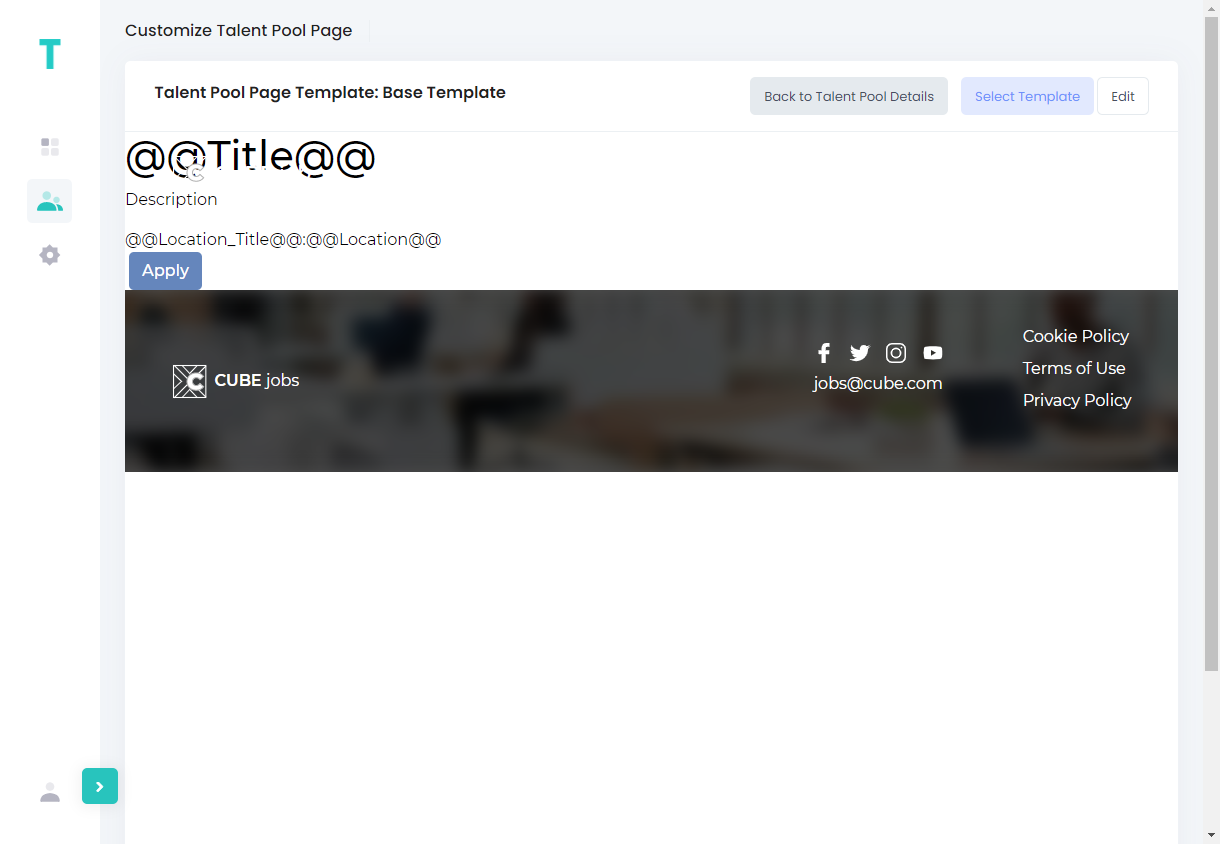Create a talent pool
- 31 Dec 2021
- 1 Minute to read
- Print
- DarkLight
Create a talent pool
- Updated on 31 Dec 2021
- 1 Minute to read
- Print
- DarkLight
Article summary
Did you find this summary helpful?
Thank you for your feedback!
You can create talent pools per job opening, and then add potential candidates to these talent pools.
To create a new talent pool:
- Go to Candidates, Job Openings and Talent Pools > Talent Pools.
- Select the New Talent Pool button.
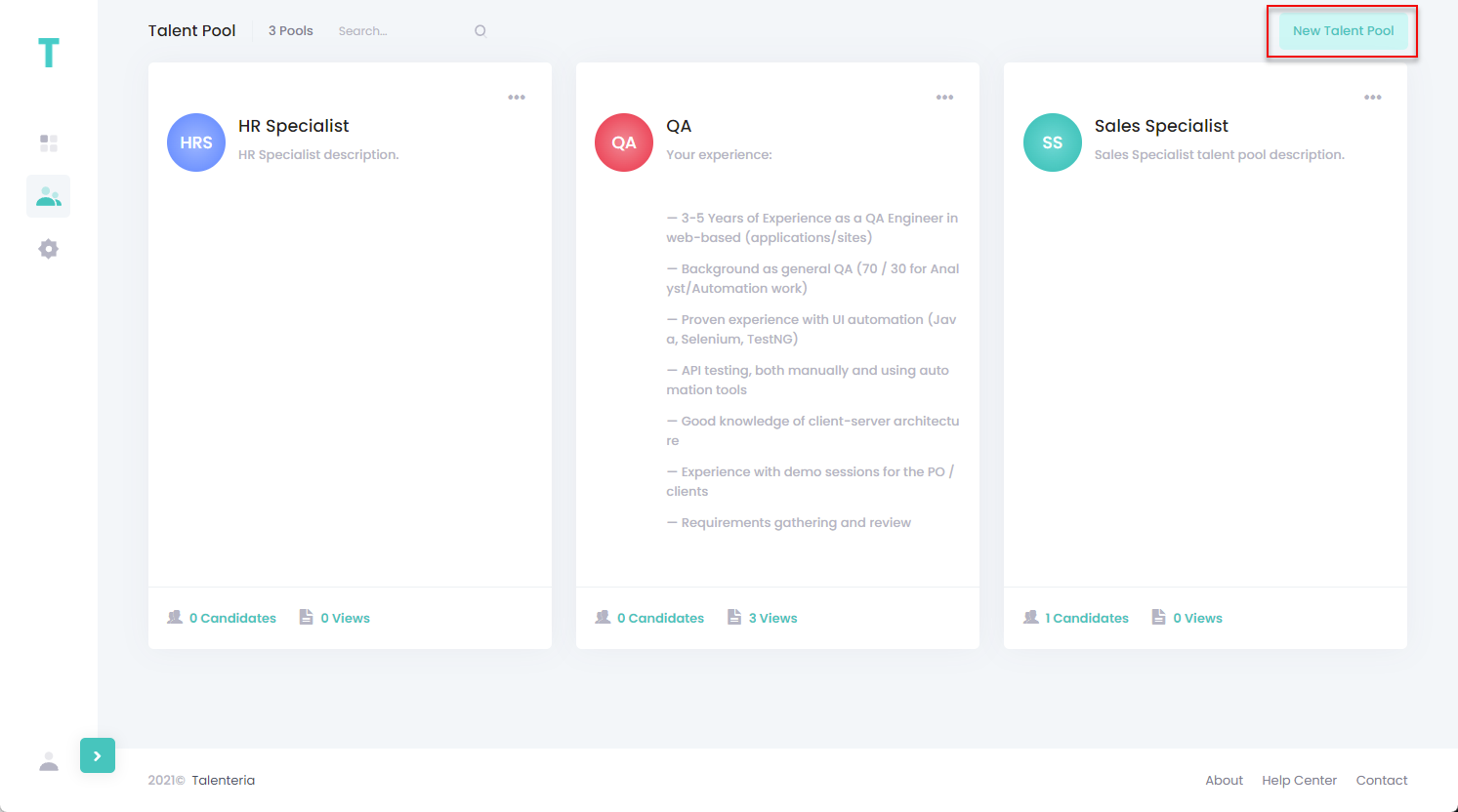
- On the Create Talent Pool form, fill in the fields:NoteThe set of fields available for filling in depends on the talent pool fields settings.
- Title – Specifies the title of the job opening associated with this talent pool.
- Description – Specifies a description of the talent pool.
- Location – Specifies the location of the associated job opening, such as country, city, office, etc.
- Job Category – Specifies the job category to which the associated job opening belongs. Select a job category from the list. The set of available job categories depends on the job category settings.
- Publish On External Site – Specifies whether you want the talent pool to be published on the career site. Publishing a talent pool allows candidates to add themselves to the talent pool from the career site.
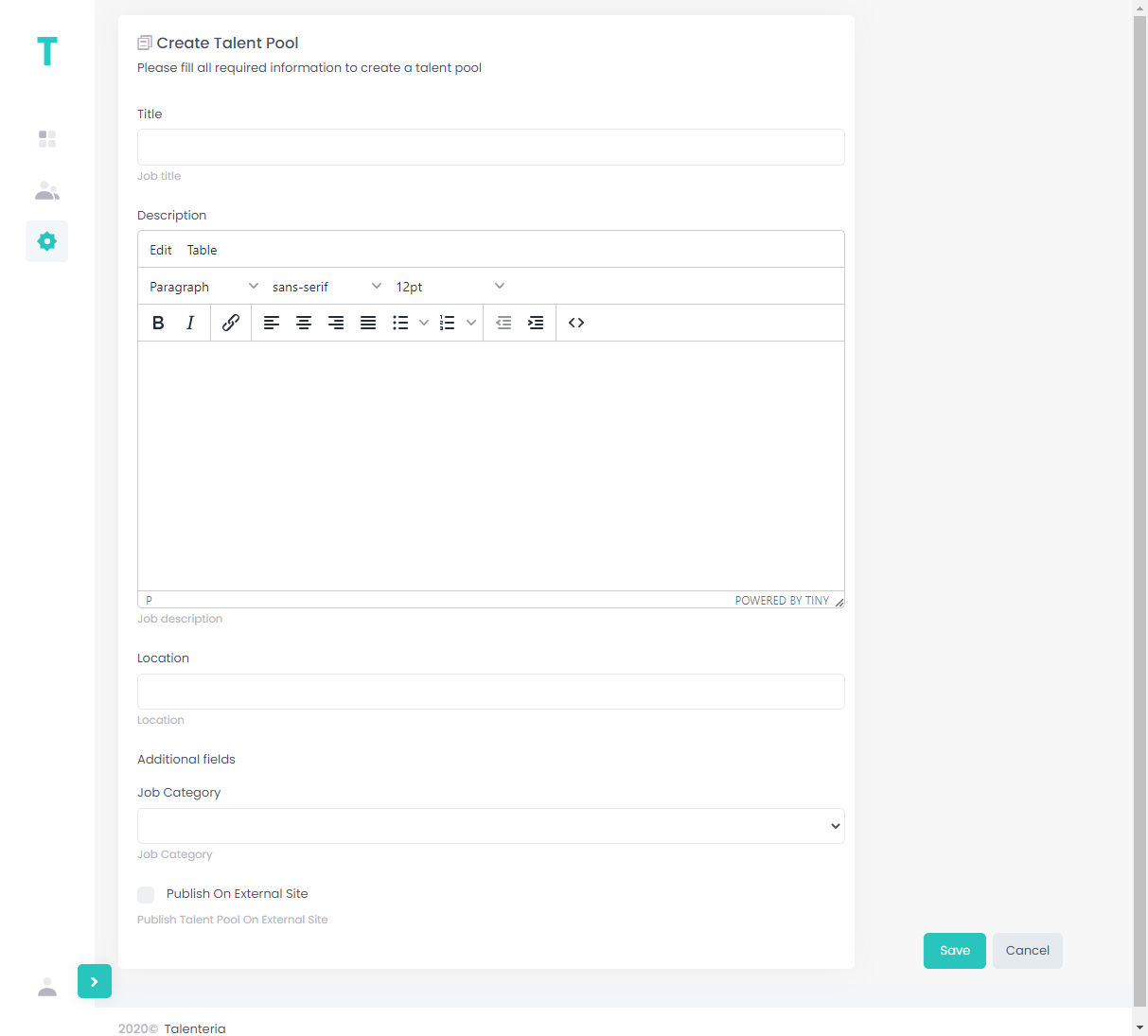
- Select the Save button.
Talent pool ad settings
By default, the job opening page template and job opening application form of the career site are used. Optionally, you can specify a job opening page template and job opening application form that will be used for this specific talent pool. Specify a job opening page template and job opening application form for the talent pool only if you want to override the site's page template and application form.
To configure talent pool ad settings:
- Go to Candidates, Job Openings and Talent Pools > Talent Pools.
- Select the title of a talent pool to open its details.
- On the Talent Pool Details page, on the Talent Pool Ad tab, configure the following settings:
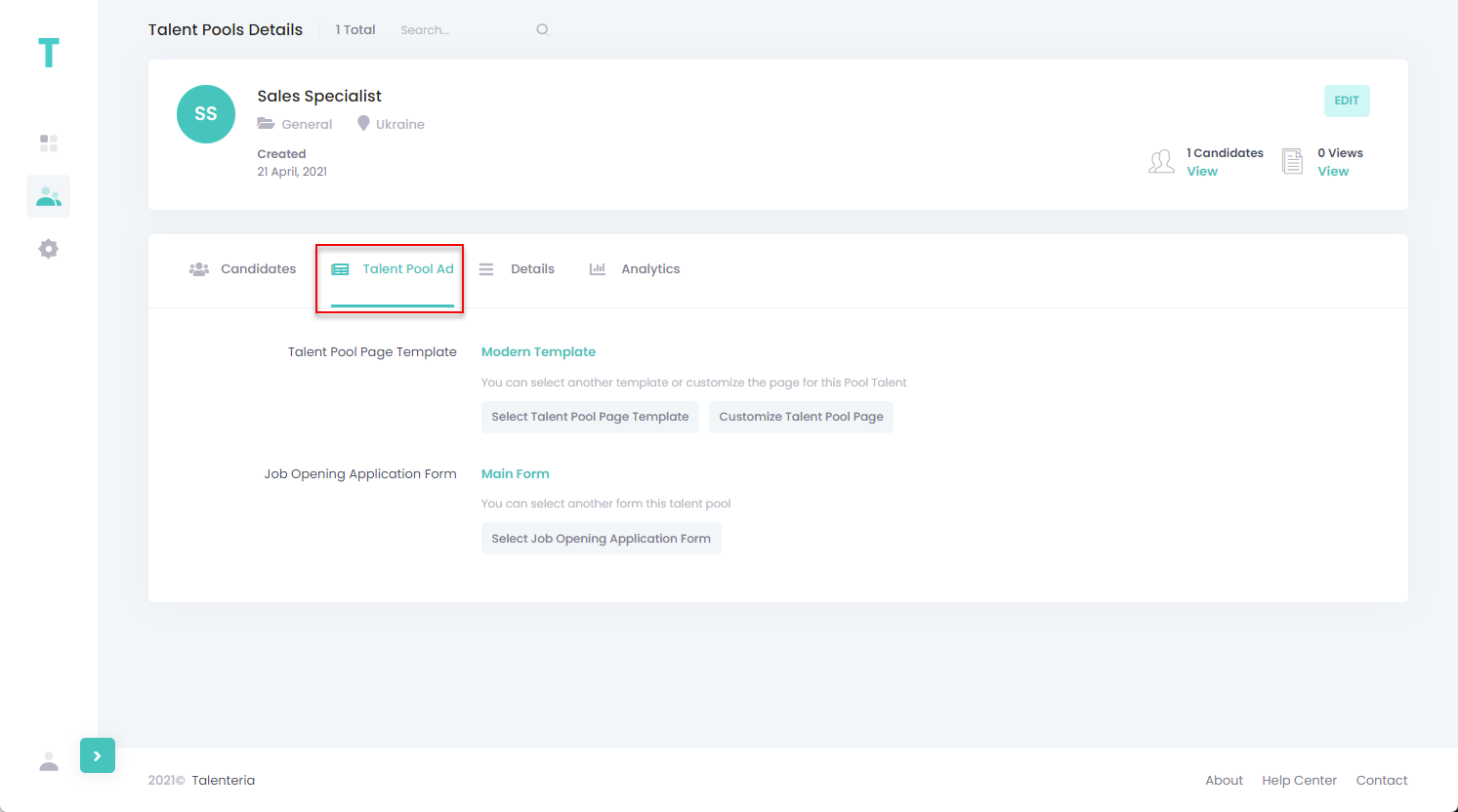
- Talent Pool Page Template
- Select the Select Talent Pool Page Template button to select a page template for this specific talent pool, then select a page template, and then select the Select button.
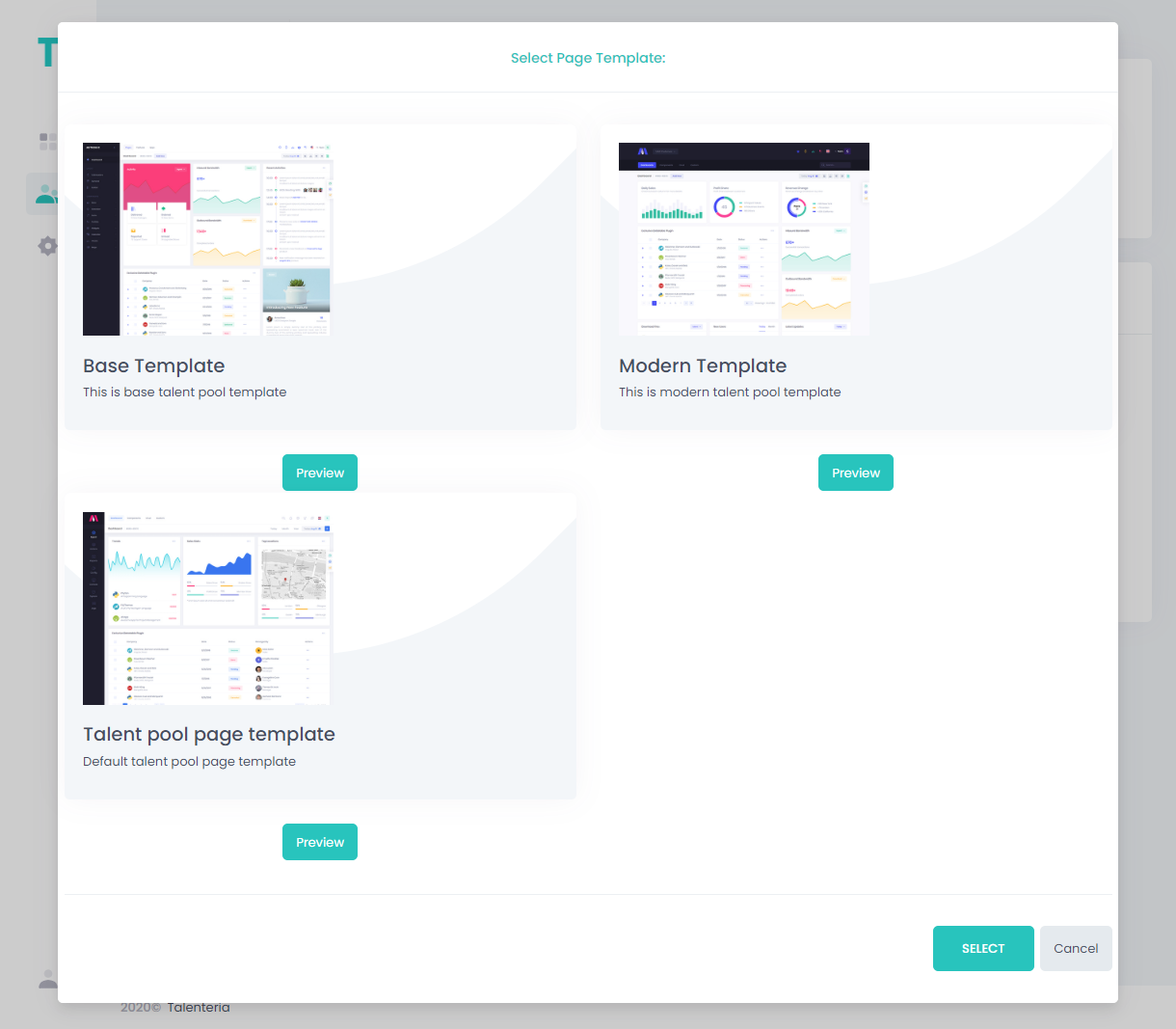
- Select the Customize Talent Pool Page button to customize the talent pool ad page. You can select a different template or select the Edit button to change the page.
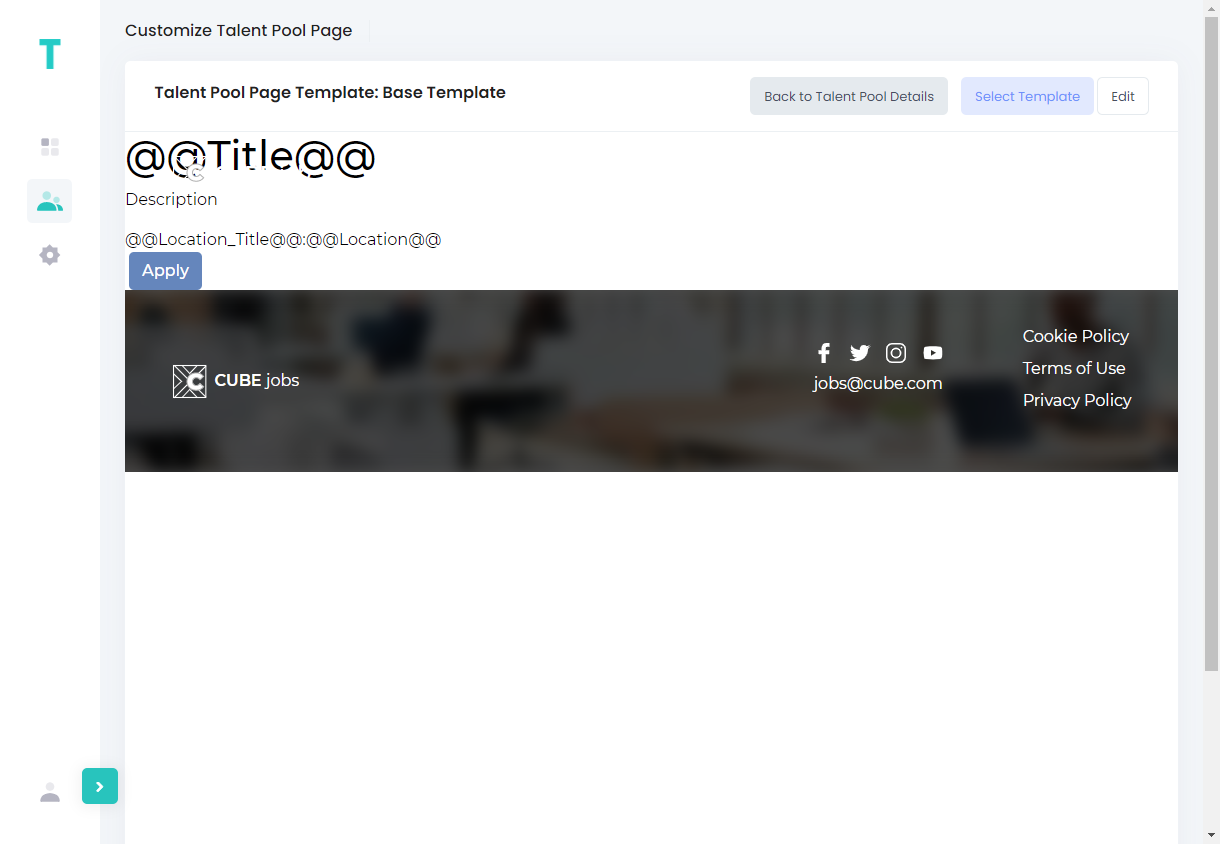
- Select the Select Talent Pool Page Template button to select a page template for this specific talent pool, then select a page template, and then select the Select button.
- Job Opening Application Form
- Select the Select Opening Job Application Form button to select a job opening application form for this talent pool.
- Talent Pool Page Template