Talenteria uses AI to evaluate how well a candidate matches a job based on their resume, experience, education, and skills. To help you interpret these scores more clearly, you can configure AI Qualification Levels by defining custom score ranges for different match categories.
What Are AI Qualification Levels?
AI Qualification Levels break down the total AI match score (0–10 scale) into distinct ranges, each representing how well a candidate matches a job:
No Match – The candidate does not meet the job criteria.
Minimal Match – The candidate meets a few criteria but may need review.
Good Match – The candidate aligns well with the job and is likely worth shortlisting.
Perfect Match – The candidate strongly matches all job requirements.
These levels allow recruiters to quickly scan and filter candidates by match quality.
How to Configure the Levels
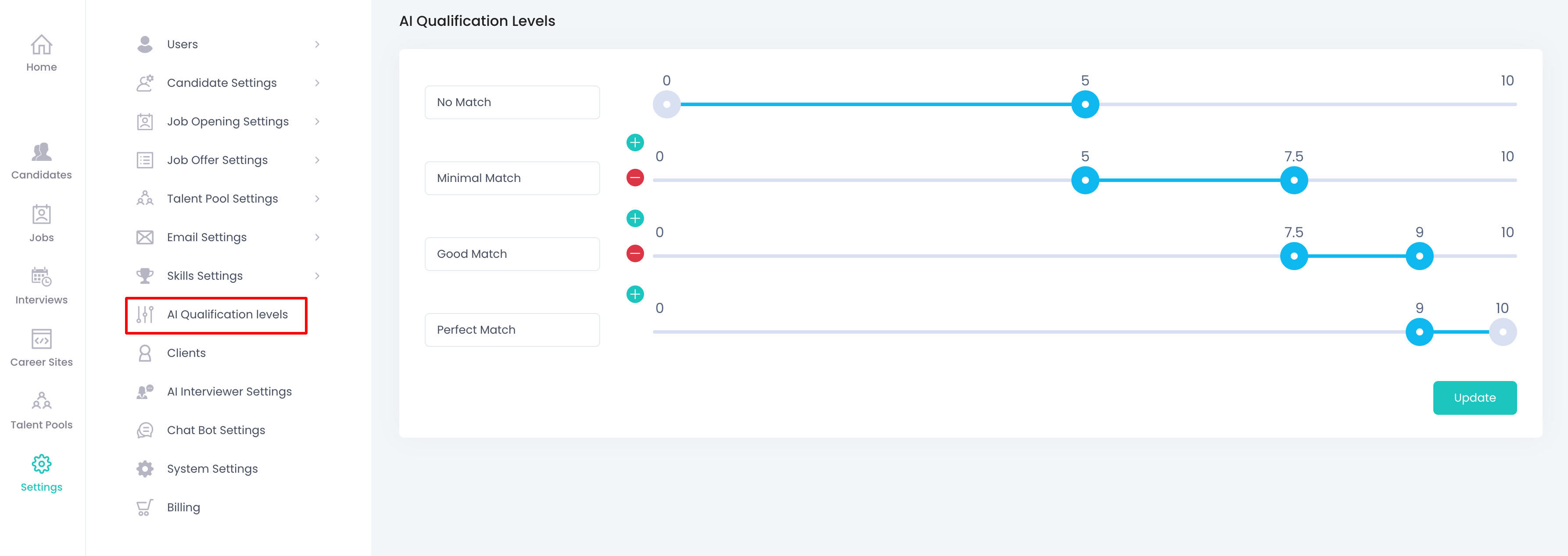
Navigate to Settings
Go to the Settings section in the Talenteria admin panel.Open AI Qualification Levels
Find the section titled AI Qualification Levels.Adjust Score Ranges
Use the sliders to define the numeric range for each qualification level.
Example:
No Match: 0 – 5
Minimal Match: 5 – 7.5
Good Match: 7.5 – 9
Perfect Match: 9 – 10
Add or Remove Levels (optional)
Use the ➕ Add or ➖ Remove buttons to customize the number of levels to fit your organization’s evaluation style.Click “Update”
Don’t forget to save your changes to apply the new levels system-wide.
Tips
You can modify the labels (e.g., rename “Minimal Match” to “Needs Review”).
These ranges affect how candidate cards and reports visually categorize match quality.
Adjust these levels as your hiring criteria evolve over time.
Custom AI Qualification Levels help teams prioritize candidates more effectively and speed up decision-making during the screening process.