You can cancel a sceduled job interview appointment if necessary.
To edit an interview appointment:
- Go to Interviews > Interviews.
- In the Upcoming Interviews pane, locate the interview that you want to cancel, and then select the Interview Details button next to it. Alternatively, select and hold (or double-click) an interview in the interview calendar.
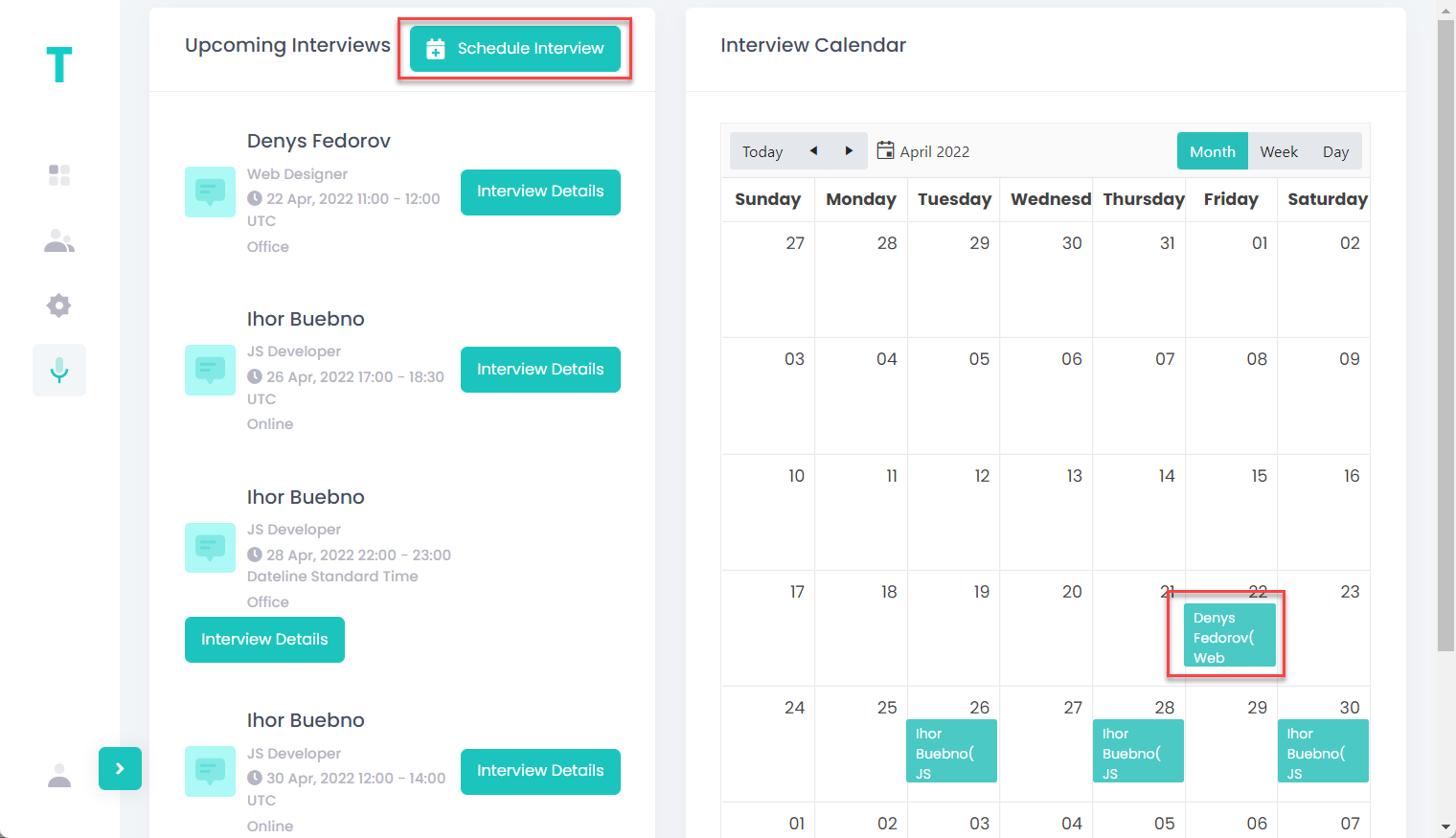
- On the Interview Details page, select the Cancel Interview button.
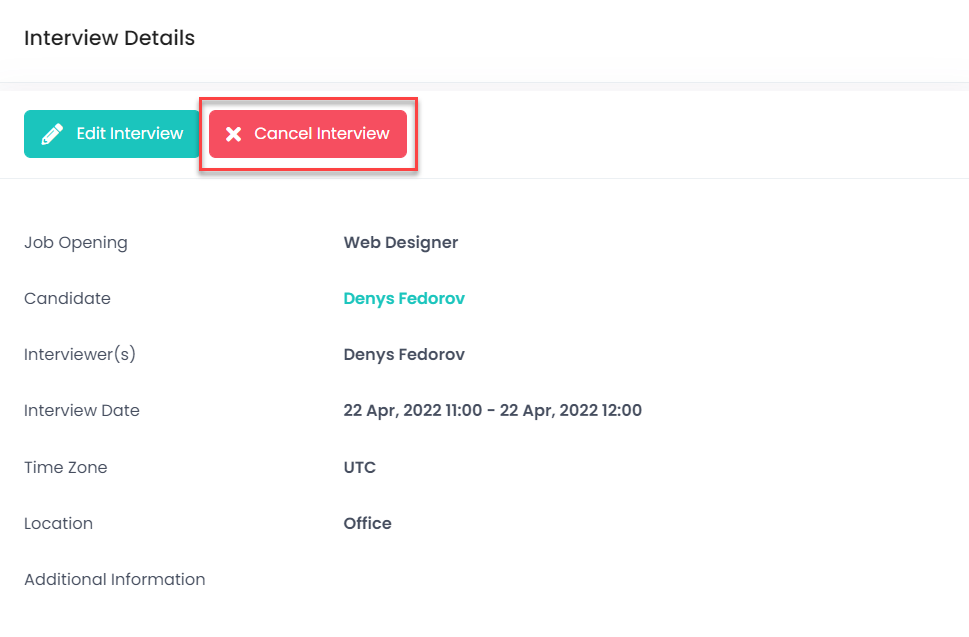
- Select Yes, Cancel it! on the confirmation message that appears.
- Canceled interview will be deleted from the system
An email notification that the interview has been canceled will be sent to the candidate.