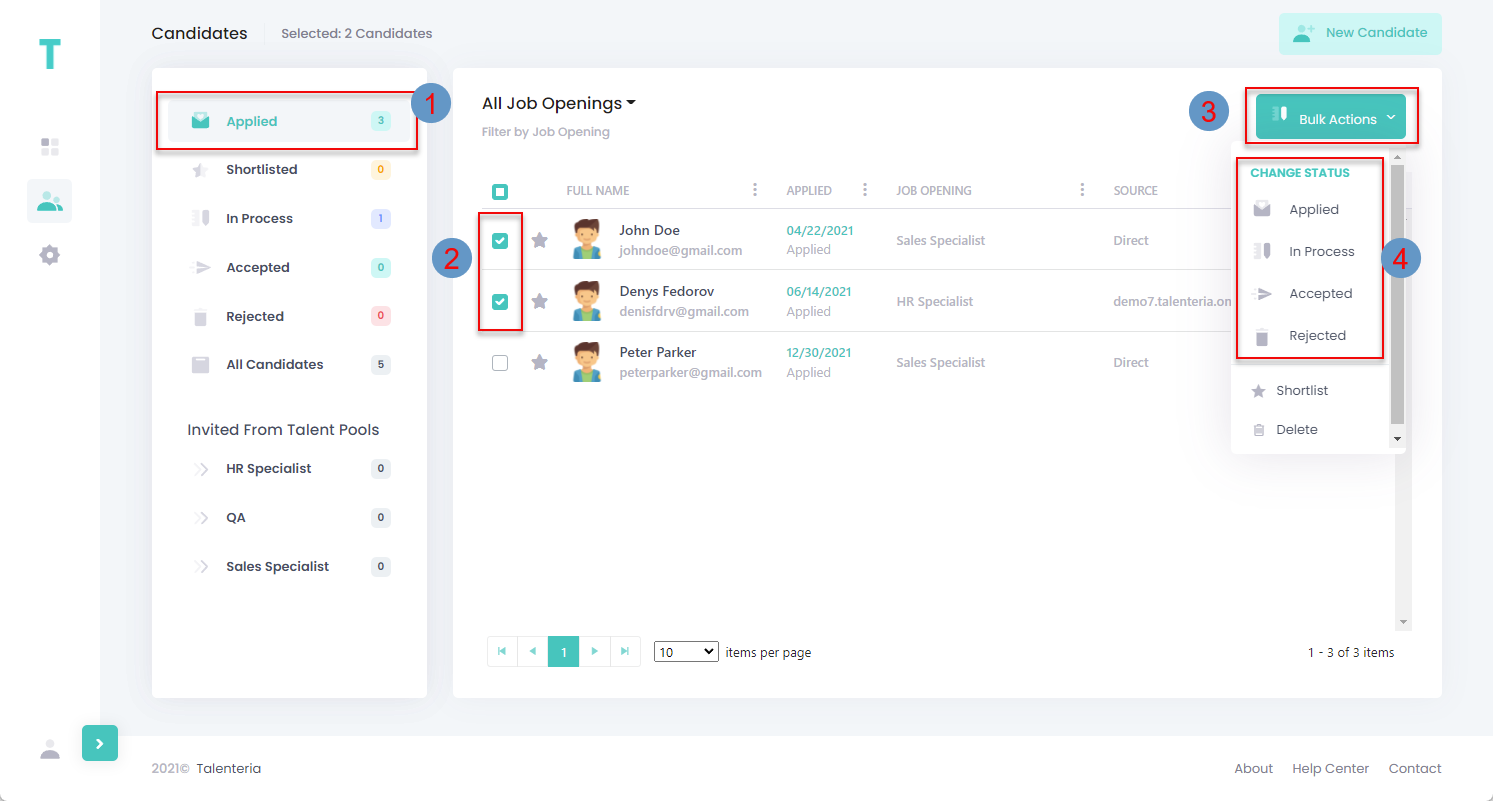The candidate status indicates the current position of a candidate in the recruitment process. A status may be applied automatically (for example, when a candidate applies for a job or linked to a job opening, the candidate status is automatically set to Applied) or manually.
Change status for a single candidate
To change the status of a single candidate:
- Go to Candidates, Job Openings and Talent Pools > Candidates.NoteIf the candidate is linked to a job opening, you can change the candidate status from the Job Opening Details page: go to Candidates, Job Openings and Talent Pools > Job Openings, and then select the title of a job opening to open its details.
If the candidate is added to a talent pool, you can change the candidate status from the Talent Pool Details page: go to Candidates, Job Openings and Talent Pools > Talent Pools, and then select the title of a talent pool to open its details. - Select the
 icon next to the candidate whose status you want to change.
icon next to the candidate whose status you want to change.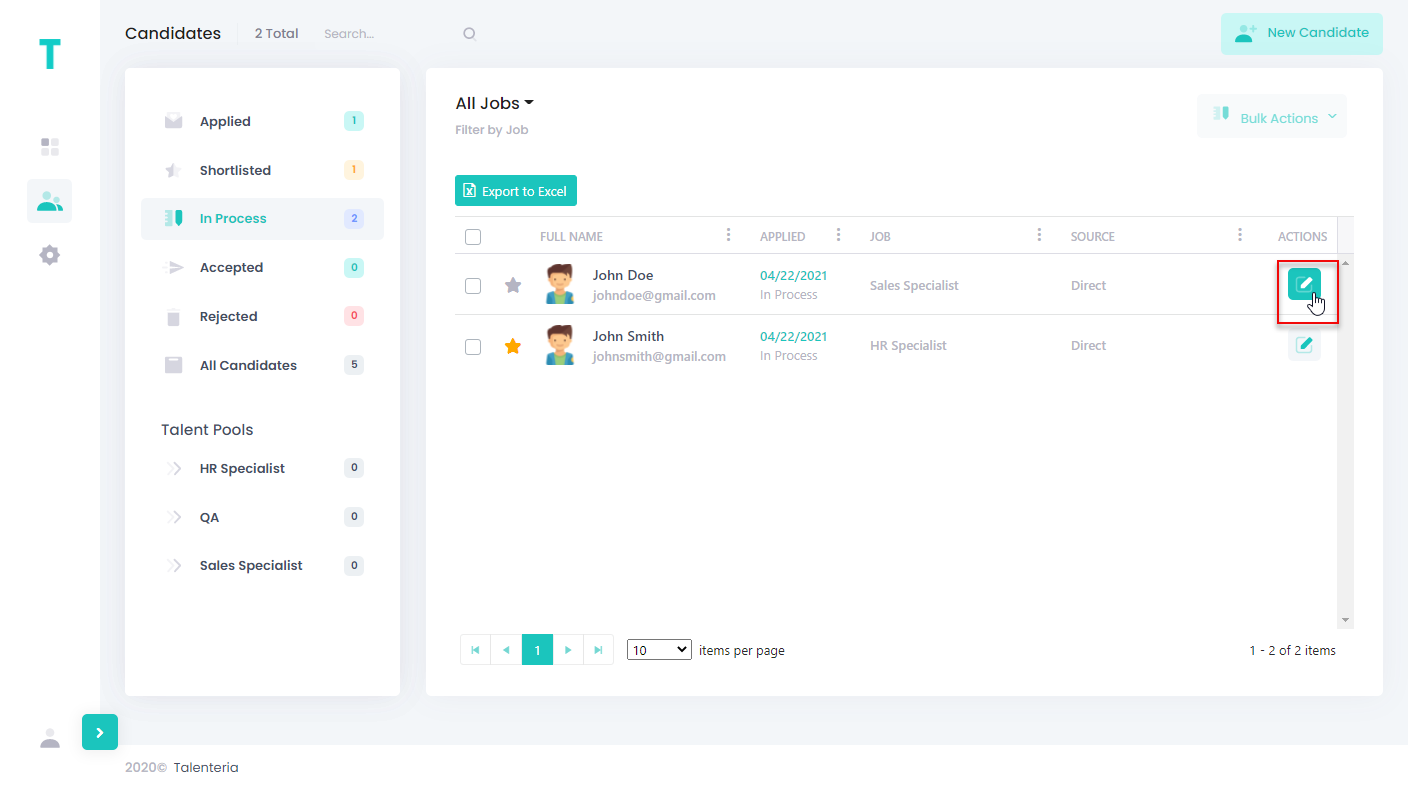
- Select a status from the list. The set of available statuses depends on the candidate statuses settings. If all candidates are displayed, the status change won't be available.
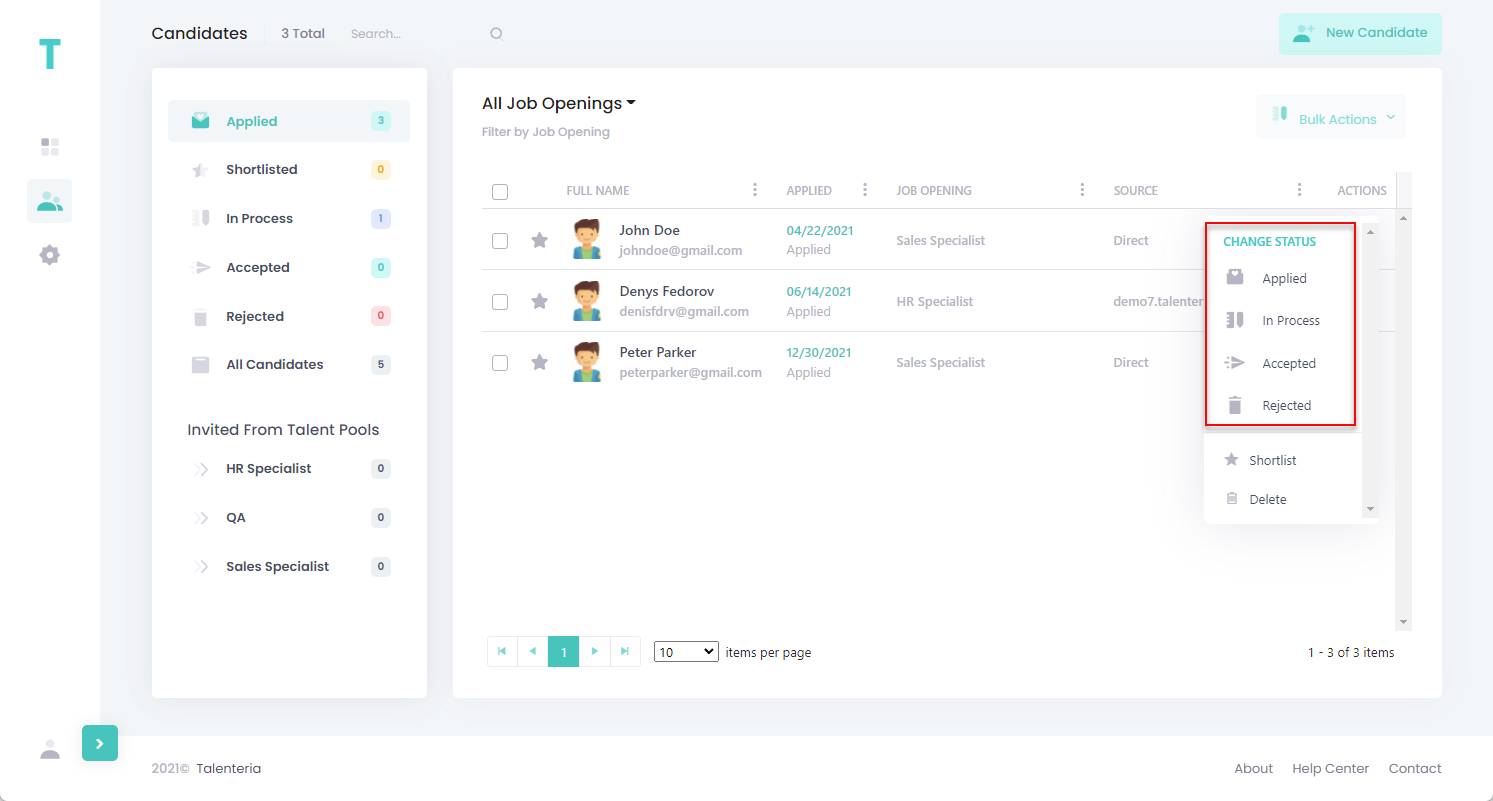
Alternatively, you can change the status from the candidate details:
- On the Candidates page, select the name of a candidate to open the candidate details.
- Select the Change button, and then select a status to change to.
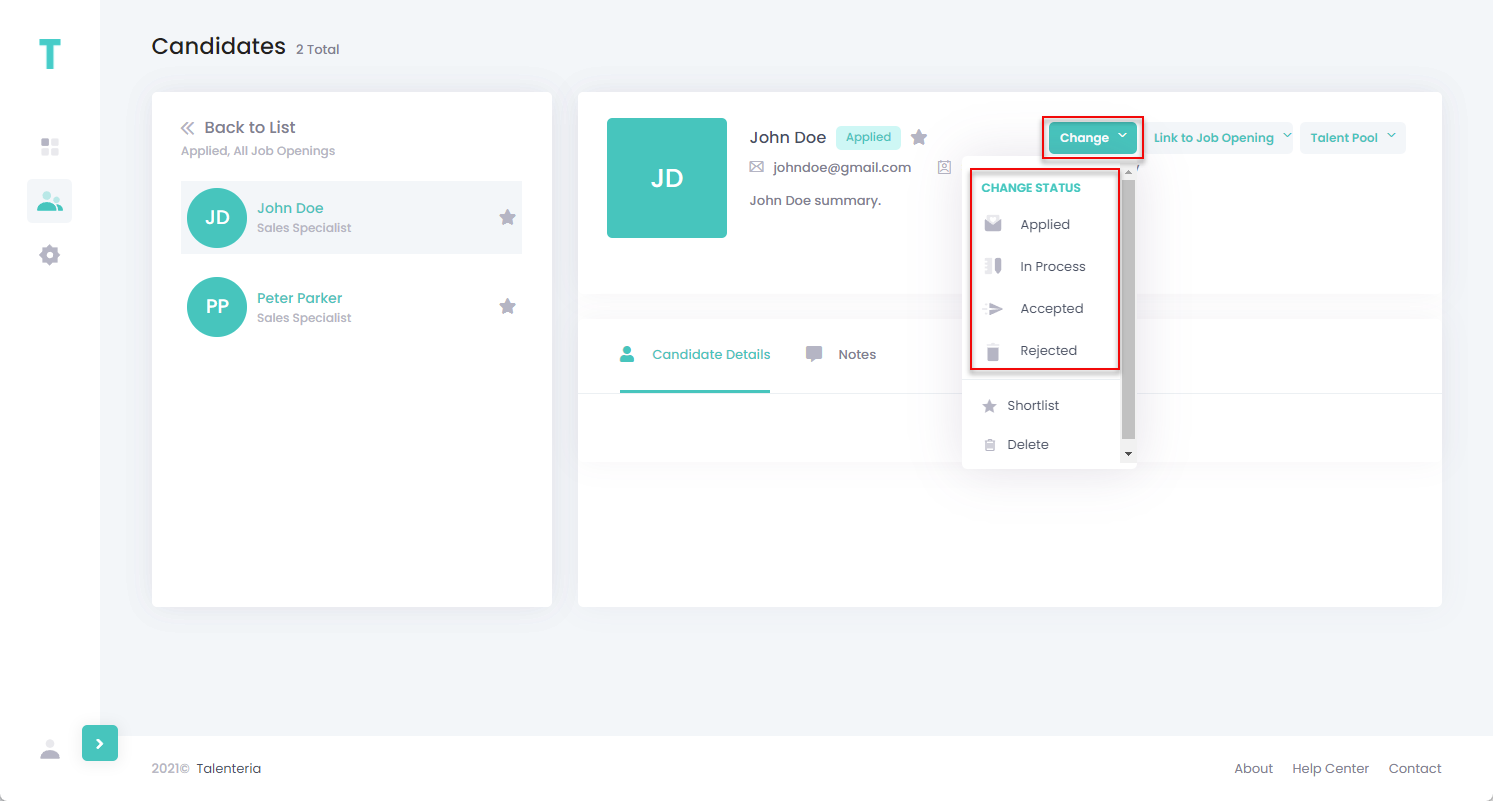
Bulk change status
To change the status for multiple candidates at once:
- Go to Candidates, Job Openings and Talent Pools > Candidates.NoteIf the candidates are linked to a job opening, you can change the candidate status from the Job Opening Details page: go to Candidates, Job Openings and Talent Pools > Job Openings, and then select the title of a job opening to open its details.
If the candidates are added to a talent pool, you can change the candidate status from the Talent Pool Details page: go to Candidates, Job Openings and Talent Pools > Talent Pools, and then select the title of a talent pool to open its details. - In the left pane, select a status to filter candidates by.NoteYou can only bulk change the status for candidates who have the same status, i.e. if you select All Candidates in the left pane, and then select several candidates with different statuses, the bulk changing of their status will not be available.
- Select the check box next to the candidates whose status you want to change.
- Select the Bulk Actions button, and then select a status to change to for all the selected candidates. The set of available statuses depends on the candidate statuses settings.