You can copy a job opening to create a new job opening on the basis of an existing job opening. This is useful when the new job opening has little differences or you want to use an existing job opening as a template.
To copy a job opening:
- Go to Candidates, Job Openings and Talent Pools > Job Openings.
- Select the
 icon on the tile of the job opening that you want to copy, and then select Copy.
icon on the tile of the job opening that you want to copy, and then select Copy.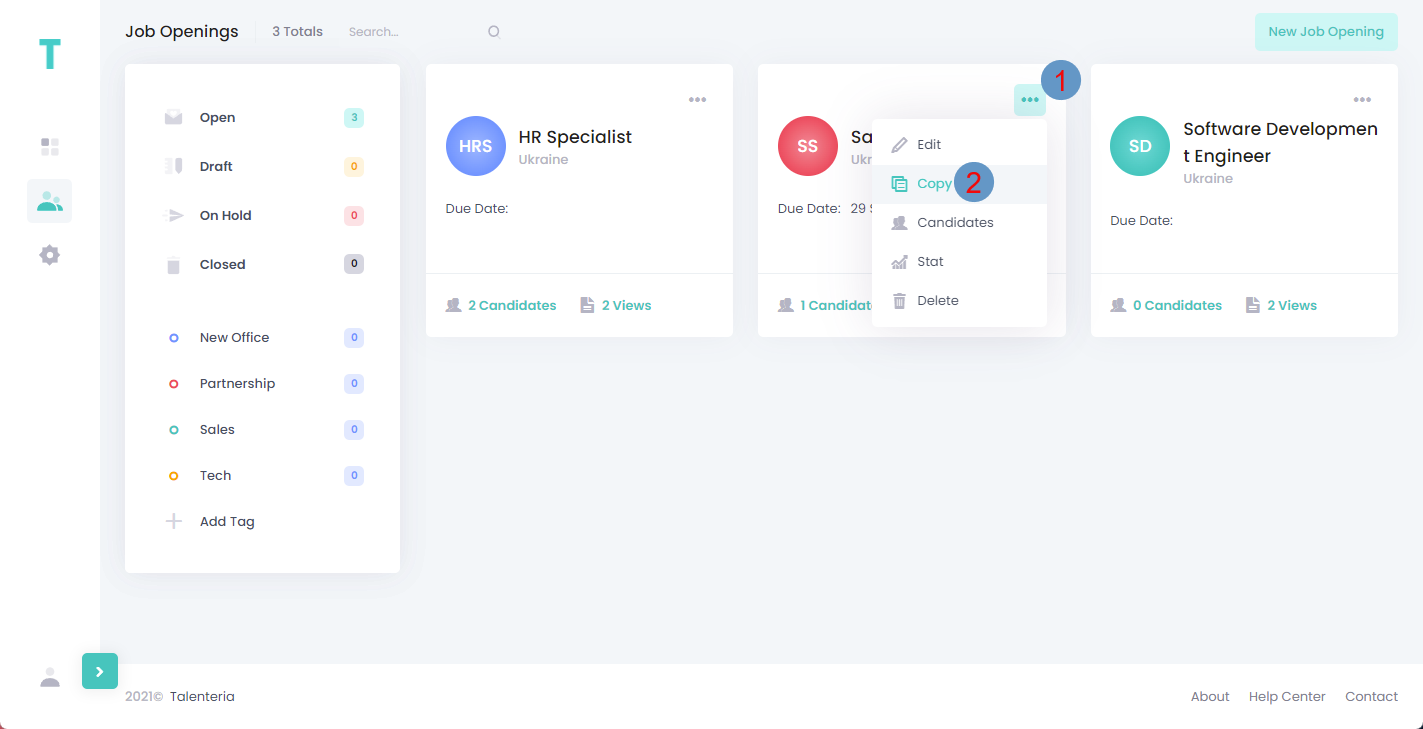 A copy of the job opening will be created. The created job opening will have the same title with "-Copy" added to it.
A copy of the job opening will be created. The created job opening will have the same title with "-Copy" added to it.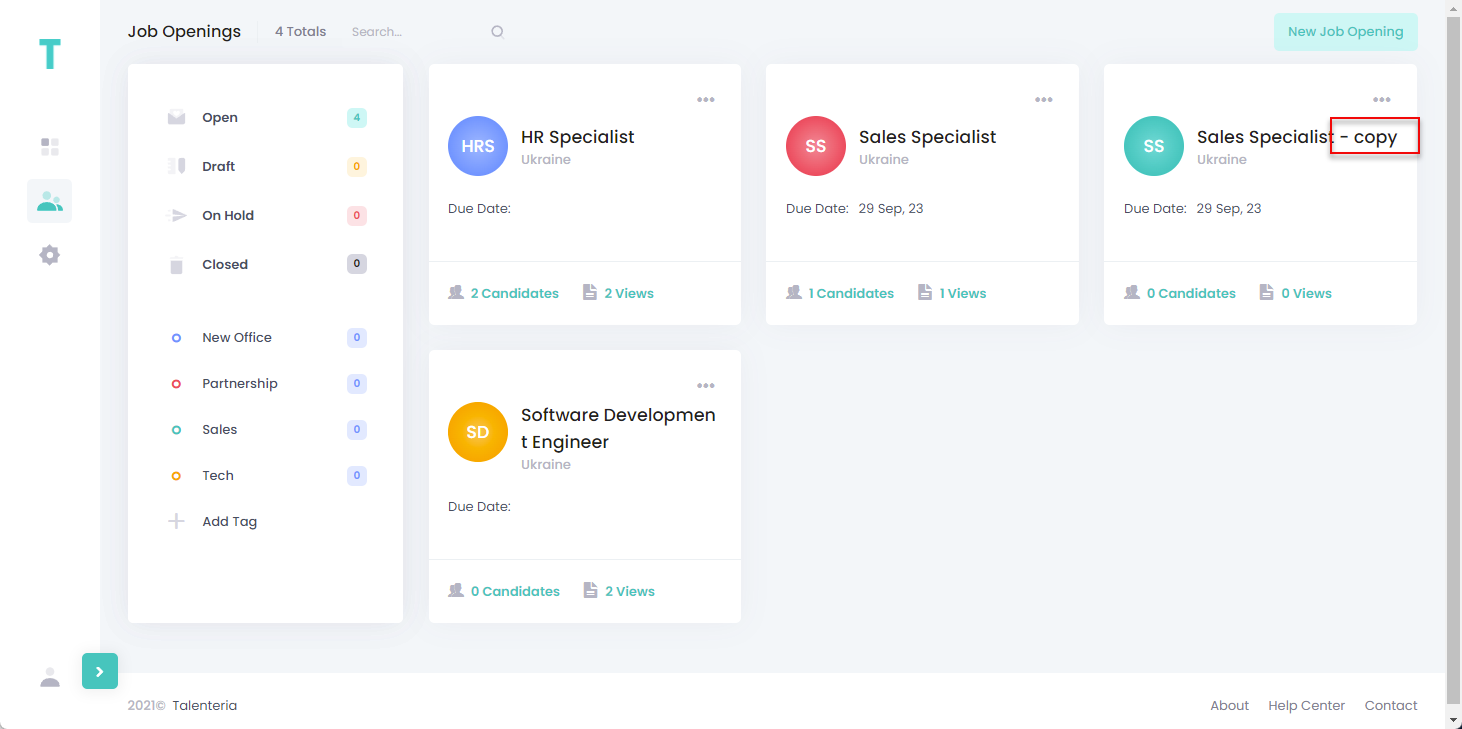
- Edit the created copy of the job opening according to your needs.