Once availability is set, recruiters can create interviews that allow candidates to choose from the open slots.
Navigate to the Interviews or Candidate Profile.
Click Schedule Interview > Self-Schedule Interview.
Fill in the interview details:
Interview type (phone, video, in-person)
Duration (e.g., 30 or 60 minutes)
Interviewers (choose from available team members)
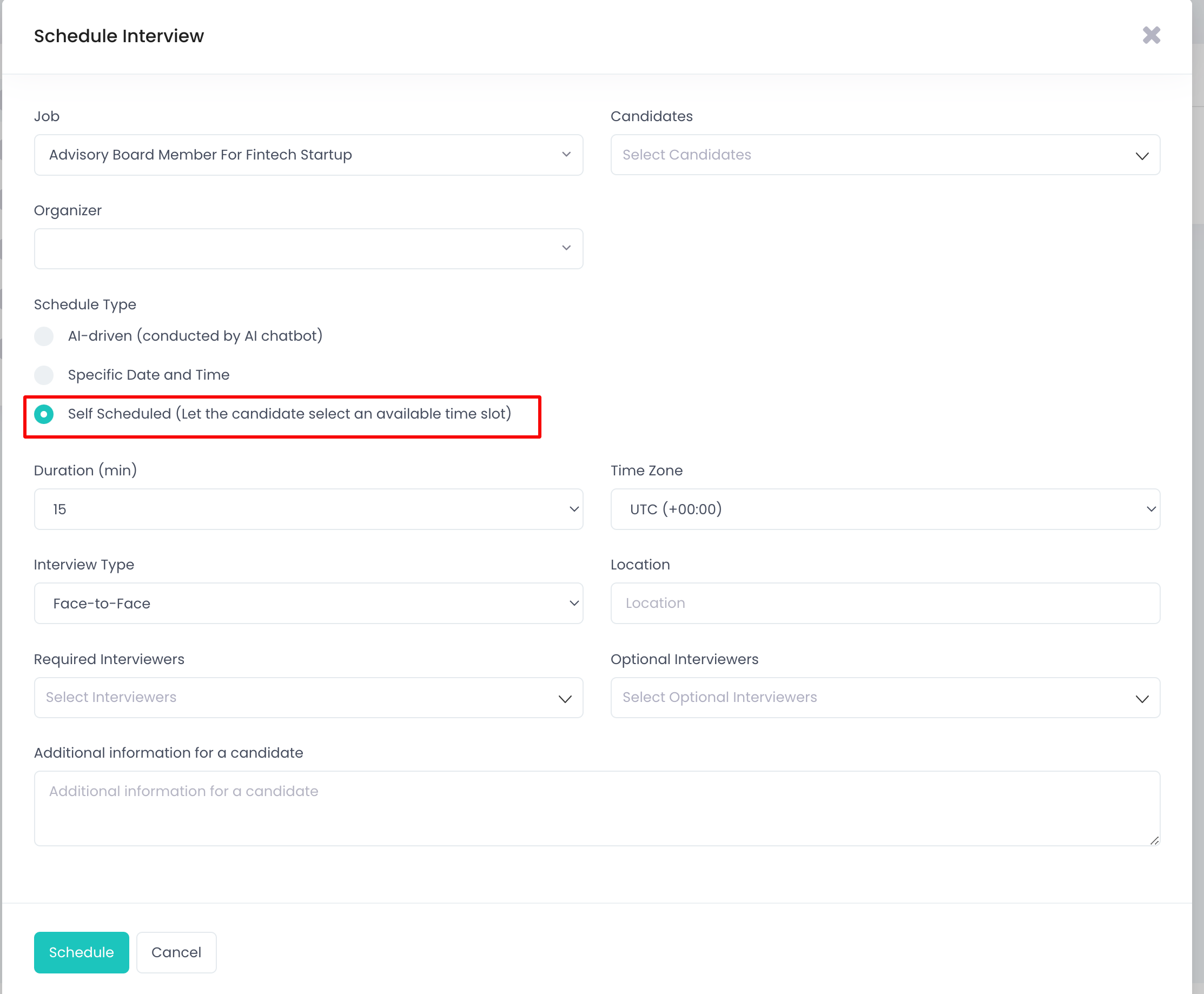
Add optional notes or instructions for the candidate.
Click Schedule.
The system will automatically generate available time slots based on recruiter schedules.