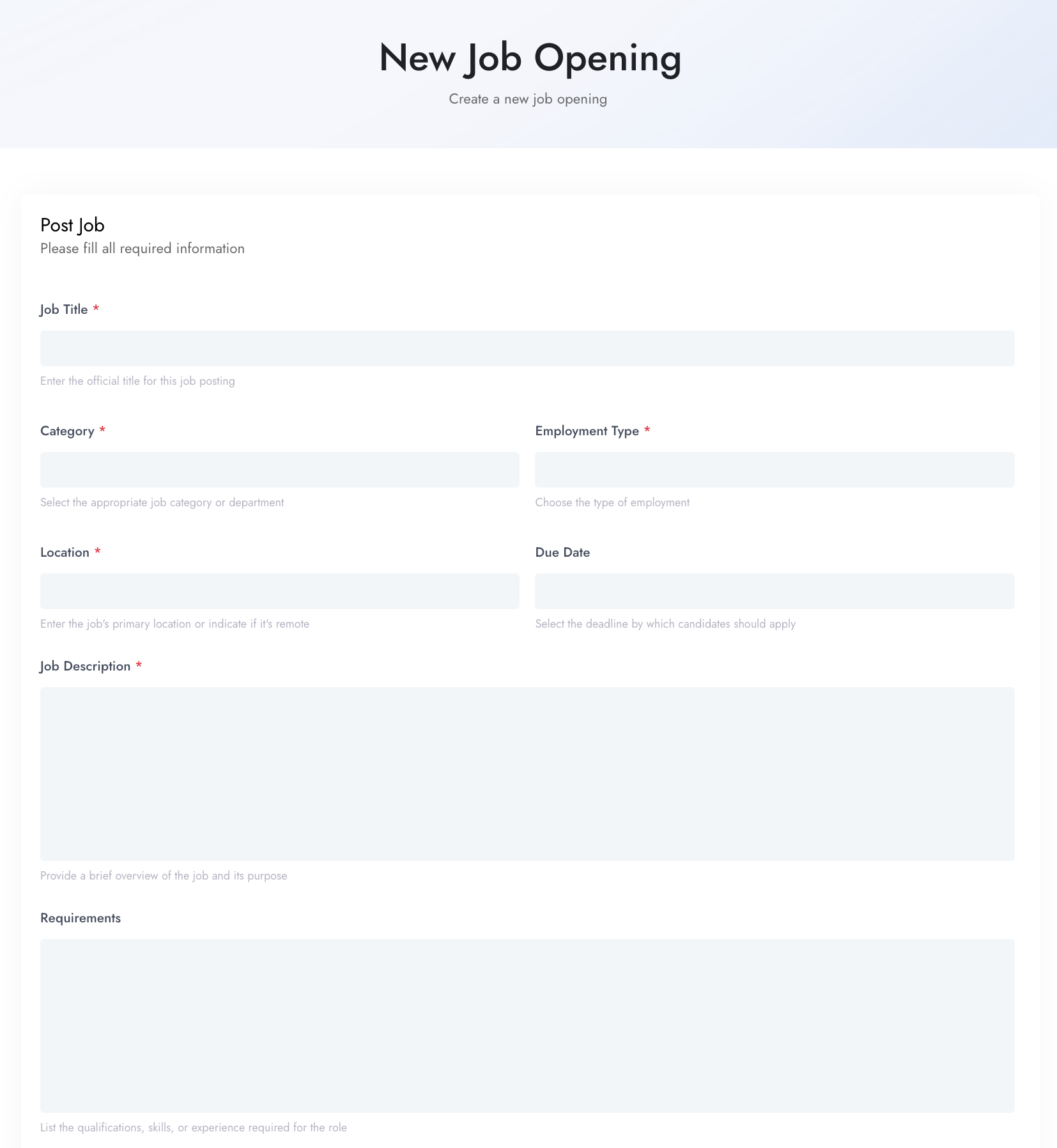If enabled, clients can submit new job openings through the portal.
How to Create a Job:
Go to My Jobs > Create Job.
Fill in the job form:
Title, location, type, and description
Required skills, experience, and qualifications
Submit the job for review.
Your team will be notified and can approve or edit the posting as needed.