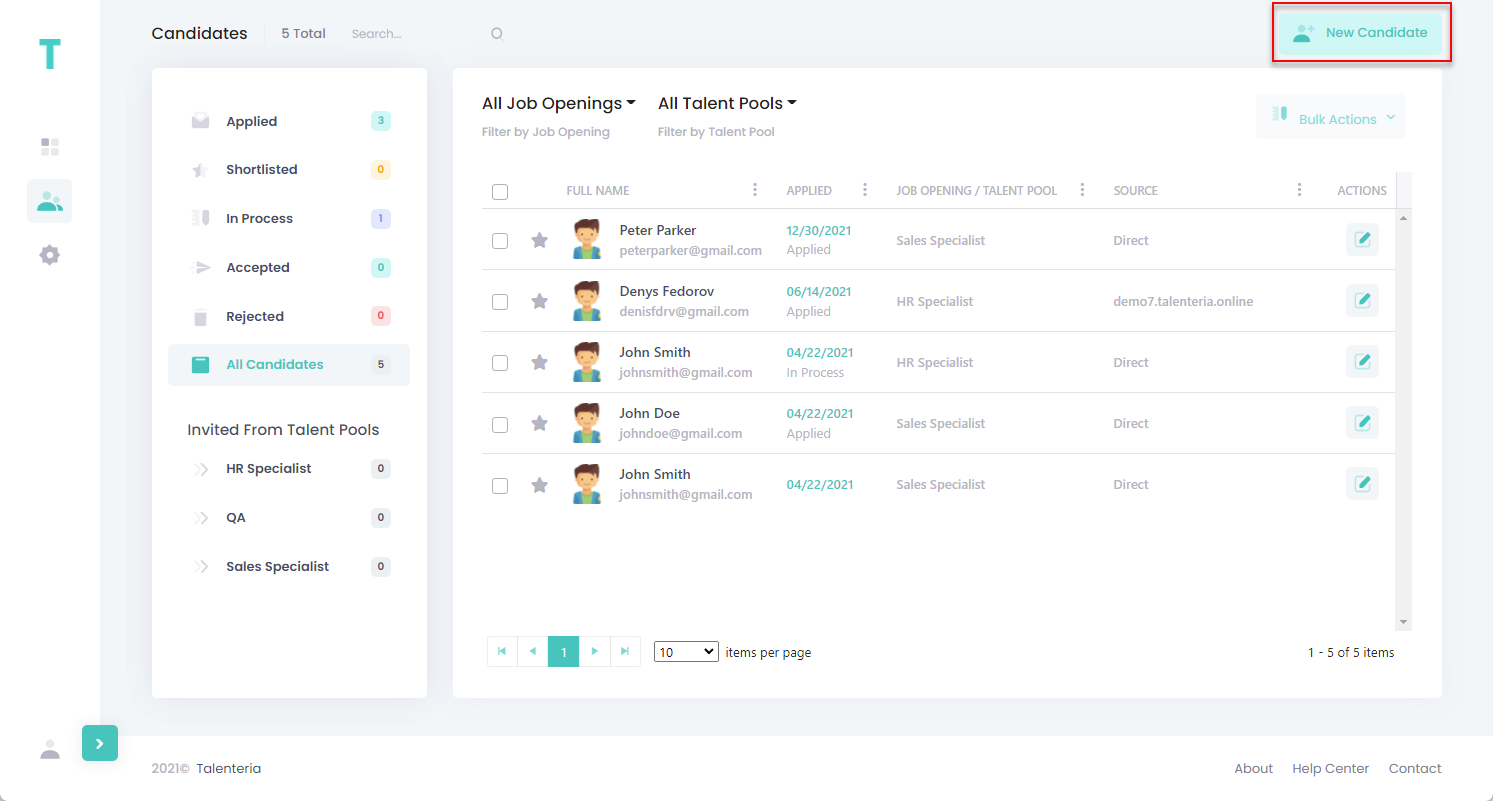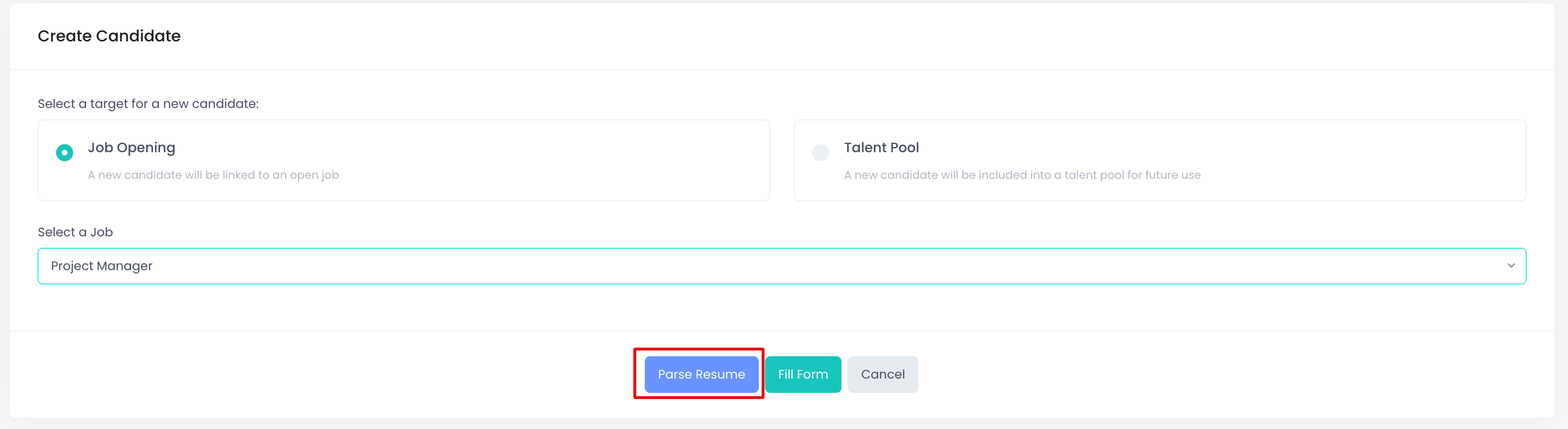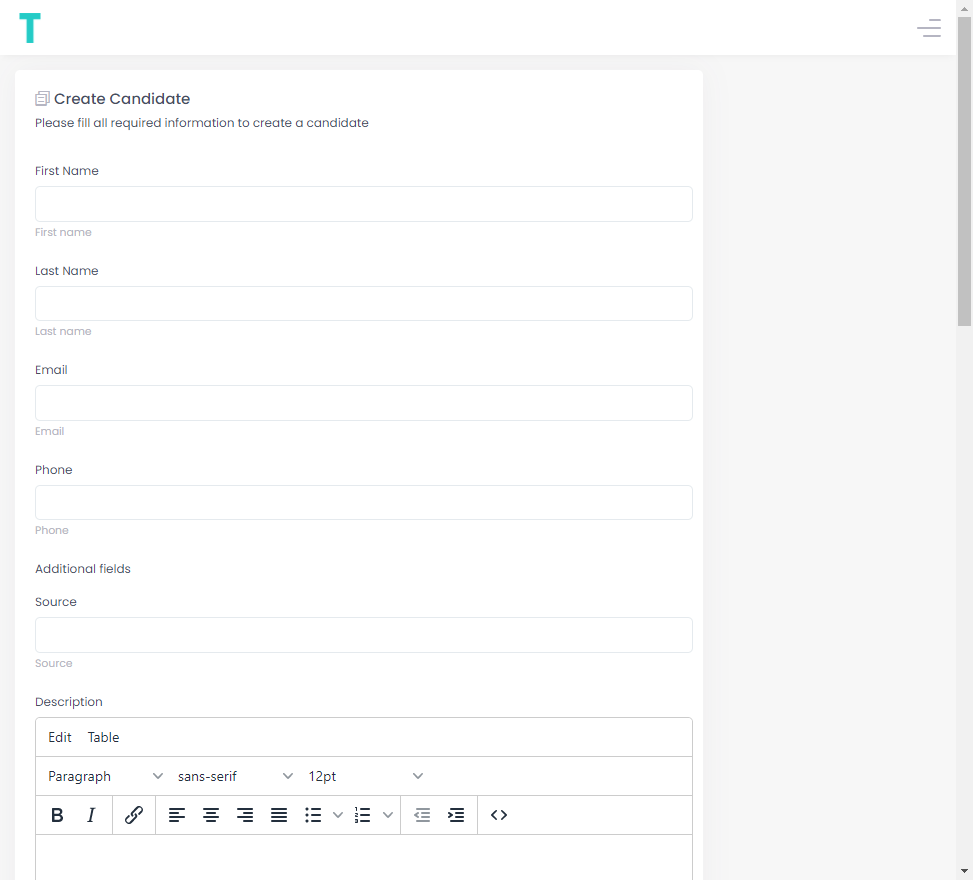Create a candidate
- 28 Aug 2023
- 1 Minute to read
- Print
- DarkLight
Create a candidate
- Updated on 28 Aug 2023
- 1 Minute to read
- Print
- DarkLight
Article summary
Did you find this summary helpful?
Thank you for your feedback!
Candidates that apply for job openings on your career sites are automatically added to the Candidates page. However, you can create candidates directly from Talenteria.
To create a new candidate:
- Go to Candidates, Job Openings and Talent Pools > Candidates.
- Select the New Candidate button.
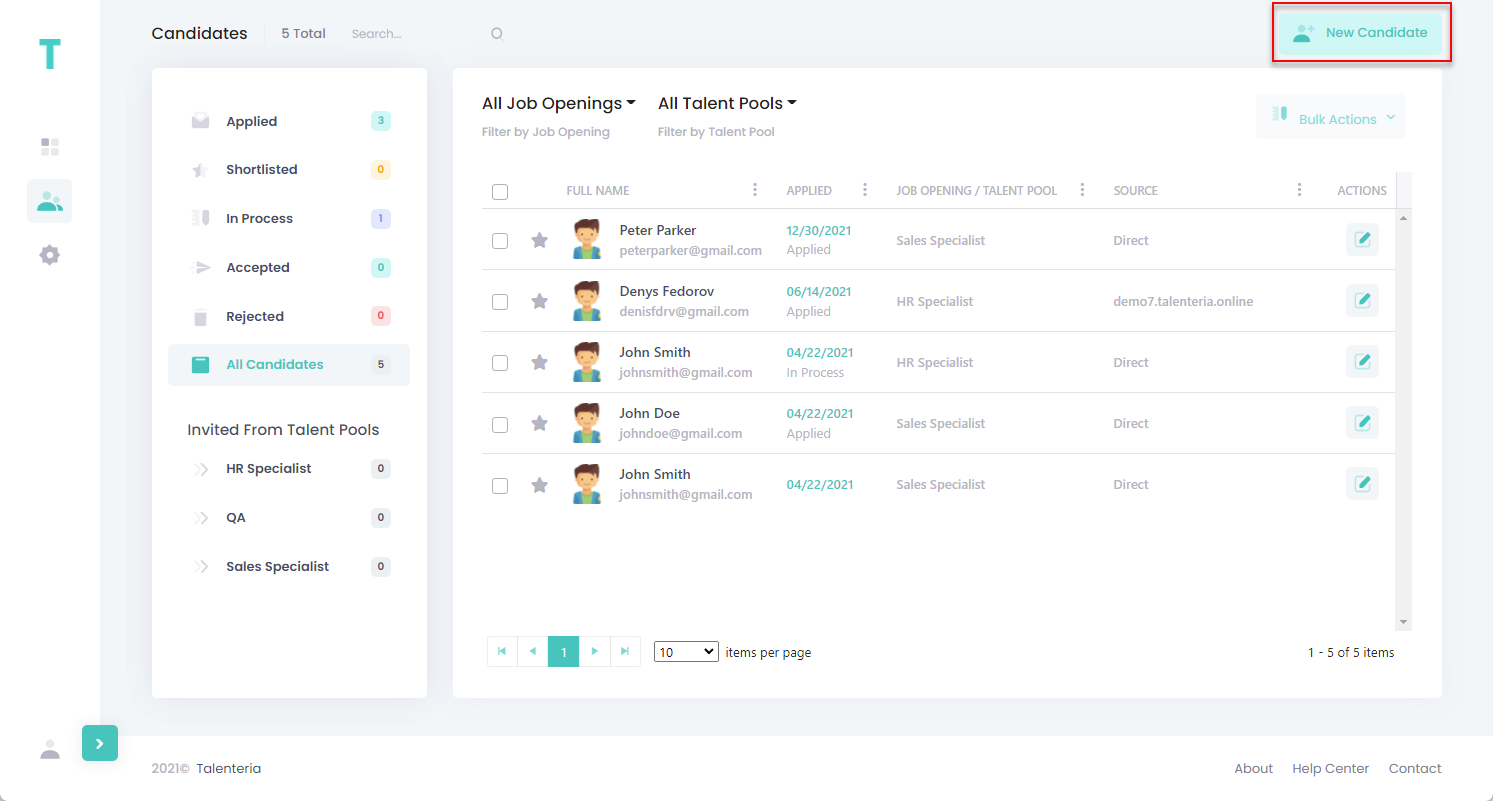
- Select a Job or Talent Pool to create a Candidate for
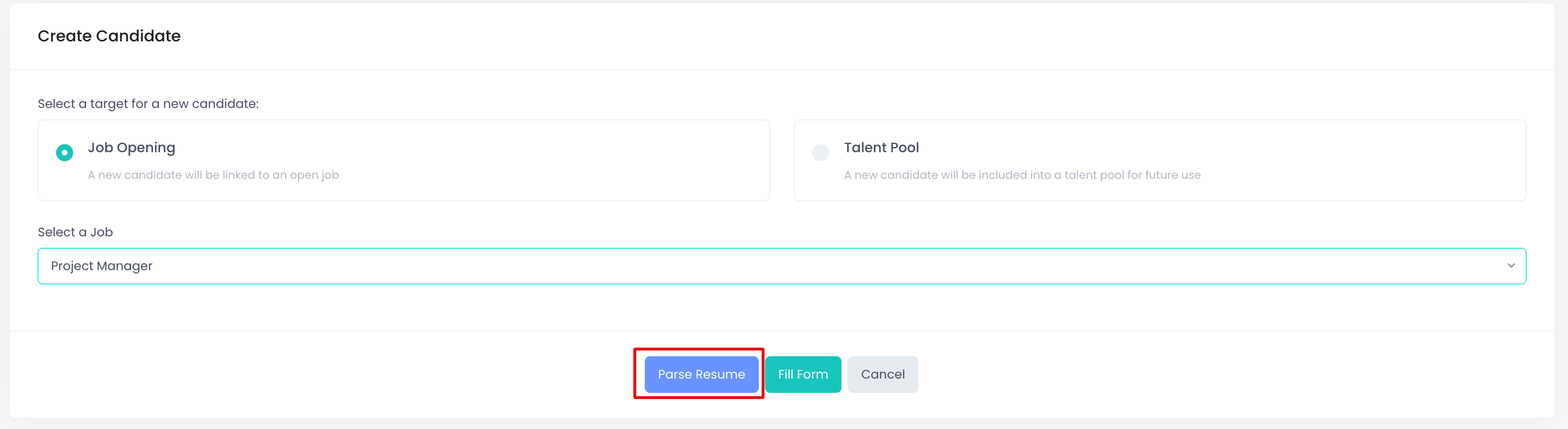
- On the Create Candidate form, fill in information about the candidate.NoteThe set of fields available for filling in depends on the candidate fields settings. Since you are creating a candidate directly in Talenteria, you have to specify the source (where the candidate was found) manually in the Source field.
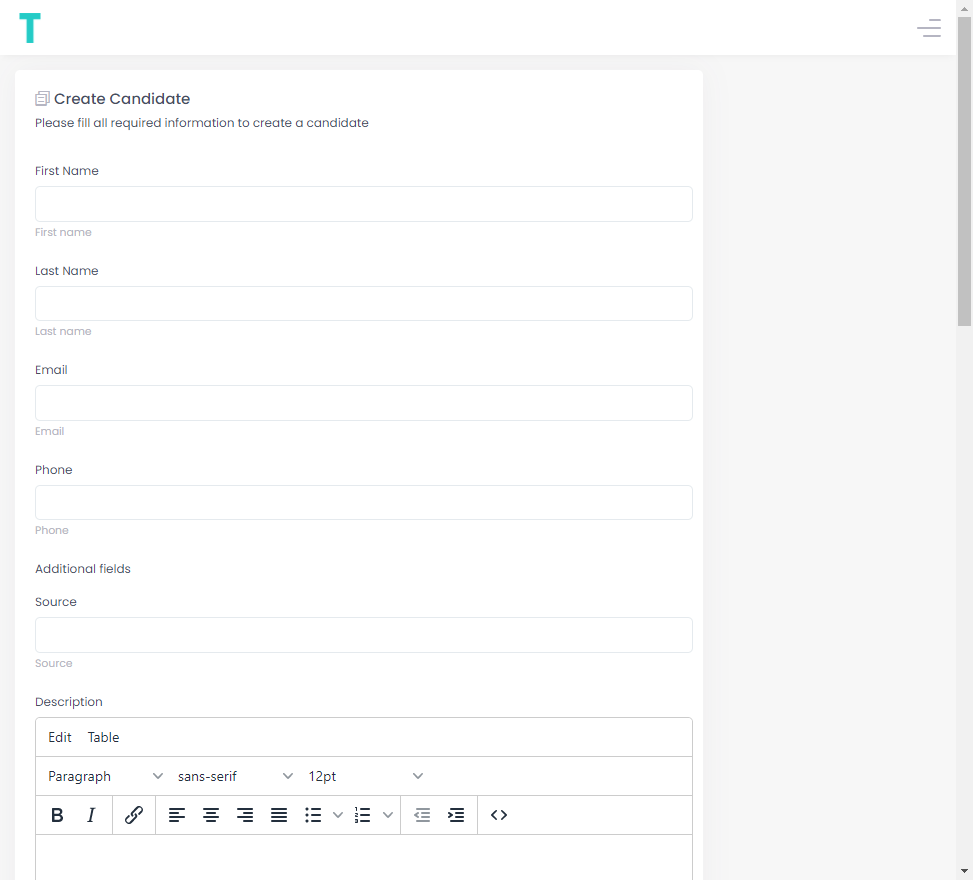
- Select the Save button.
You can add the created candidate to a talent pool or link the candidate to a job opening.