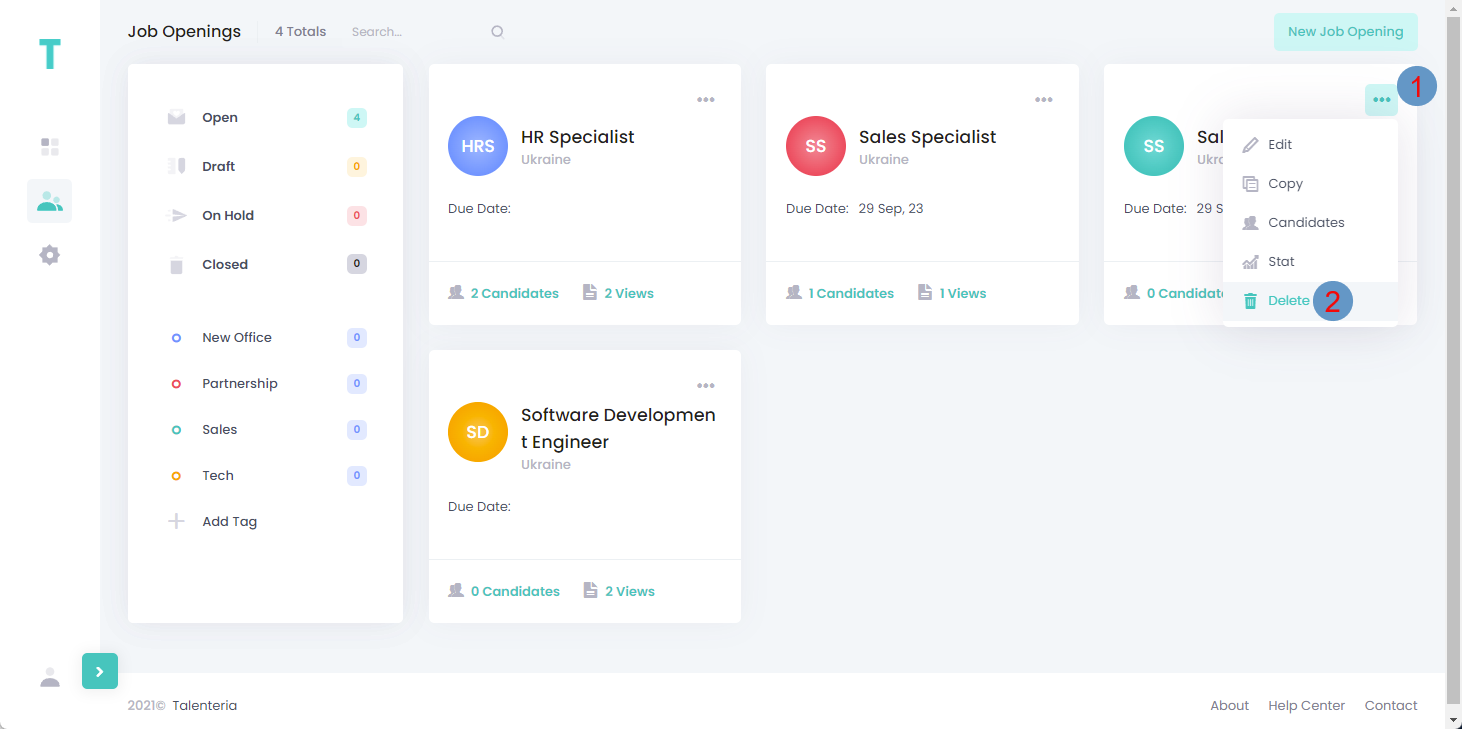Delete a job opening
- 30 Dec 2021
- 1 Minute to read
- Print
- DarkLight
Delete a job opening
- Updated on 30 Dec 2021
- 1 Minute to read
- Print
- DarkLight
Article summary
Did you find this summary helpful?
Thank you for your feedback!
You can delete a job opening to remove it from Talenteria as well as your career sites.
Tip
If you want to temporarily hide a job opening from your career sites, it is recommended that you change its status to On Hold. In this case, you will be able to reactivate the job opening at any time.
To delete a job opening:
- Go to Candidates, Job Openings and Talent Pools > Job Openings.
- On the Job Openings page, select the
 icon on the tile of the job opening that you want to remove, and then select Delete.
icon on the tile of the job opening that you want to remove, and then select Delete.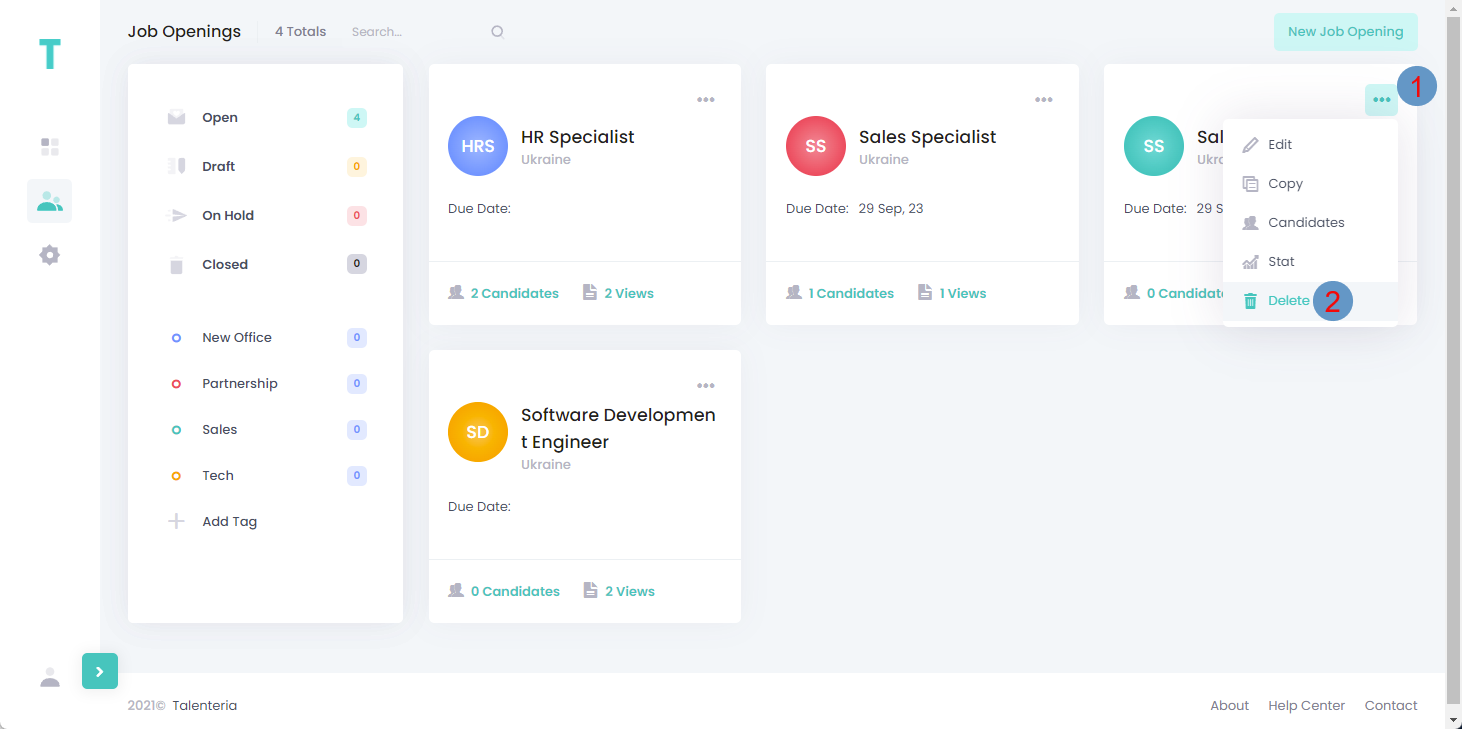
- Select Yes, delete it! on the confirmation message that appears.

 icon on the tile of the job opening that you want to remove, and then select Delete.
icon on the tile of the job opening that you want to remove, and then select Delete.