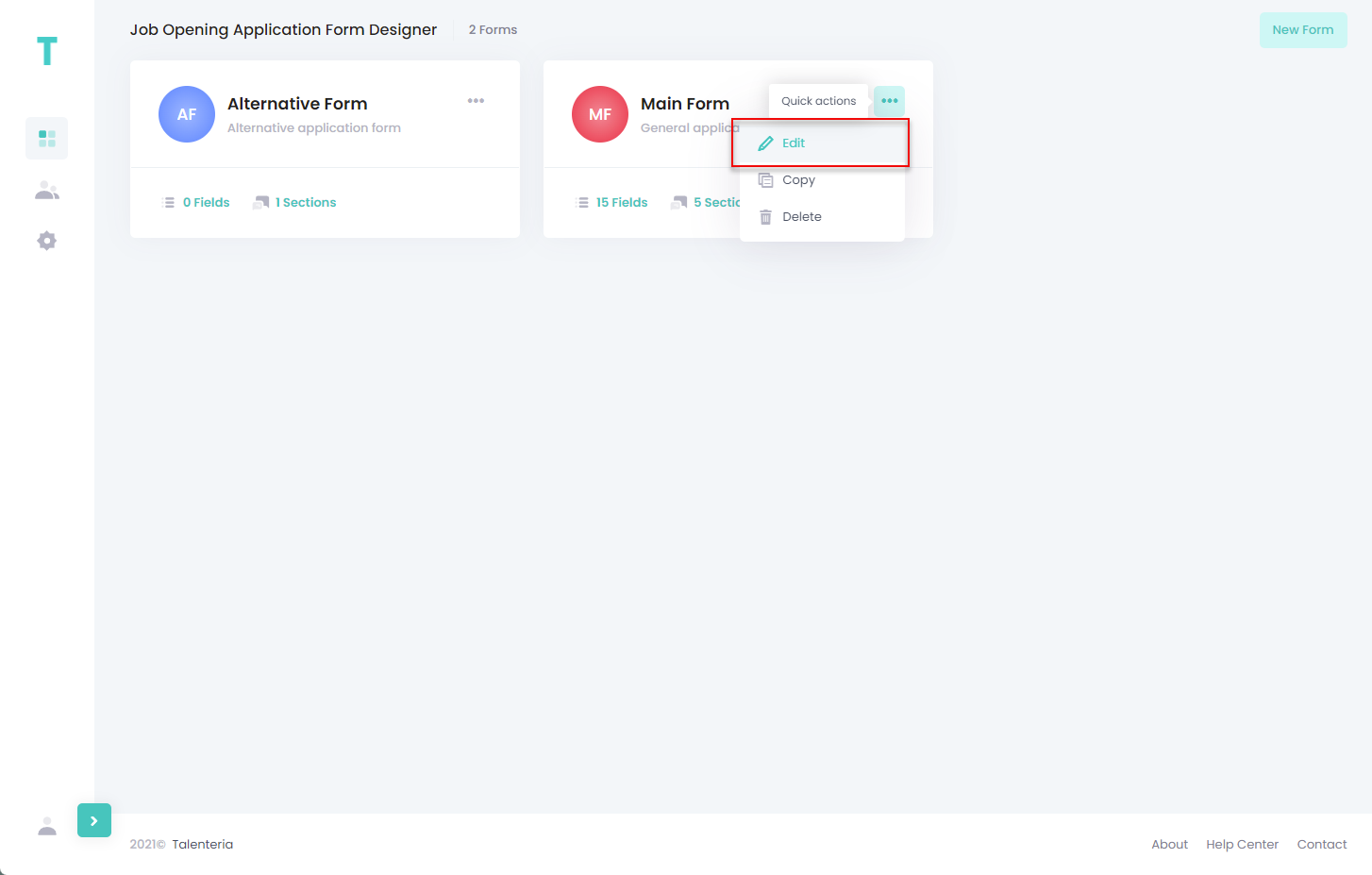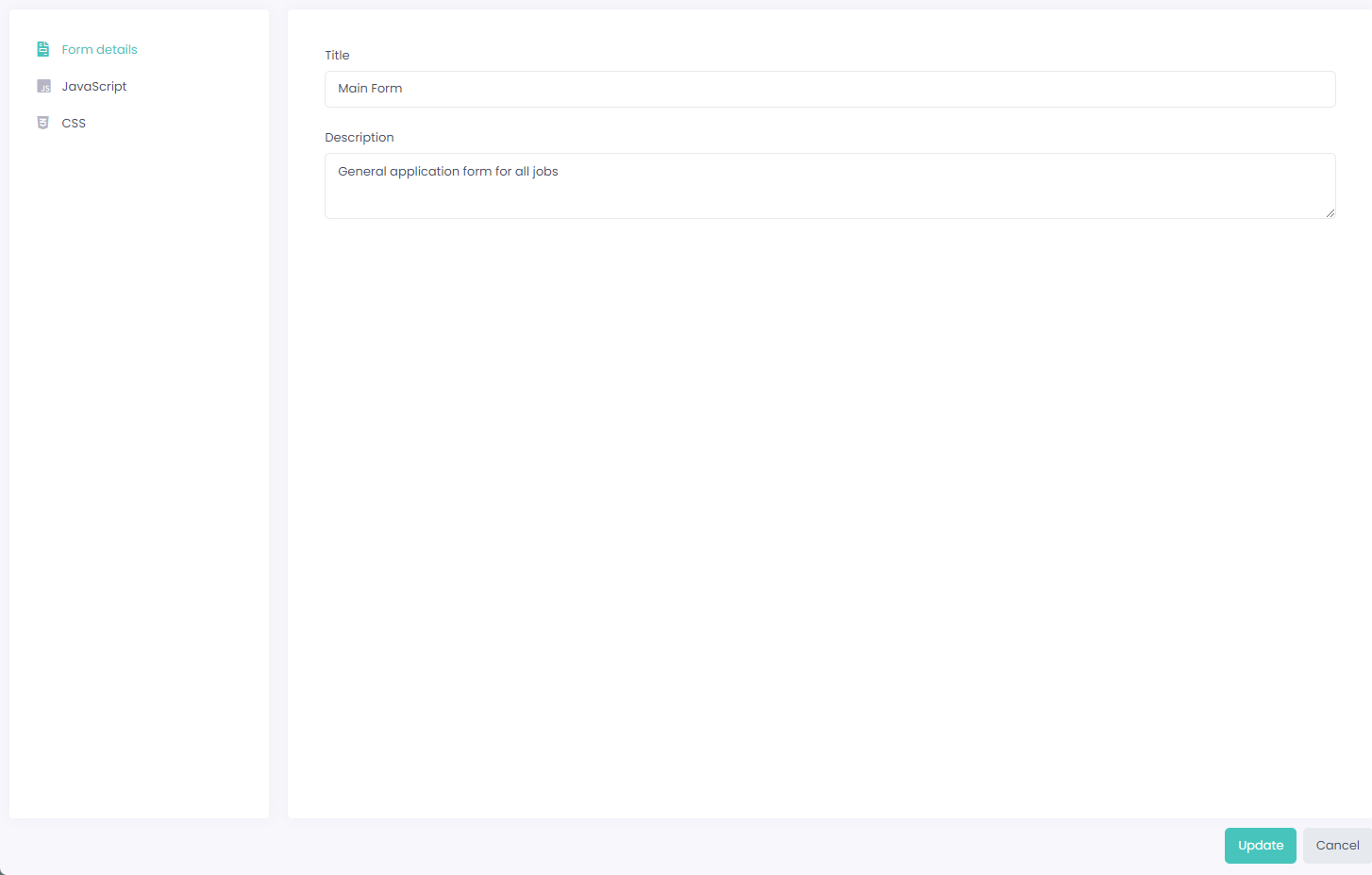Edit an application form
- 18 Jan 2022
- 1 Minute to read
- Print
- DarkLight
Edit an application form
- Updated on 18 Jan 2022
- 1 Minute to read
- Print
- DarkLight
Article summary
Did you find this summary helpful?
Thank you for your feedback!
You can edit an application form to change its title and/or description. Also, when editing an application form, you can add JavaScript code that will be run with the form or Cascading Style Sheets (CSS) to style the application form.
Note
If you want to change the sections or fields of the application form, you need to configure the application form contents.
To edit an application form:
- Go to Sites, Pages and Application Forms > Application Forms.
- Select the
 icon on the tile of the application form the title and/or description of which you want to update, and then select Edit.
icon on the tile of the application form the title and/or description of which you want to update, and then select Edit.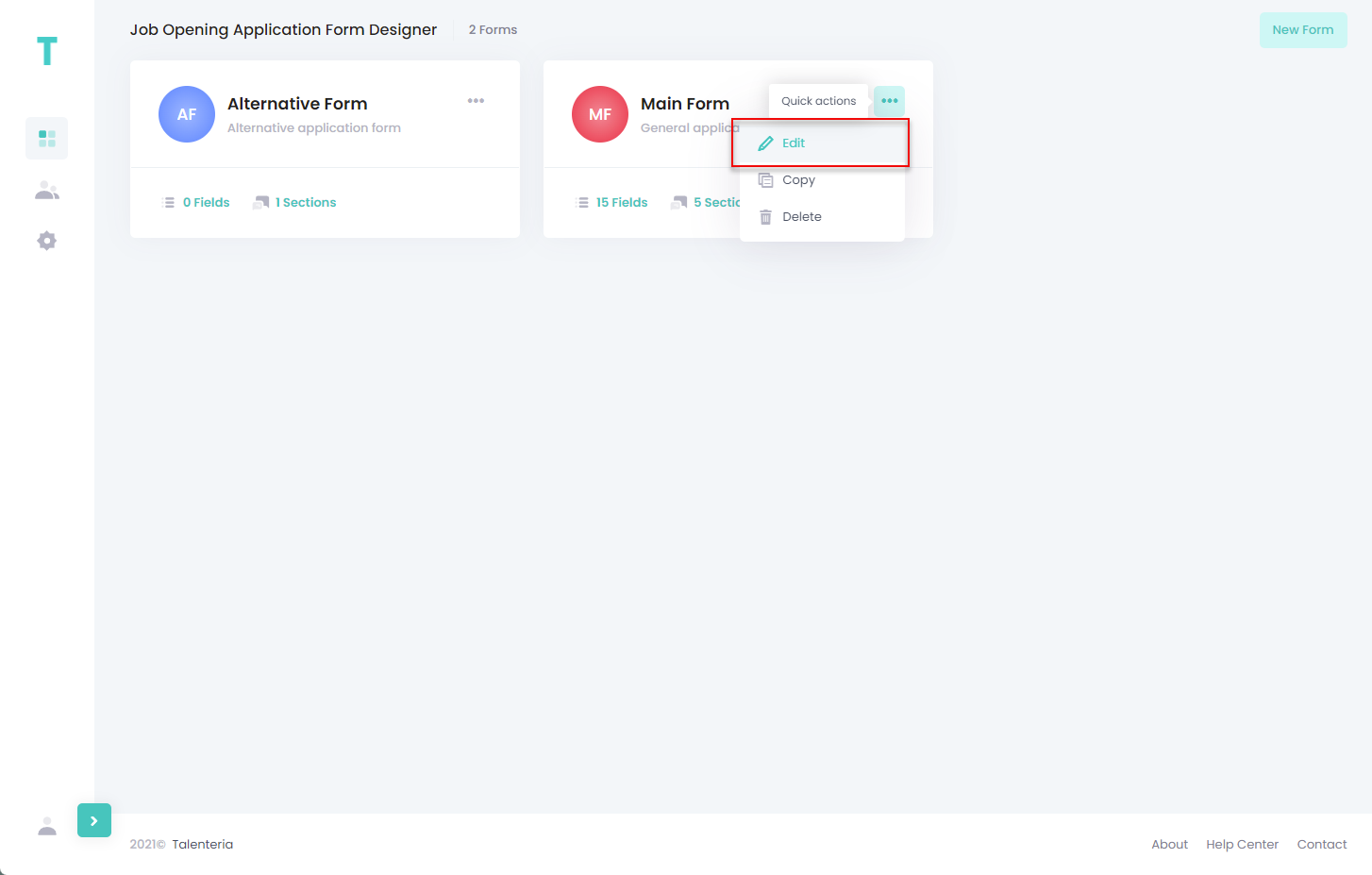
- On the Form Details tab, edit the title in the Title field and/or description in the Description field.
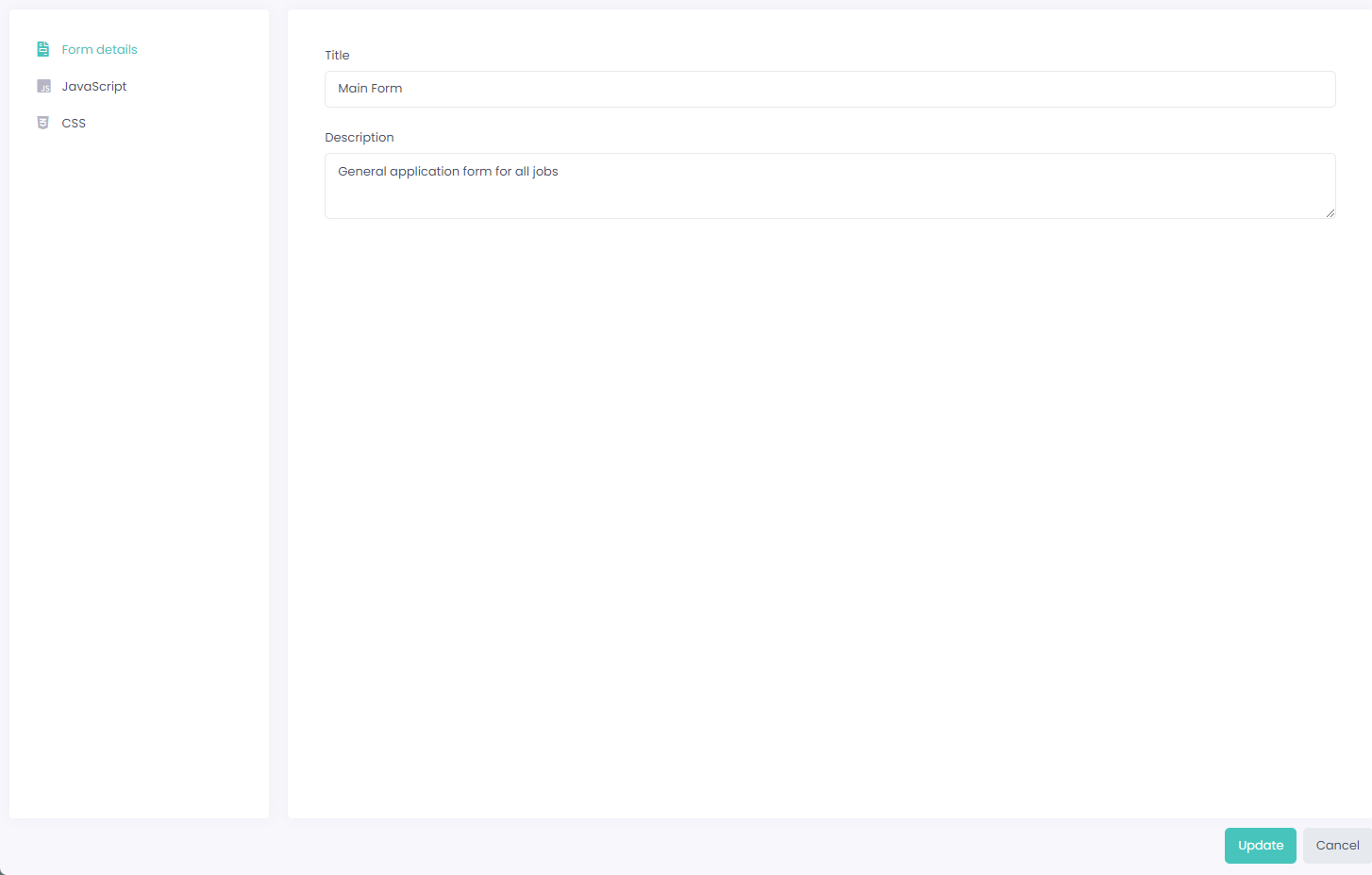
- Optionally, on the JavaScript tab, you can add JavaScript code that will be run for this form.
- Optionally, on the CSS tab, you can add Cascading Style Sheets (CSS) to style this application form.
- Select the Update button to save the changes.

 icon on the tile of the application form the title and/or description of which you want to update, and then select Edit.
icon on the tile of the application form the title and/or description of which you want to update, and then select Edit.