You can schedule job interviews with candidates that have applied for a job or were manually linked to a job opening.
To scedule a job interview with a candidate:
- Go to Interviews > Interviews.
- In the Upcoming Interviews pane, select the Schedule Interview button.
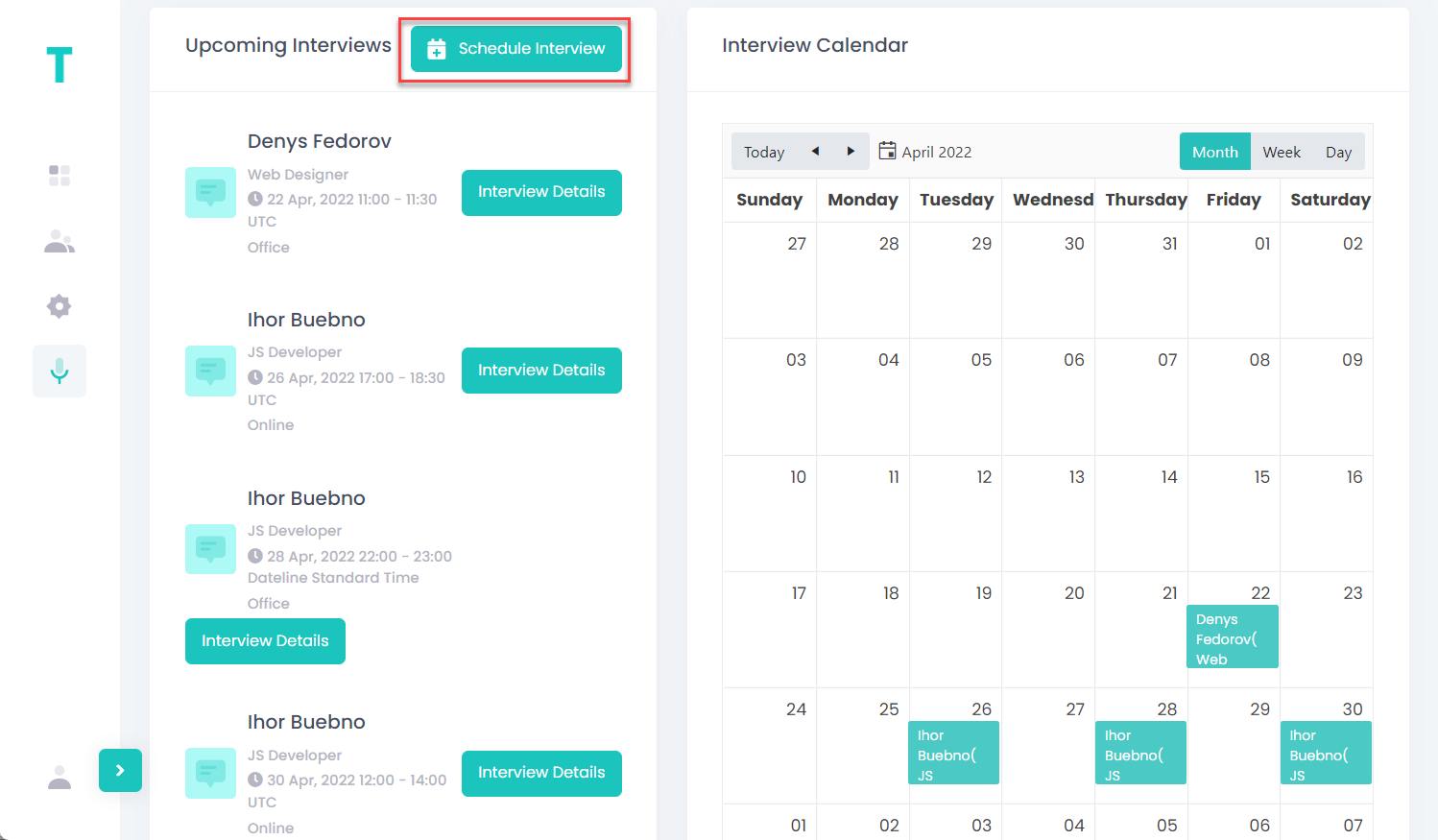
- In the Schedule Interviewwindow, fill in the fields as described below:
- Job - Specifies the title of the job opening for which the interview will be conducted. You select any job opening currently created in Talenteria.
- Candidate- Specifies the name of the candidate with whom the interview will be conducted. Note
- Organizer - Specifies the organizer of the interview. By default, the administartor account is specified here. You can select a different user from the list.
- Interview Date - Specifies the date when the interview will be conducted.
- Start Time - Specifies the time when the interview will start.
- End Time - Specifies the time when the interview will end.
- Duration (min) - Specifies the duration of the interview in minuted, The duration is calculated automatically using the start and end time that you specified.
- Online - Specifies that the interview will be conducted online. If you select this check box, you will need to provide a link to an online meeting in the Online Meeting Link field that will become available instead of the Location field.
- Location/Online Meeting Link - Specified the location where the interview will be conducted or, in case you selected the Online check box, a link to an online meeting.
- Time Zone - Specifies the time zone in which the interview will take place.
- Additional Information - Specifies additional information about the interview. This information will be visible in the interview details and will be sent to the candidate in the email notification.
- Interviewers - Specifies interviewer(s) who will conduct the interview. You can select interviewers among currently registered users of Talenteria.
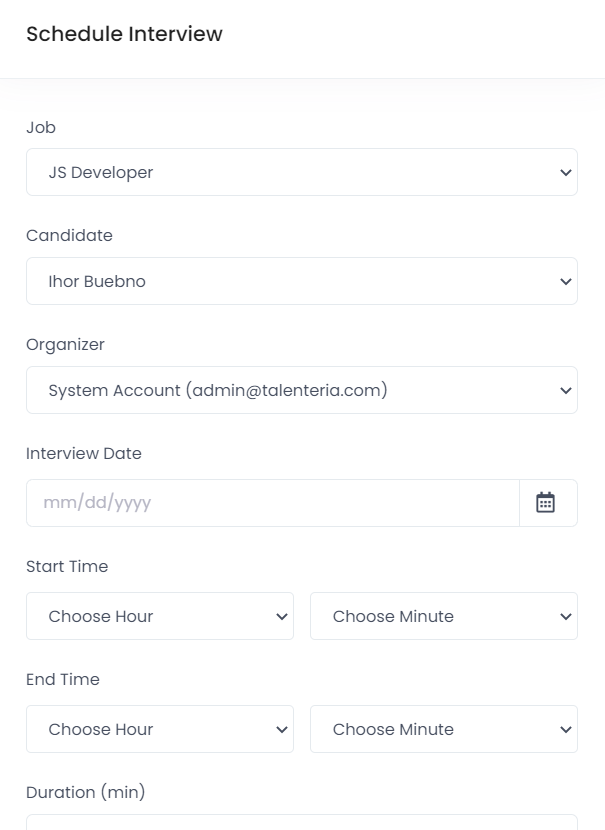
- Select the Create button.
An email invitation will be sent to the candidate with a link to a page where they need to accept or reject the interview.
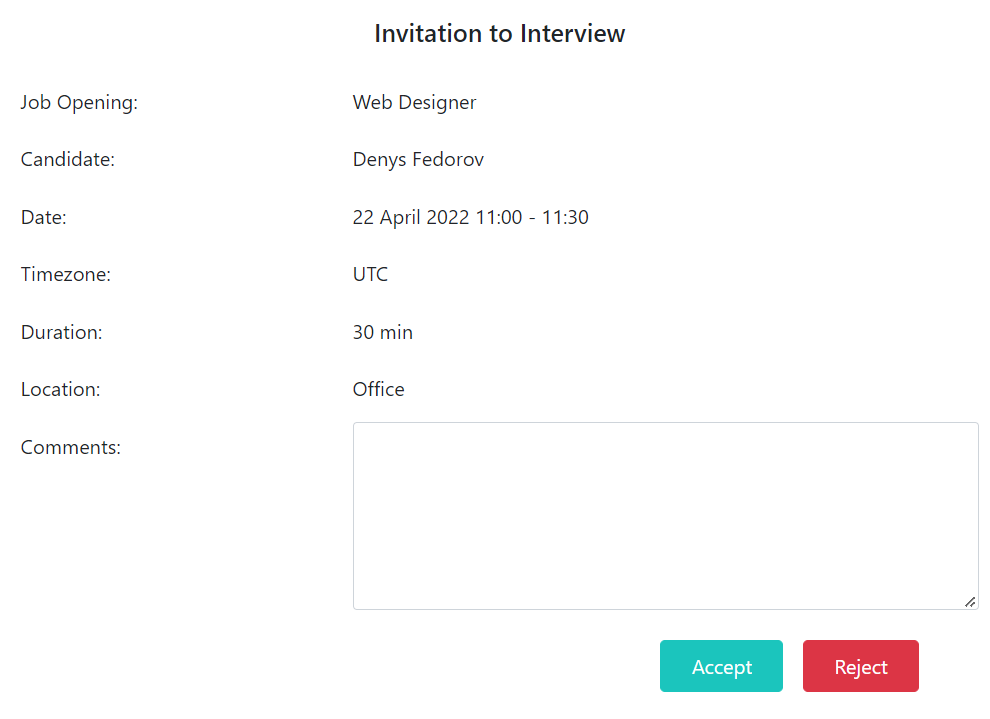
Once the candidate accepts the interview invitation, another email notification will be sent with details about the scheduled interview.