Set up integration with Zapier
- 03 Sep 2021
- 1 Minute to read
- Print
- DarkLight
Set up integration with Zapier
- Updated on 03 Sep 2021
- 1 Minute to read
- Print
- DarkLight
Article summary
Did you find this summary helpful?
Thank you for your feedback!
To be able to use integration of Talenteria with Zapier, you must configure this integration both in Talenteria and in your Zapier account.
To set up integration with Zapier on the Talenteria side:
- In Talenteria, go to Settings > System Settings.
- On the Integration tab, expand the Zapier FastTab.
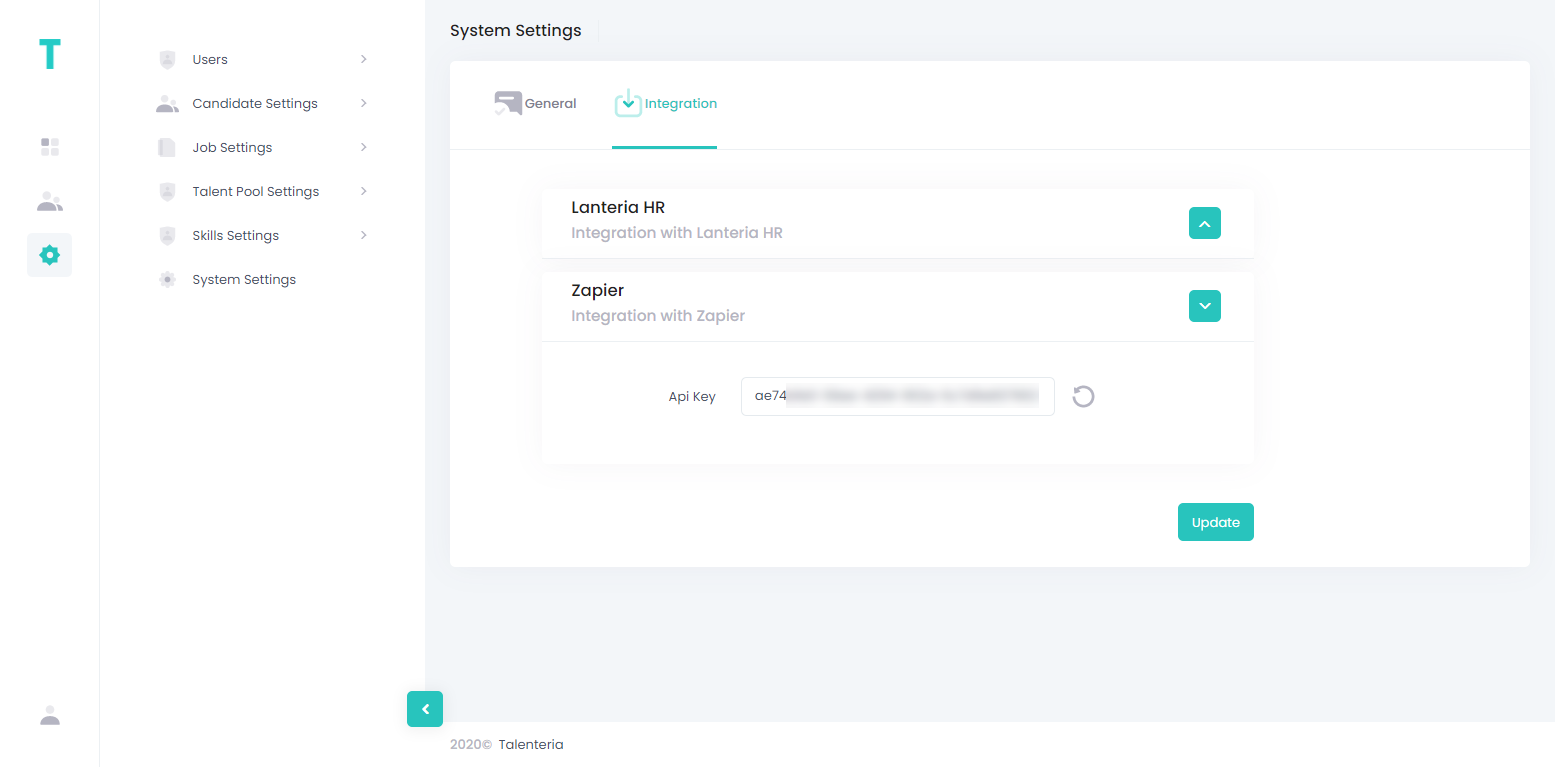
- Select the
 icon next to the Api Key field to generate a new API key that will be used to configure connection of the Talenteria app in Zapier to this specific Talenteria. If the API key is already generated, you can just skip this step.
icon next to the Api Key field to generate a new API key that will be used to configure connection of the Talenteria app in Zapier to this specific Talenteria. If the API key is already generated, you can just skip this step. - Copy the API key from the Api Key field.
- Add connection of the Talenteria app in Zapier to this specific Talenteria using the copied API key.

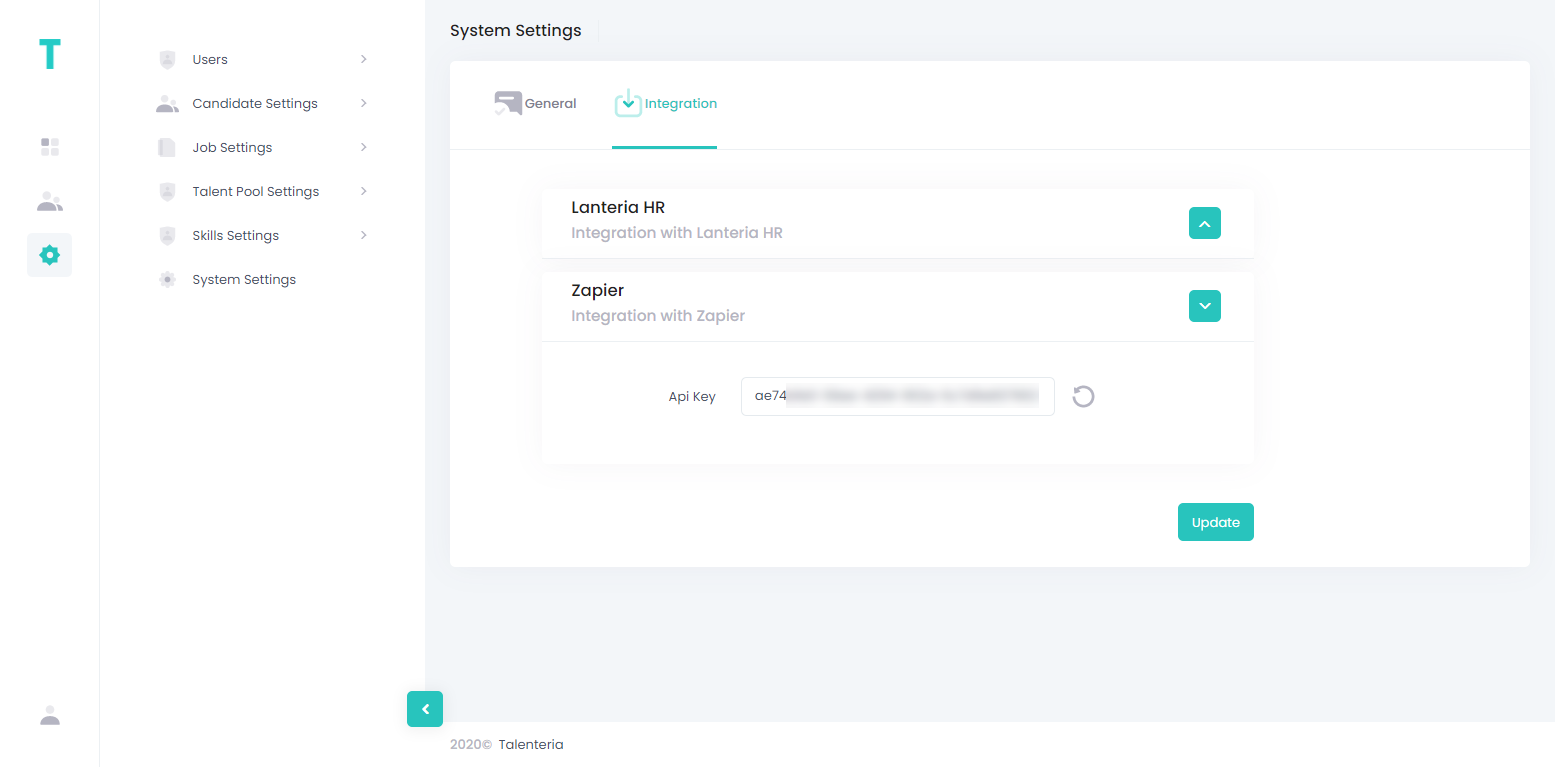
 icon next to the Api Key field to generate a new API key that will be used to configure connection of the Talenteria app in Zapier to this specific Talenteria. If the API key is already generated, you can just skip this step.
icon next to the Api Key field to generate a new API key that will be used to configure connection of the Talenteria app in Zapier to this specific Talenteria. If the API key is already generated, you can just skip this step.