Talenteria has out-of-the-box integration with Lanteria HR - the customizable HR platform that meets unique needs of mid-sized and large businesses. This integration allows you to get job openings from Lanteria HR into Talenteria and send candidates from Talenteria to Lanteria HR.
Enable integration with Lanteria HR
To enable integration of Talenteria with Lanteria HR:
- Go to Settings > System Settings.
- Select the Integration tab.
- Expand the Lanteria HR FastTab.
- Select the Active check box next to Lanteria HR. Additional configuration fields become available.
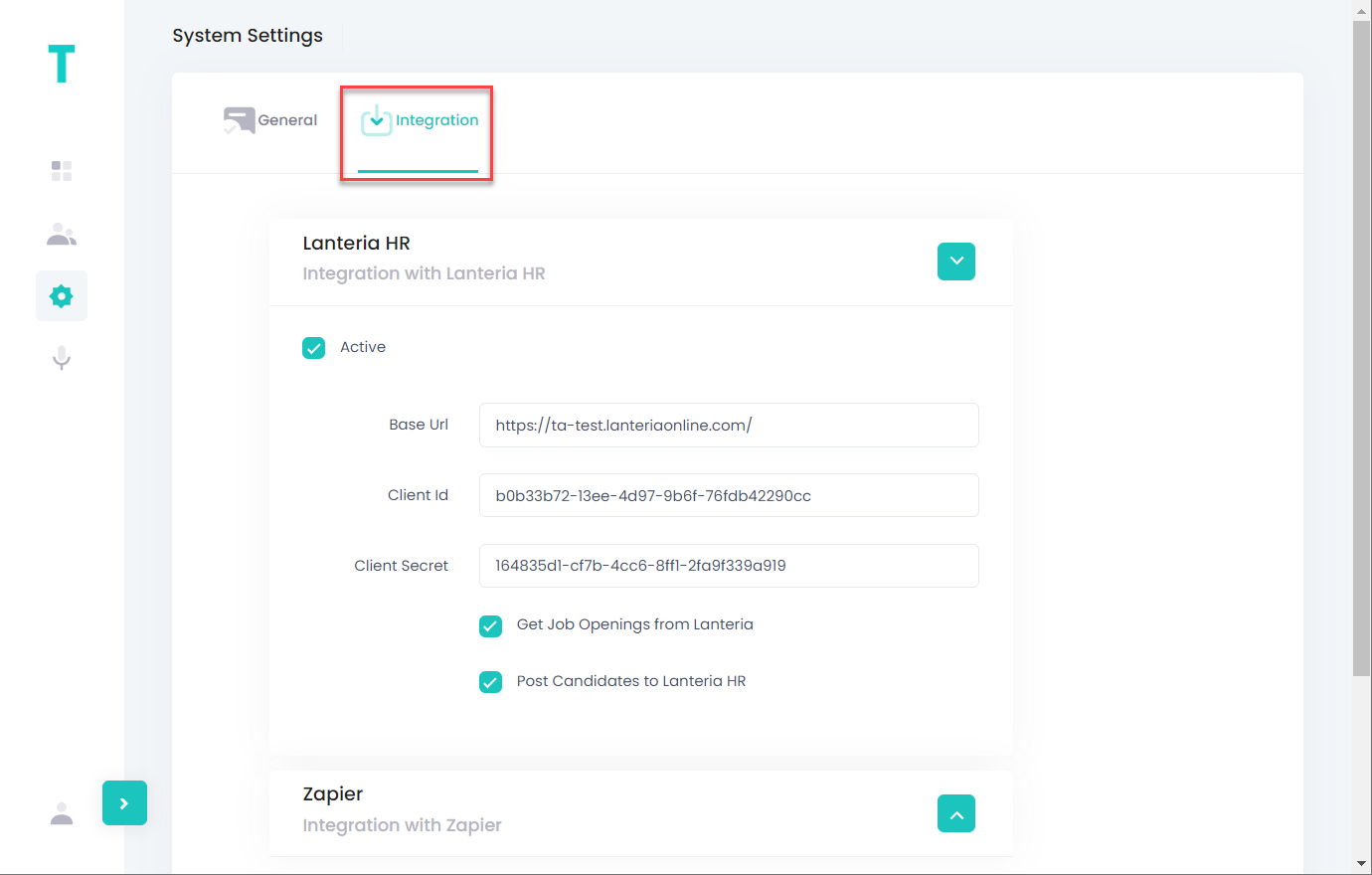
- Fill in the fields as described below (contact your Lanteria HR administrator to get this information):
- Base Url – Specifies the URL of the Lanteria HR Self-Service site. Lanteria HR job openings will be retrieved from this site.
- Client Id – Specifies the client ID of Lanteria HR. This client ID is a public identifier of the app. You can generate this client ID in Lanteria HR, in the settings of the Talenteria job publishing option.
- Client Secret – Specifies the client secret of Lanteria HR. A client secret is a secret known only to your application and the authorization server. You can generate this client secret in Lanteria HR, in the settings of the Talenteria job publishing option.
- Select the check box next to the feature that you want to enable in this integration:
- Get Jobs from Lanteria – If this check box is selected, job openings created in Lanteria HR with the Talenteria job publishing option will also be automatically sent to Talenteria. Talenteria retrieves job openings through the Self-Service site, but job openings published with the Talenteria job publishing option are not shown on the Self-Service site.
- Post Candidates to Lanteria HR – If this check box is selected, candidates created in Talenteria will also be automatically sent to Lanteria HR.
- Select the Update button when you are done to update the settings.