Once a candidate receives job offers, they can manage them in the My Job Offers section:
- View Offers: Access details of job offers, including salary, benefits, and start date.
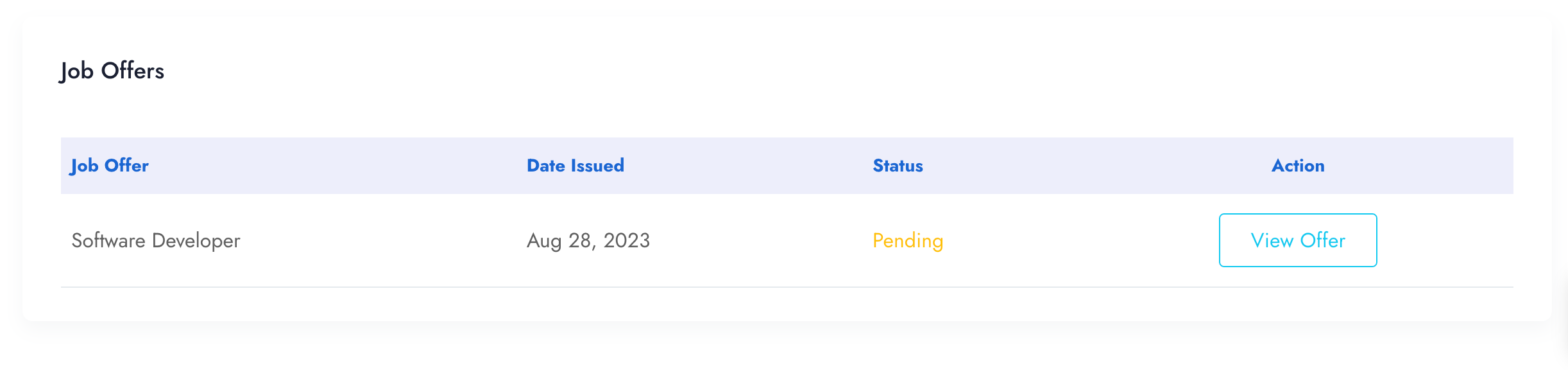
- Accept or Decline: Take action on job offers by accepting or declining them directly through the portal.
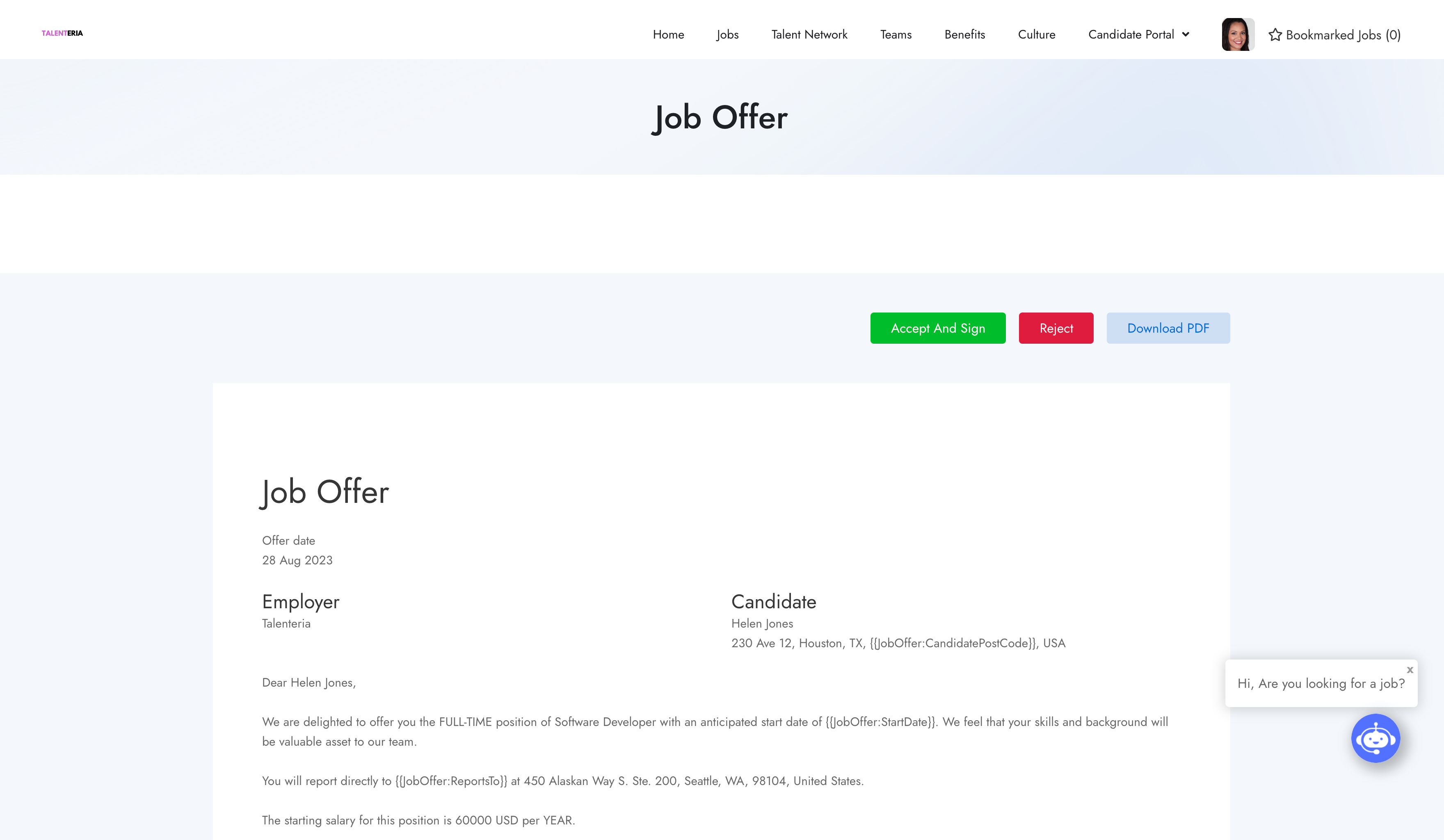
- Sign Electronically: Put your electronic signature on a job offer.