You can add any candidate to a talent pool for a specific job opening title to indicate that this candidate is suitable for that job.
Note
A candidate can be added to only one talent pool.
To add a candidate to a talent pool:
- Go to Candidates, Job Openings and Talent Pools > Candidates.
- On the Candidates page, select the name of a candidate to open its details.
- Select Talent Pool, and then select a talent pool to add the candidate to.
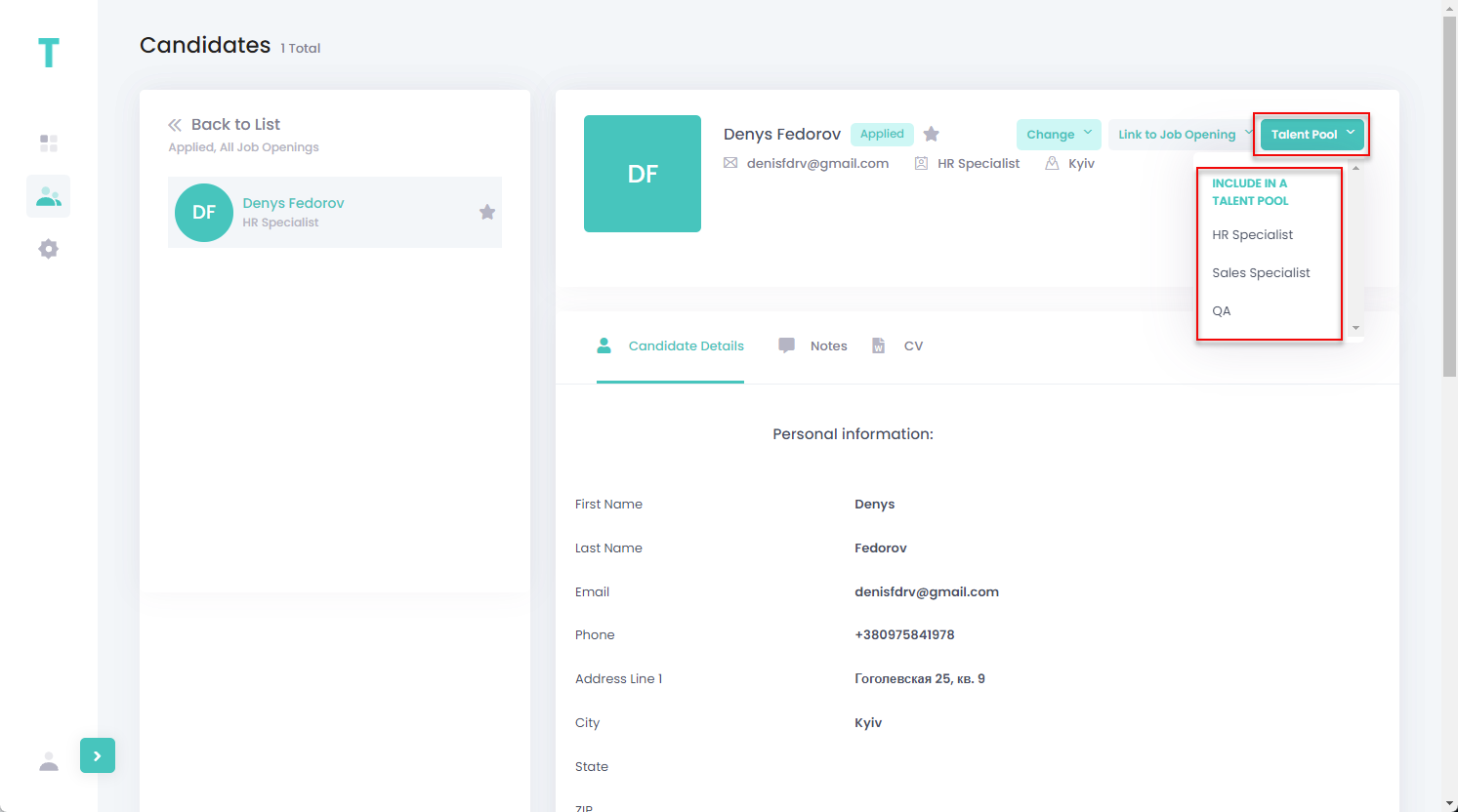
The talent pool that you've added the candidate to will open.
If you need to remove a candidate from a talent pool, you can do this from the Talent Pool Details page.