You may want to choose a small number of people from all the candidates who applied for a particular job, because, for example, these people are the most suitable for the job from all the people who were first considered. In Talenteria, you can add such candidates to a shortlist.
Shortlist a single candidate
To shortlist a candidate:
- Go to Candidates, Jobs and Talent Pools > Candidates.
- Shortlist a candidate in one of the following ways:
- On the Candidates page, select the
 icon next to the candidate that you want to shortlist.
icon next to the candidate that you want to shortlist.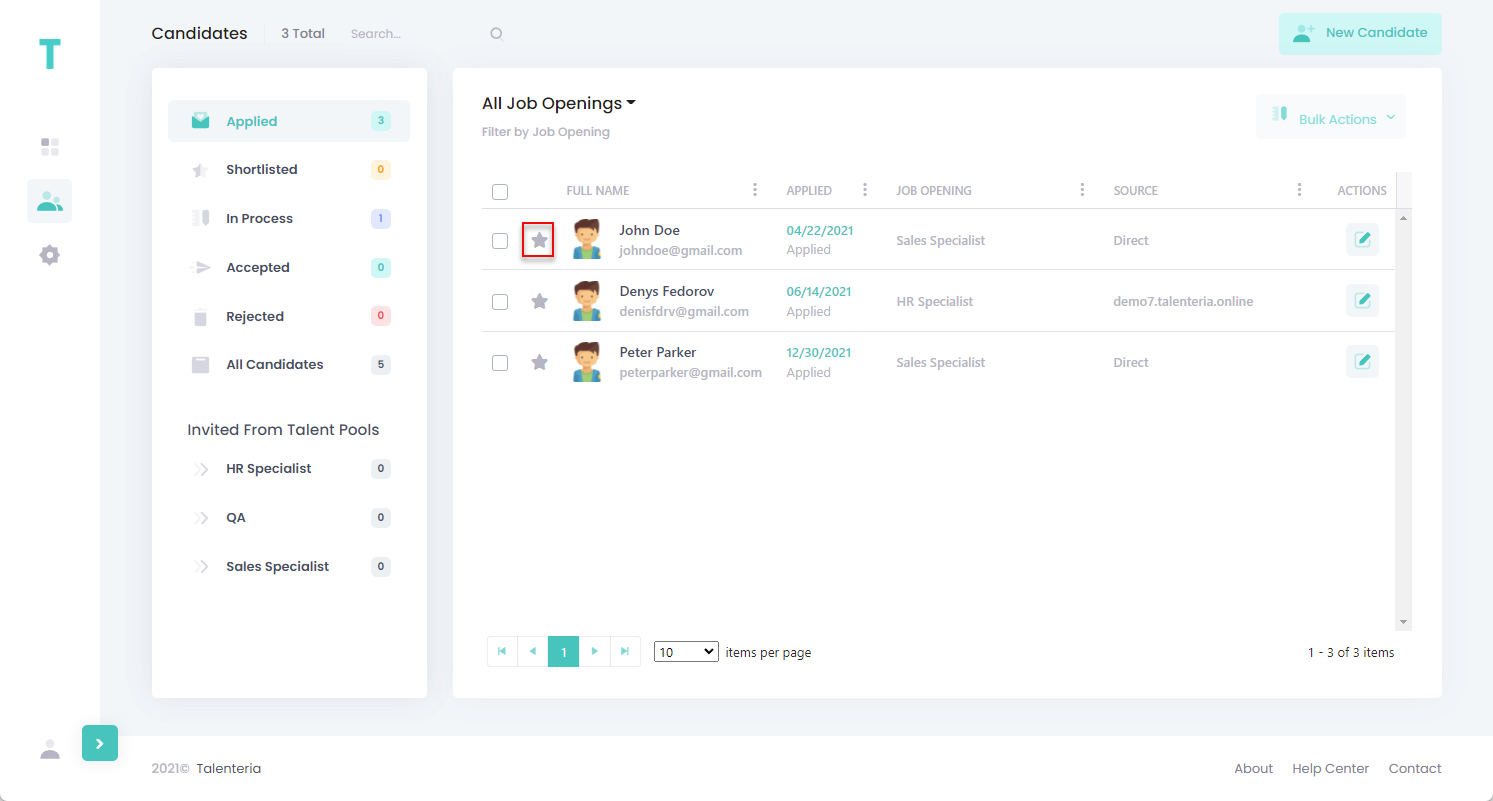
- On the Candidates page, select the
 icon next to the candidate that you want to shortlist, and then select Shortlist.
icon next to the candidate that you want to shortlist, and then select Shortlist.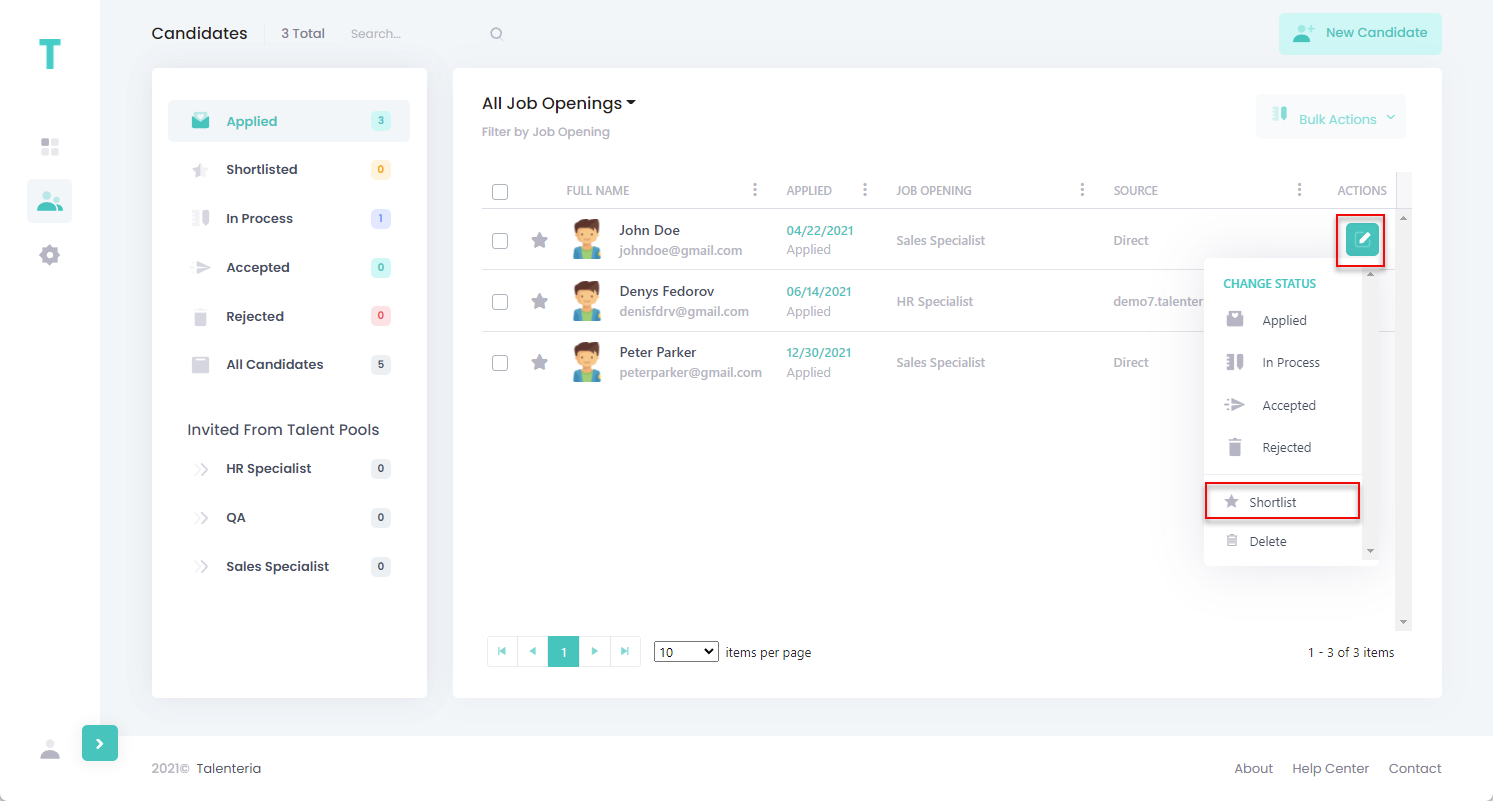
- On the Candidates page, select the name of the candidate to open the candidate details, and then select Change > Shortlist.
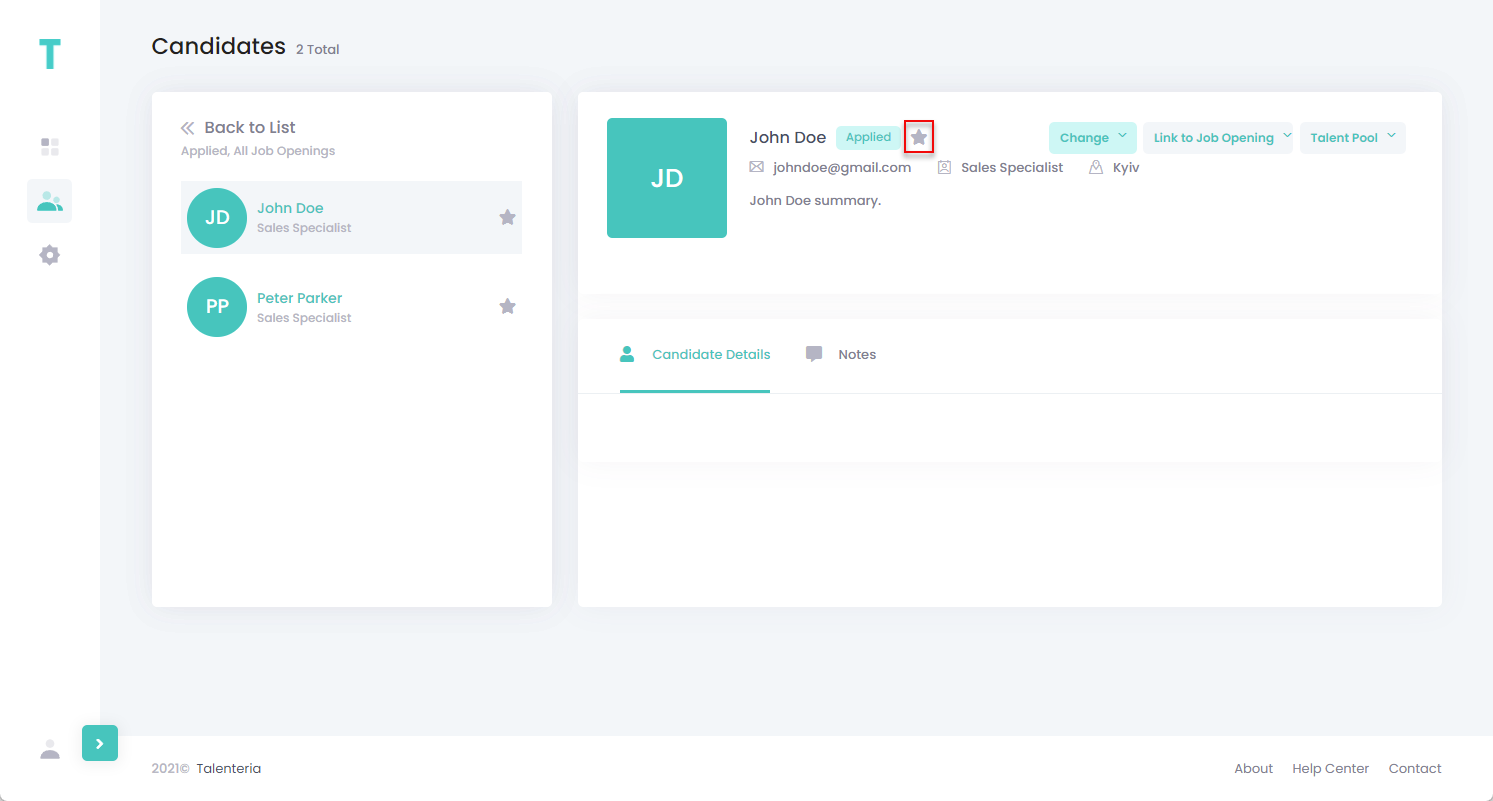
- On the Candidates page, select the
Whichever method you choose, the  icon changes to
icon changes to  , which indicates that the candidate is shortlisted.
, which indicates that the candidate is shortlisted.
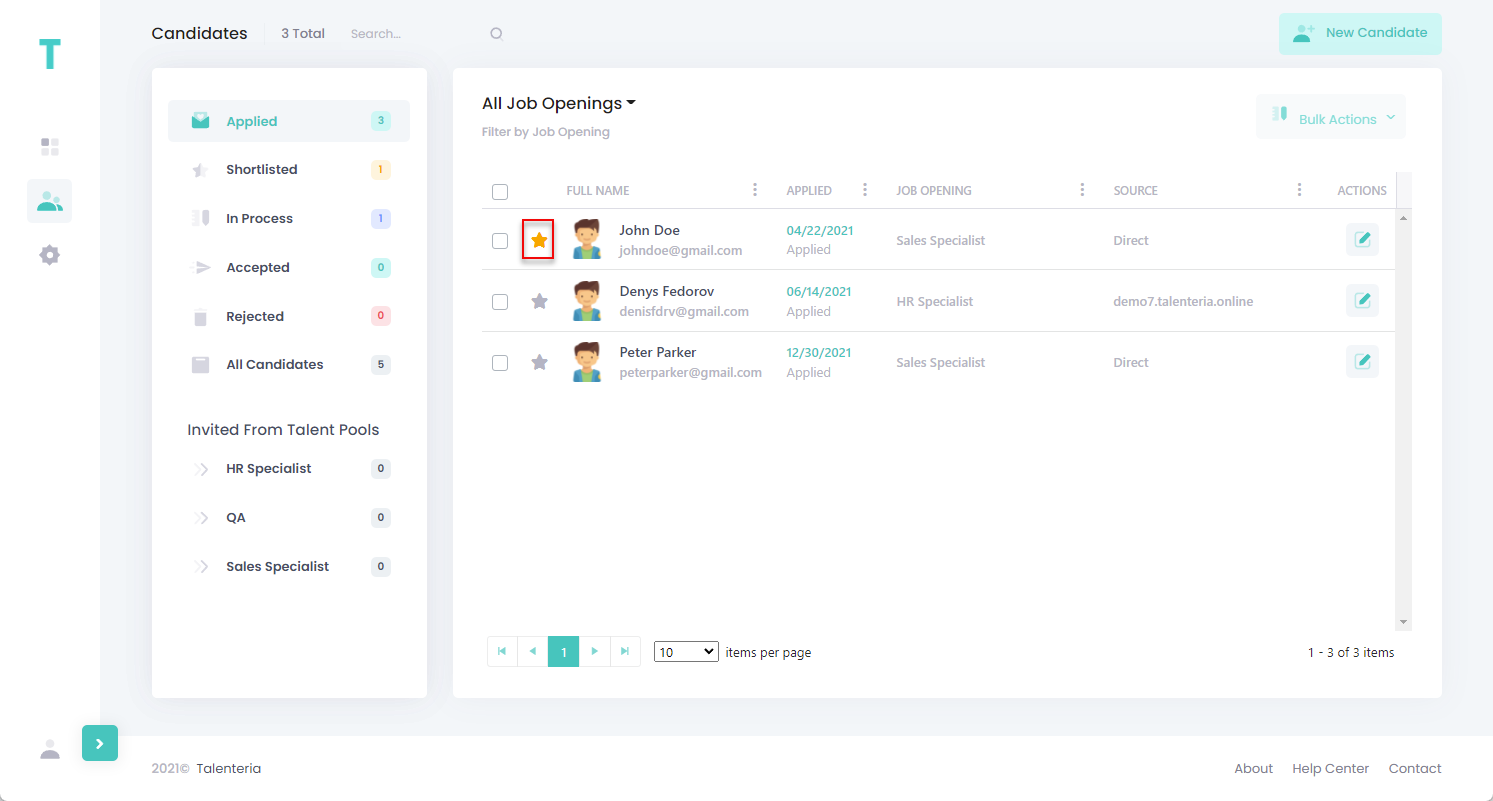
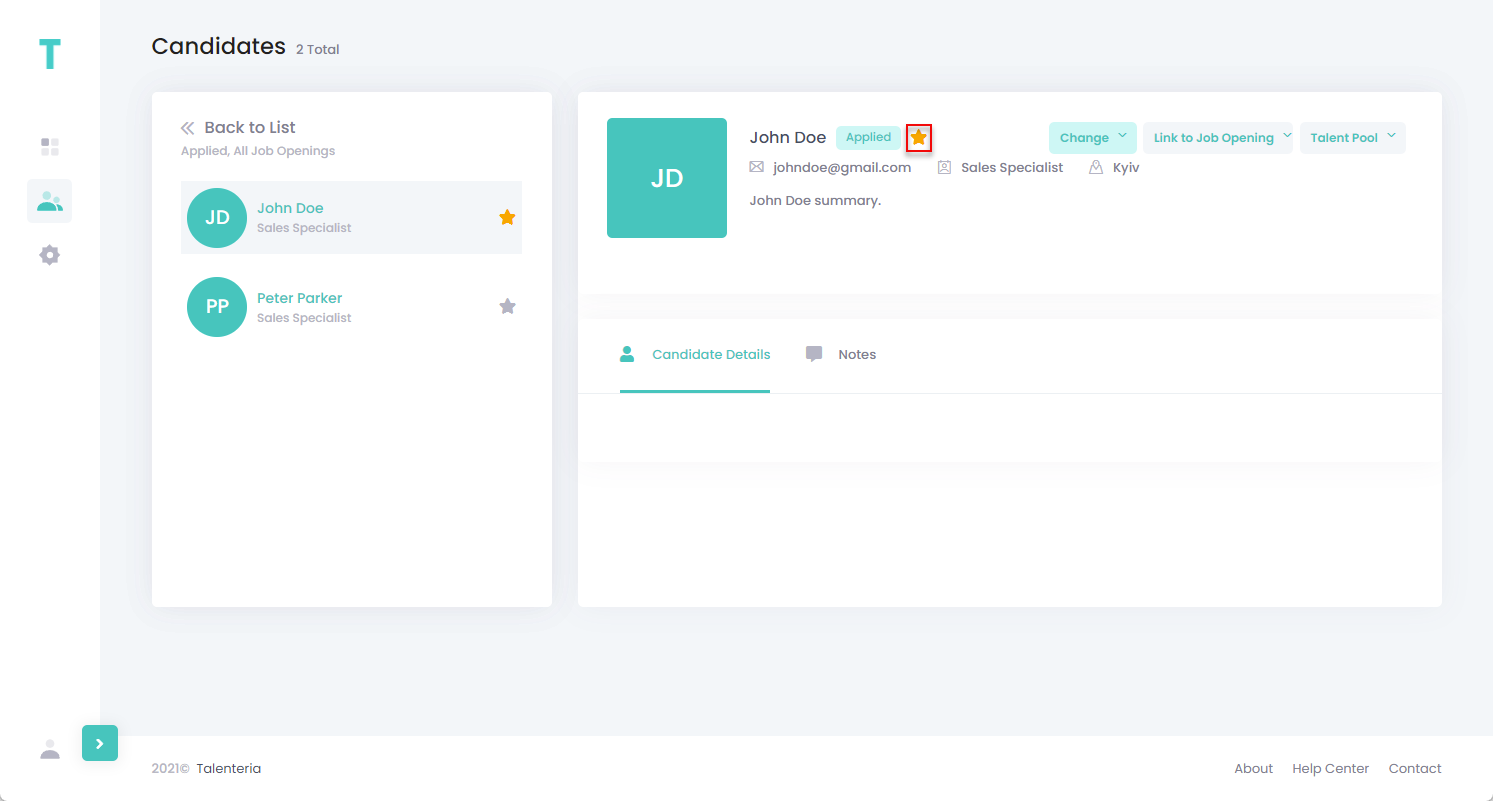
Bulk shortlist candidates
To shortlist several candidates at once:
- Go to Candidates, Job Openings and Talent Pools > Candidates.
- In the left pane, select a status to filter candidates by.NoteYou can only bulk shortlist candidates who have the same status, i.e. if you select All Candidates in the left pane, and then select several candidates with different statuses, the bulk shortlisting will not be available.
- Select the check box next to the candidates that you want to shortlist.
- Select the Bulk Actions button, and then select Shortlist.
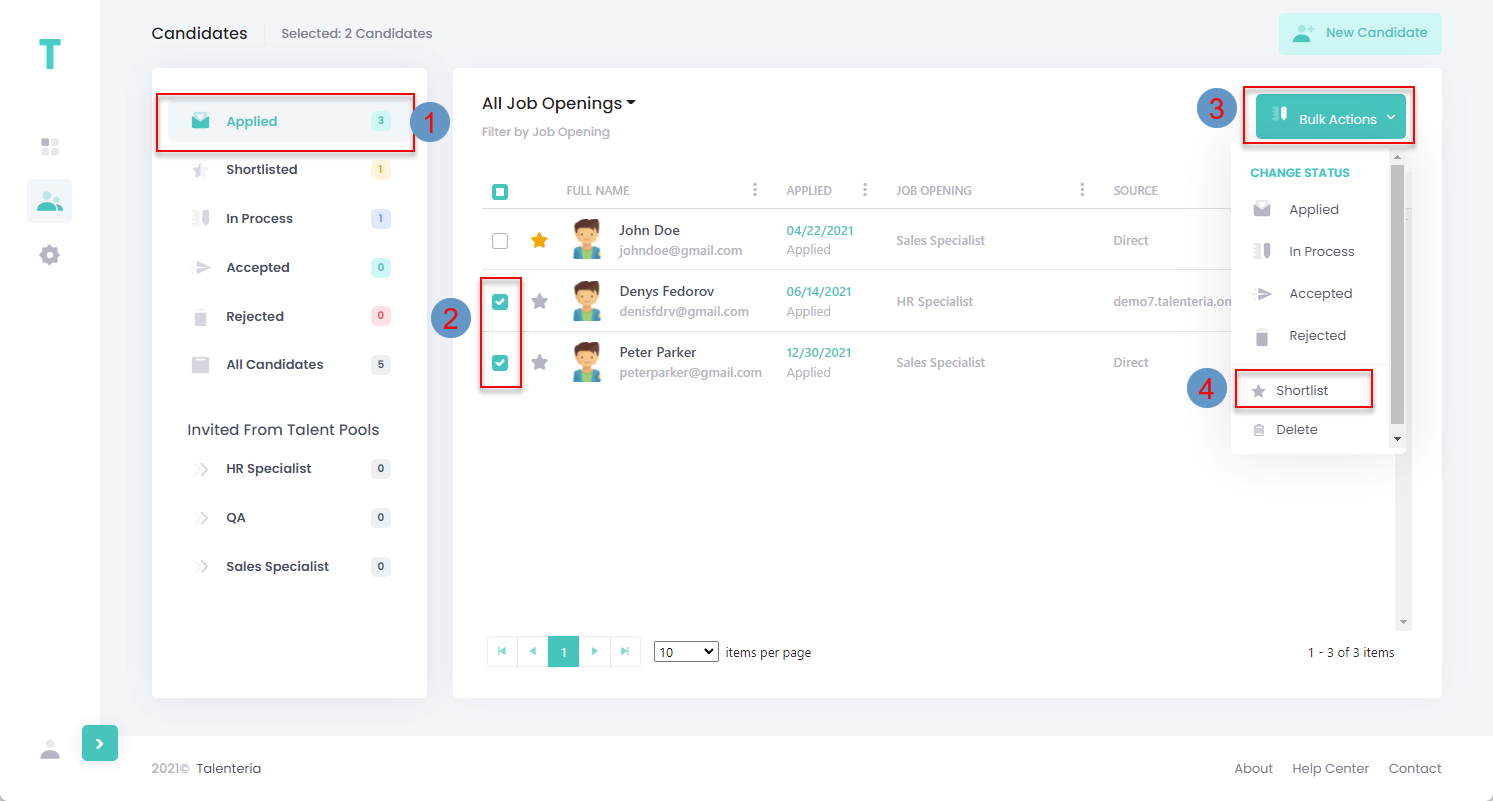
Remove a candidate from shortlist
To remove a candidate from a shortlist. repeat the same action that you did when you added a candidate to a shortlist:
- Go to Candidates, Job Openings and Talent Pools > Candidates.
- Do one of following:
- On the Candidates page, select the
 icon next to the candidate that you want to remove from the shortlist.
icon next to the candidate that you want to remove from the shortlist. - On the Candidates page, select the
 icon next to the candidate that you want to remove from the shortlist, and then select Shortlist.
icon next to the candidate that you want to remove from the shortlist, and then select Shortlist. - On the Candidates page, select the name of the candidate to open the candidate details, and then select Change > Shortlist.
- On the Candidates page, select the
Whichever method you choose, the icon changes to
icon changes to , which indicates that the candidate is not shortlisted.
, which indicates that the candidate is not shortlisted.