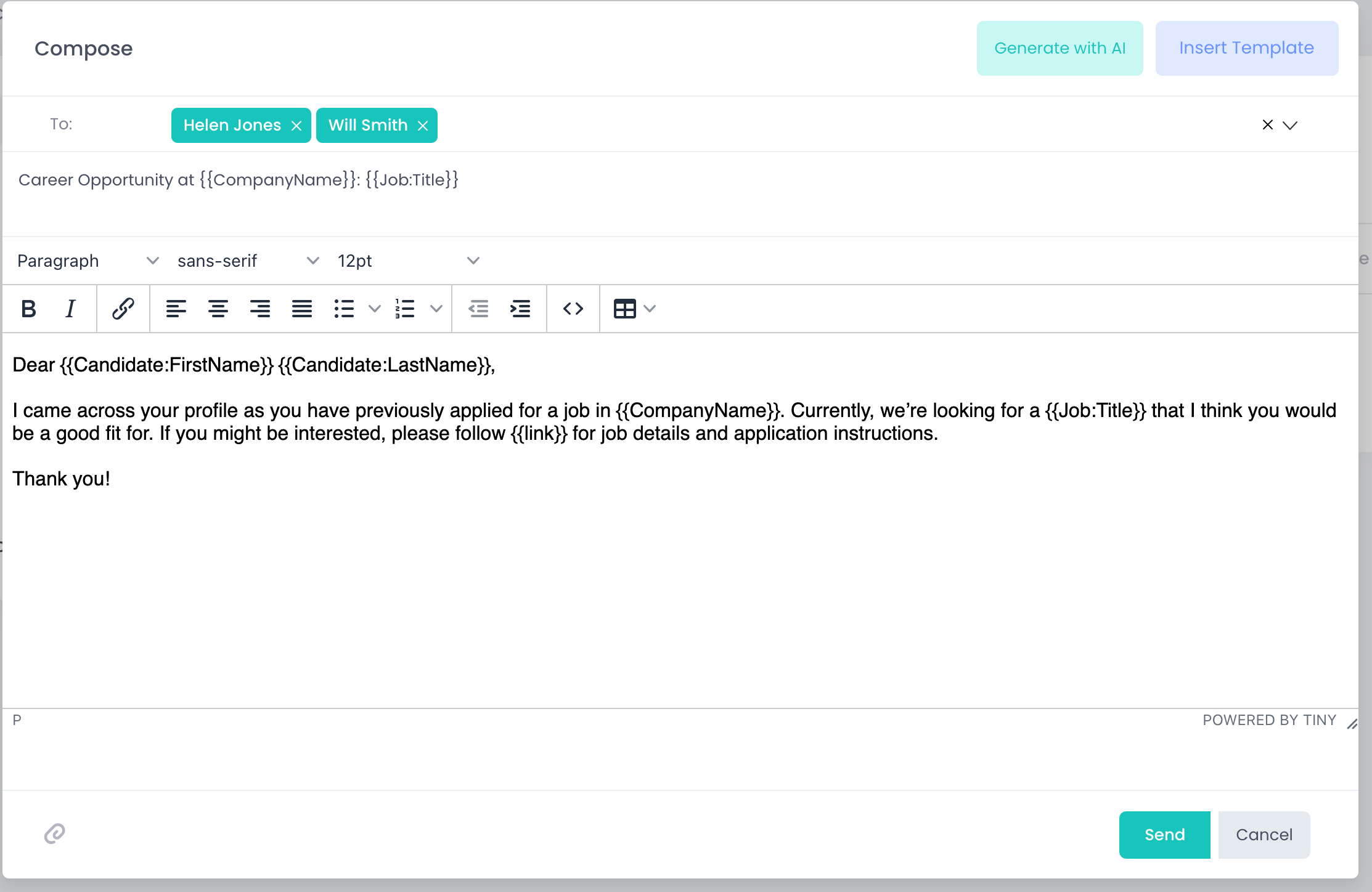You can select multiple candidates and send them bulk emails.
- Select multiple candidates from the list
- Click Bulk Actions -> Send Message
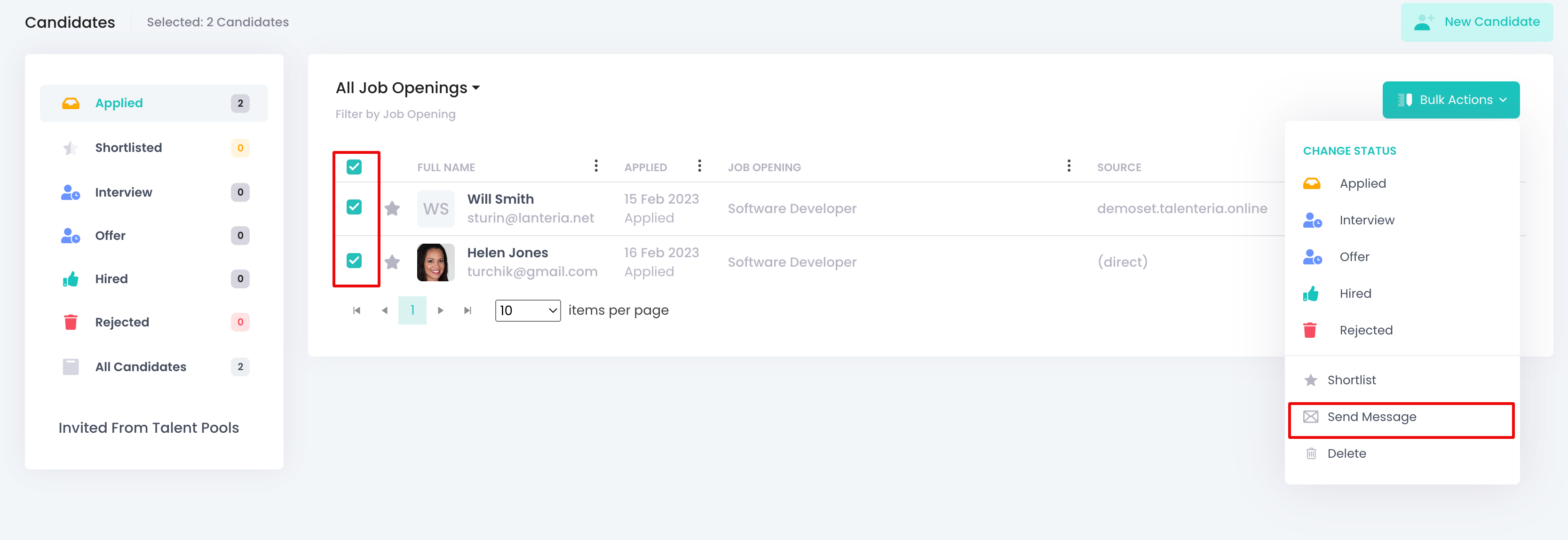 You can use an email template with merge fields (e.g. candidate name, job opening etc). When sending a message, the system will automatically replace the merge fields with their values.
You can use an email template with merge fields (e.g. candidate name, job opening etc). When sending a message, the system will automatically replace the merge fields with their values.