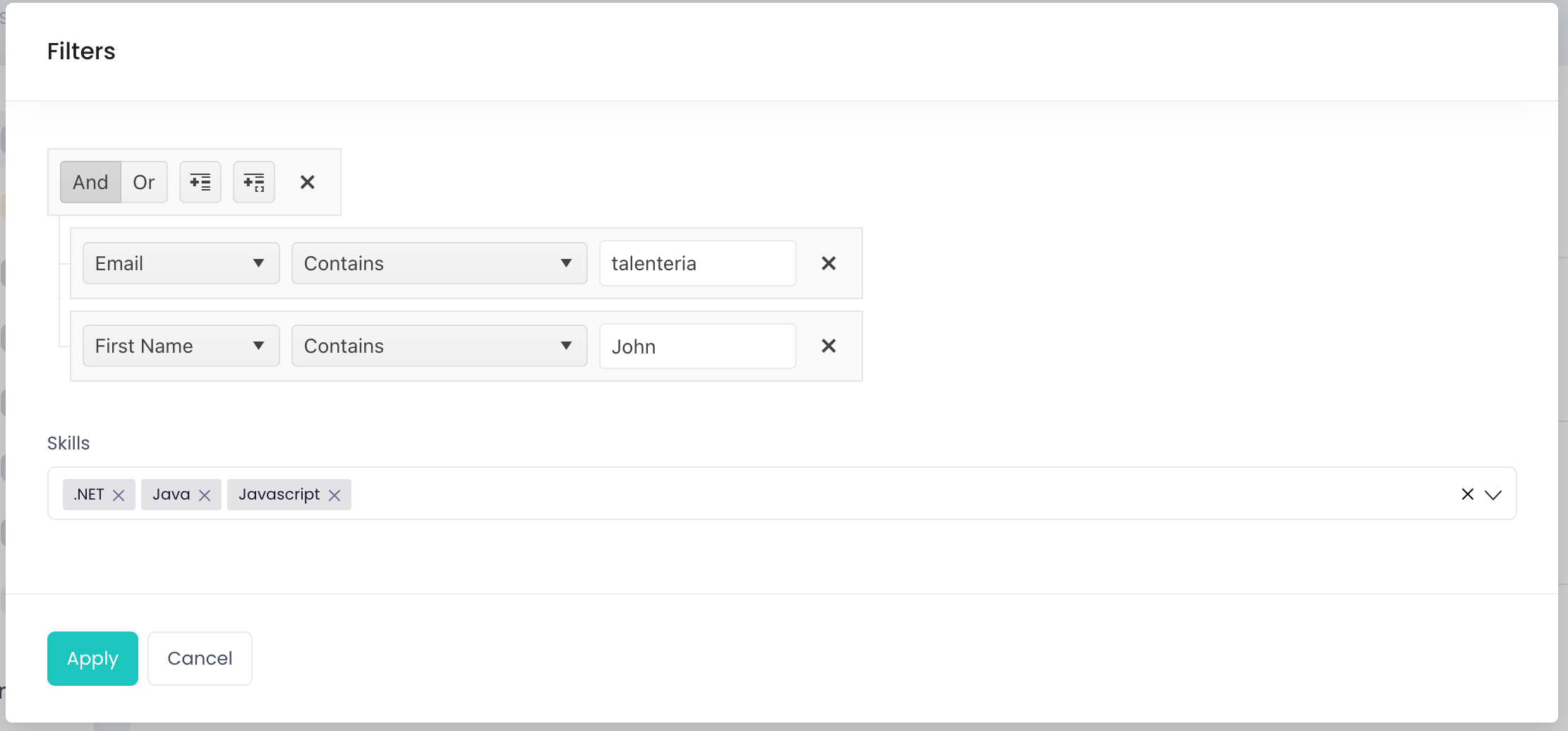Talenteria offers a flexible and powerful search system to help you find candidates quickly and accurately. You can use advanced search queries with field filters, exact phrases, logical operators, and even search within resumes and documents.
Accessing the Candidate Search
To begin searching for candidates:
- Log in to your Talenteria dashboard.
- Navigate to the Candidates section from the main menu.
- Type the keyword in the Search field and click Enter.
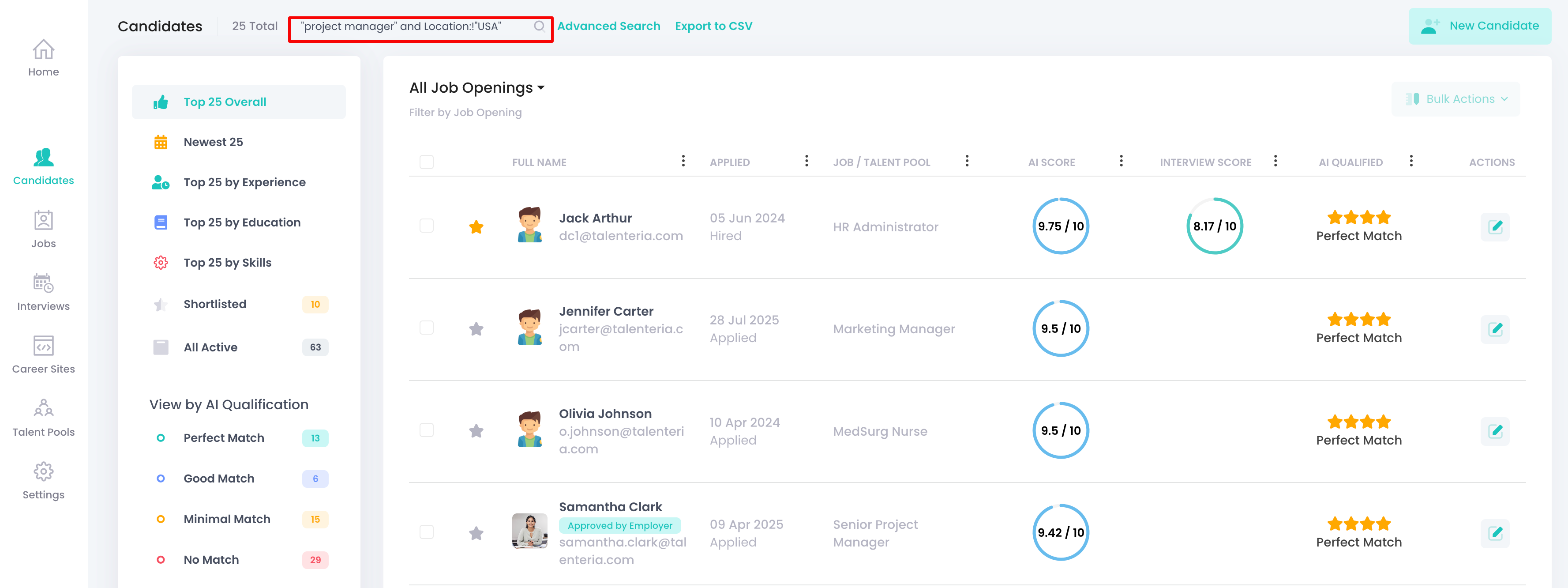
Where the System Searches
Talenteria searches across:
Text fields (e.g., location, title, summary)
Boolean fields (e.g., flags like
IsInternal,IsAdministrator)Resume and attached document content
Search Syntax Overview
Logical Operators
Use these to combine or group conditions:
and– both conditions must be trueor– either condition can be true()– group expressions for precise control
Operators are case-insensitive.
Phrase Search
Use double quotes to search for exact phrases:
"senior developer"→ Finds exact matches for this phrase in profile fields or documents.
Field-Based Search
Text Fields
Use this format to search within specific fields:
<InternalFieldName>:<Value>
Contains match:
Location:Canada
→ Matches if "Canada" appears anywhere in the Location field.
Exact match:
Location:"Canada"
→ Matches only if the Location field equals exactly "Canada".
NOT contains:
Title:!manager
→ Excludes candidates whose Title contains "manager".
NOT exact:
Title:!"Manager"
→ Excludes candidates whose Title is exactly "Manager".
Boolean Fields
Use this format for true/false fields:
IsInternal:true→ Matches only candidates marked as internal.IsInternal:false→ Matches only candidates marked as not internal.IsInternal:!true→ Matches candidates who are either not internal or have no value set.
Examples
Here are some practical examples of how you can use the search:
Find candidates with the exact phrase “project manager” and not located in “USA”:
→ ("project manager" and Location:!"USA")Find candidates who are not administrators and have “Python” or "Java" in their resume:
→ IsAdministrator:!true and (Python or Java)Find candidates whose Summary does not contain “Engineer” or are from Germany:
→ Summary:!Engineer or Country:"Germany"
Advanced Skill Search Tool
You can search for candidates using various parameters, including specific fields or skills. Use Boolean operators (AND, OR, NOT) to combine or exclude terms.
- Log in to your Talenteria dashboard.
- Navigate to the Candidates section from the main menu.
- Click on Advanced Search to open the search interface.