After a candidate applies for a job or a talent pool, they can log in to a career site and perform various actions on the site, such as viewing their applications, editing their profile, accepting interview invitations, and messaging with recruiters.
Candidates can use a social account (Google, Facebook, LinkedIn, Microsoft Account, or Twitter) to log in.
Note
The site pages in this topic are shown as an example. The look of the site as well as the availability of certain site pages and page elements depends on the site configuration.
You can log in to a career site with your career site account as well as using a Google, Facebook, LinkedIn, Github, or Twitter account.
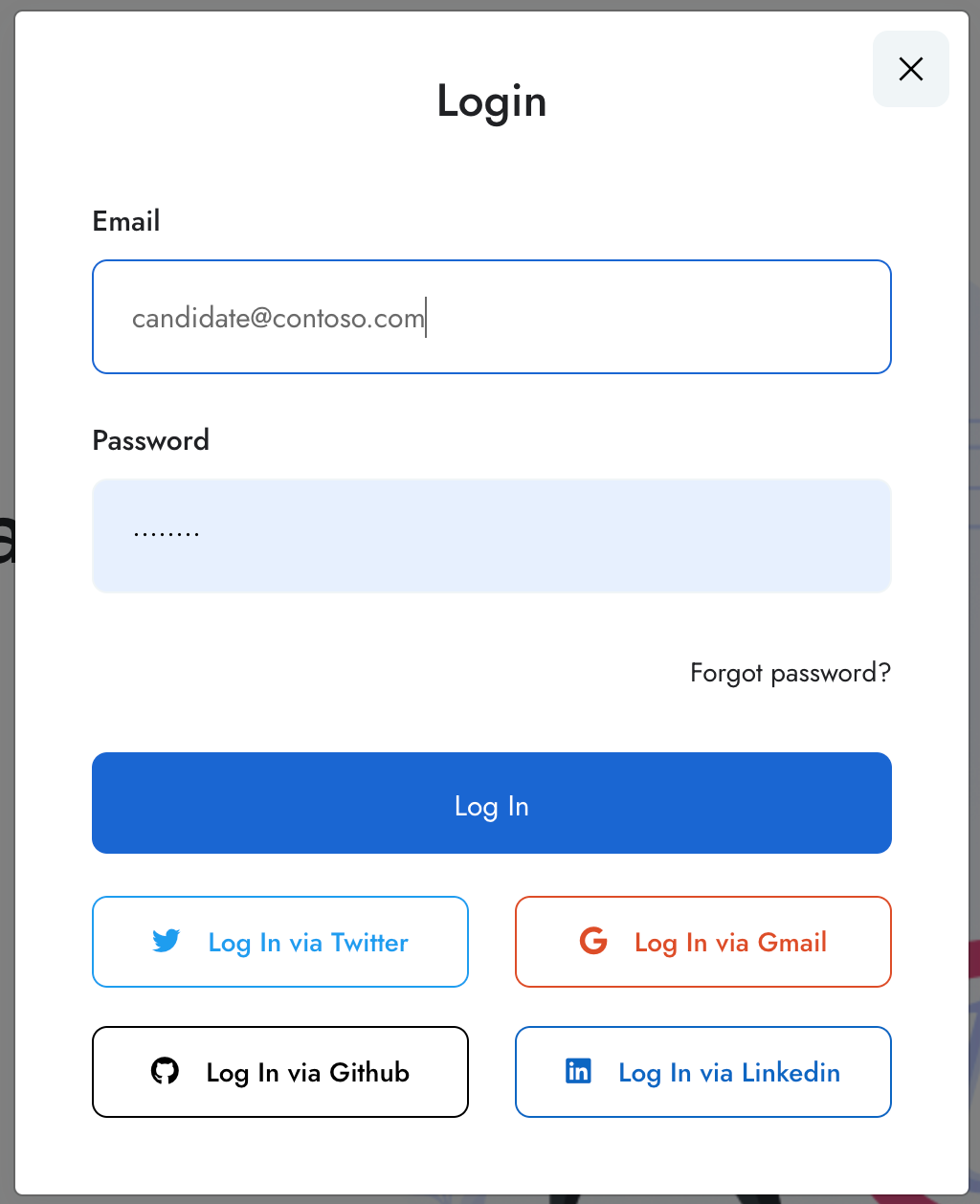
To log in:
- On a career site, published from Talenteria, select Login.
- On the Welcome page, enter your credentials (email address and password), and then select Continue. Alternatively, you can continue with a Google, Facebook, LinkedIn, Microsoft, or Twitter account by selecting the corresponding option.