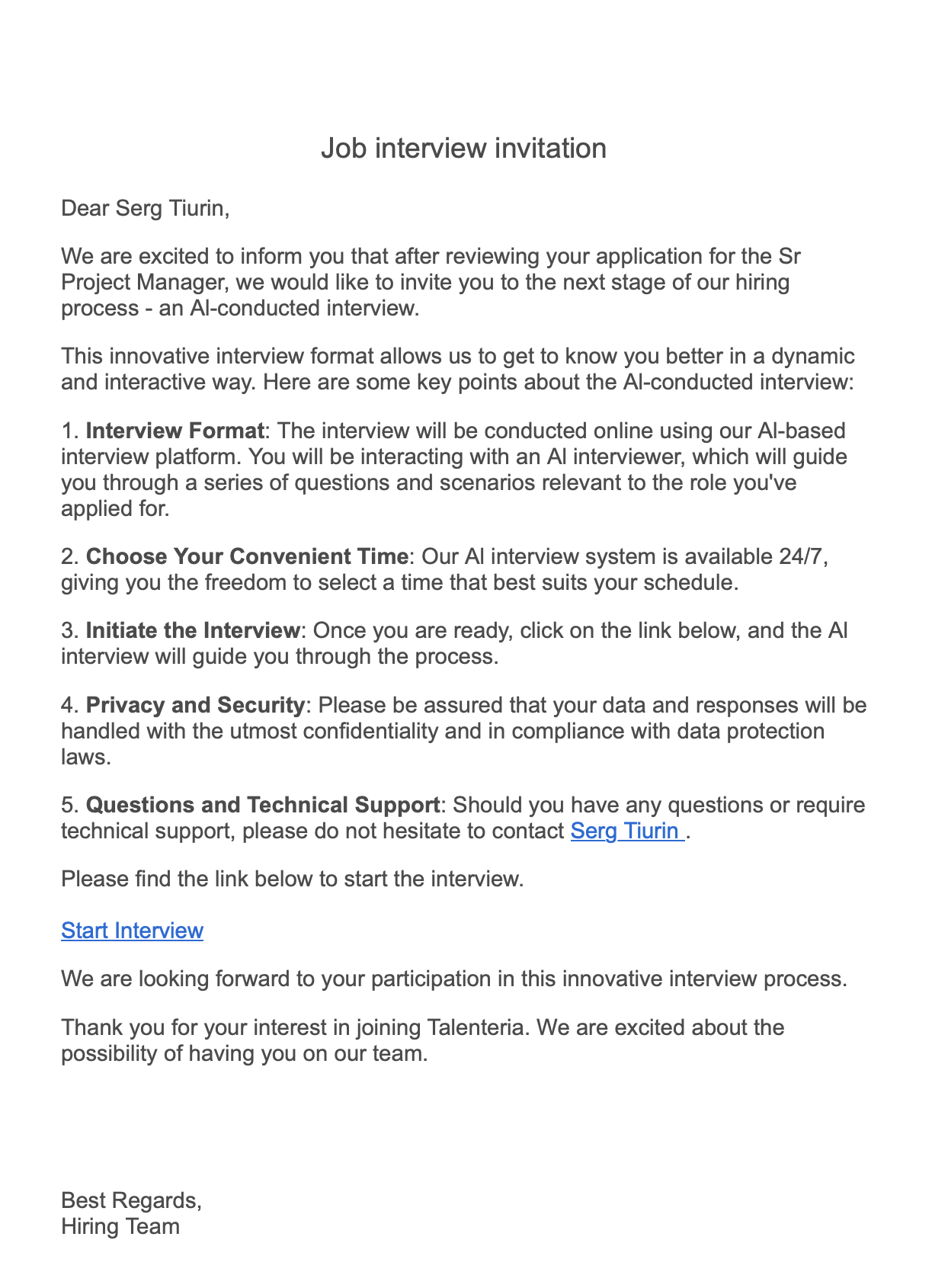Recruiters can create an AI Interview invitation and send it to a candidate with a link.
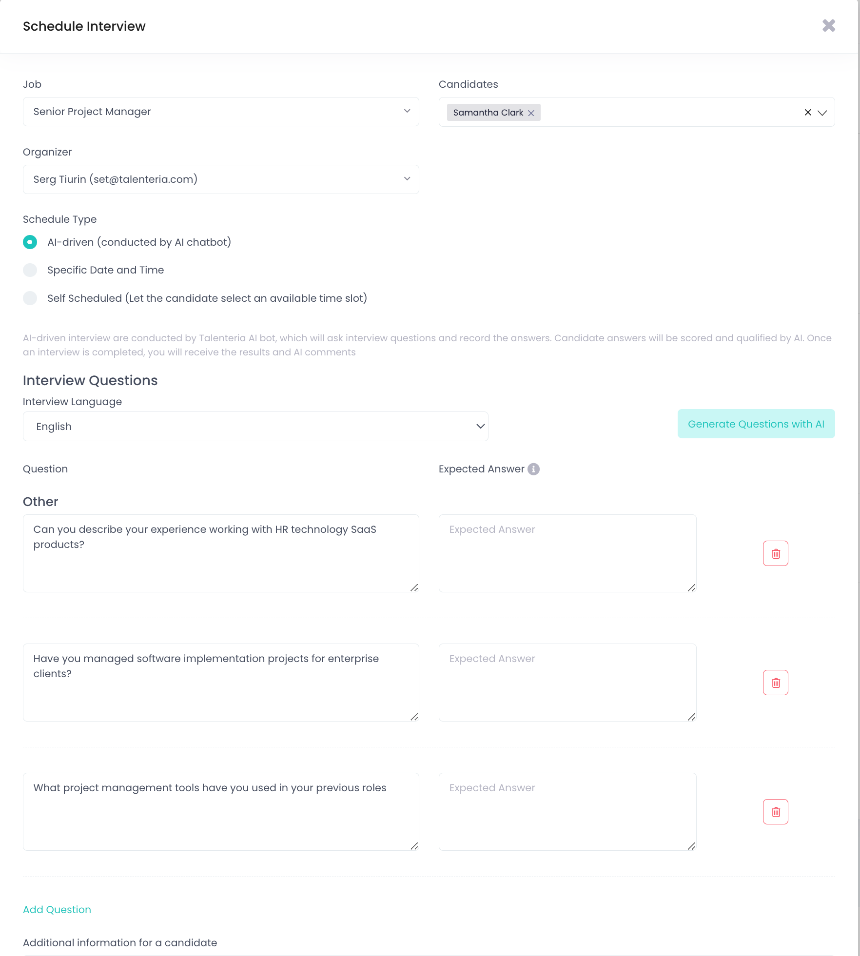
Click Interviews on the main menu, then Schedule Interview
Select a Job and Candidates
Select AI-driven in the Schedule Type
If interview questions are specified for this job, the screen will be pre-populated with Interview questions stored on the Job
A user can edit interview questions for this interview or use AI to generate new questions
Select Interview Language. If your language is not listed in the dropdown, contact Talenteria support team for additional language packs.
Click Schedule
The system will send an interview invitation to a candidate by email using a template defined on the Email Templates screen