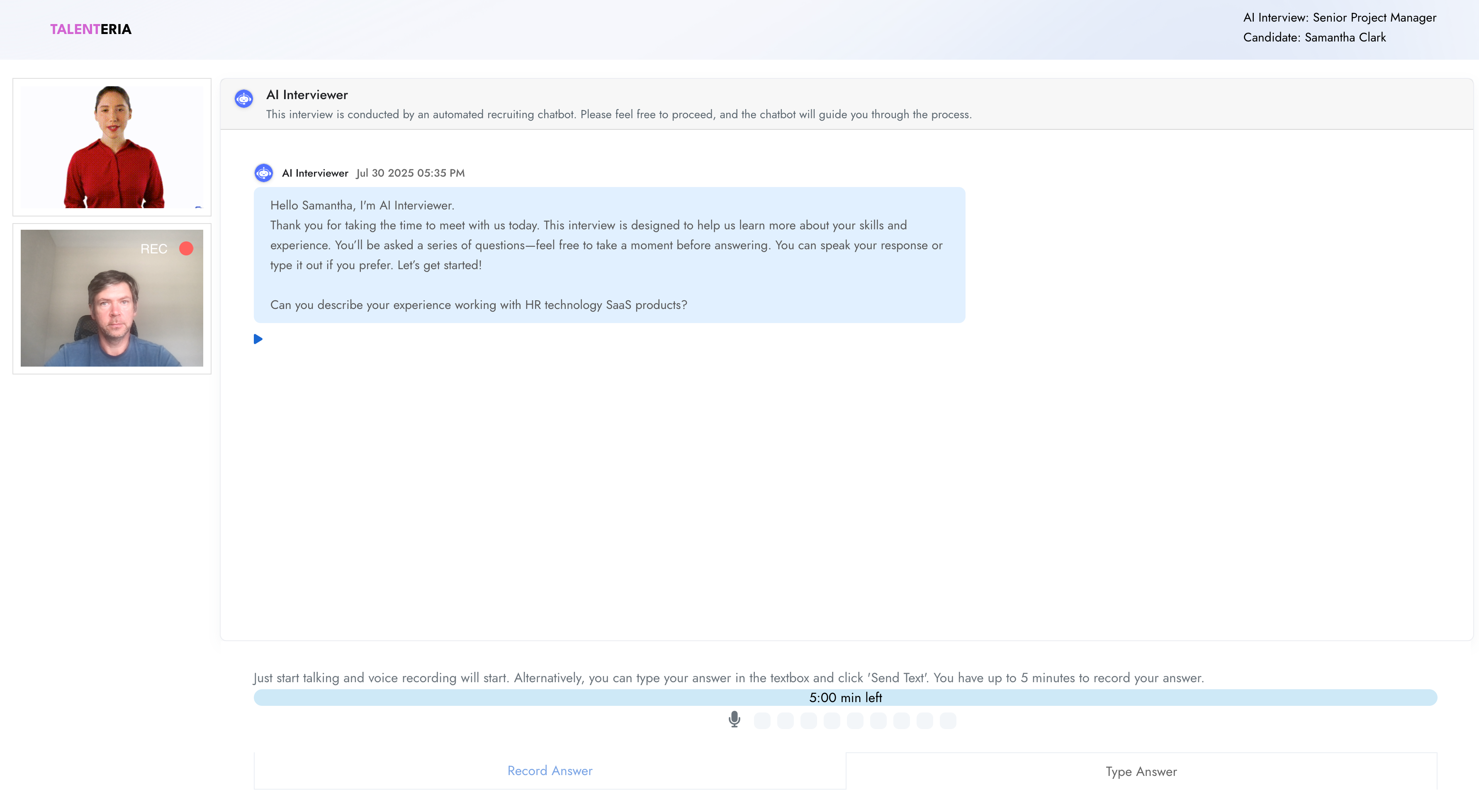A candidate will pass an AI interview by answering questions asked by the Talenteria AI by voice or typing an answer in text mode. The system will record the video of candidate answer. Talenteria AI will ask the questions specified on a job or interview form. If required, the AI may ask additional questions, ask to clarify or elaborate on a specific topic.
1. Interview Invitation Email
Once an interview is scheduled, a candidate will receive an email invitation with a link to the interview screen. Email text can be customized in Settings -> Email Templates
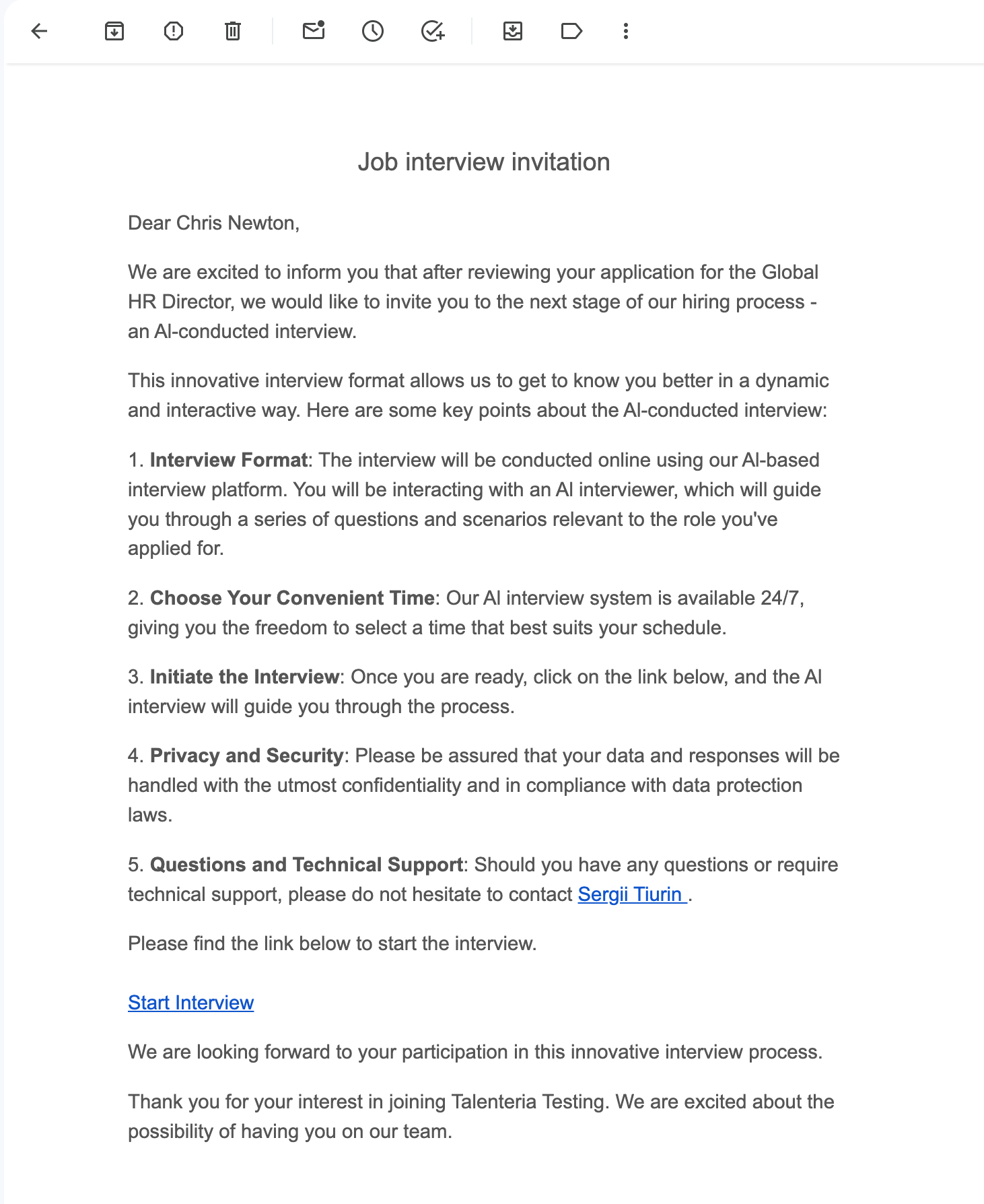
2. Initial Interview Screen
After clicking the link in the invitation email, a candidate gets to the initial screen and is prompted to switch their camera and microphone on.
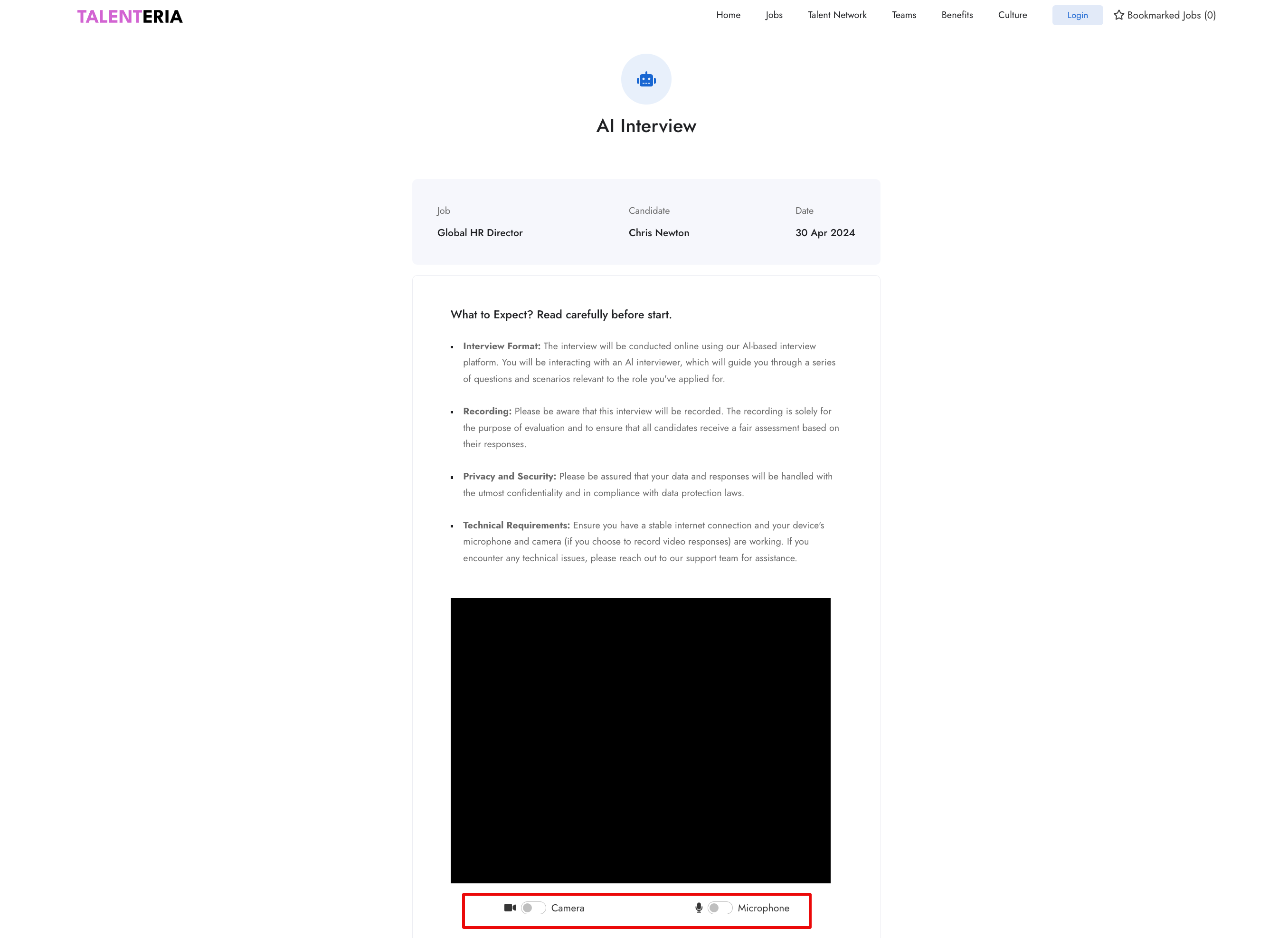
3. Main Interview Screen
On the main screen, Talenteria AI will ask interview questions, capture the answers, and record the video. A candidate's answer is limited to 5 minutes per question. In order to give an answer, a candidate should click the Record Answer button. Once an answer is given, a candidate should click Stop and Send.
Alternatively, a candidate can type an answer in the message box and click Send Text.