You may want to remove a career site from Talenteria. This will also unpublish the site.
To delete a site:
- Go to Sites, Pages and Application Forms > Sites.
- On the Sites page, select the
 icon on the tile of the site that you want to delete.
icon on the tile of the site that you want to delete.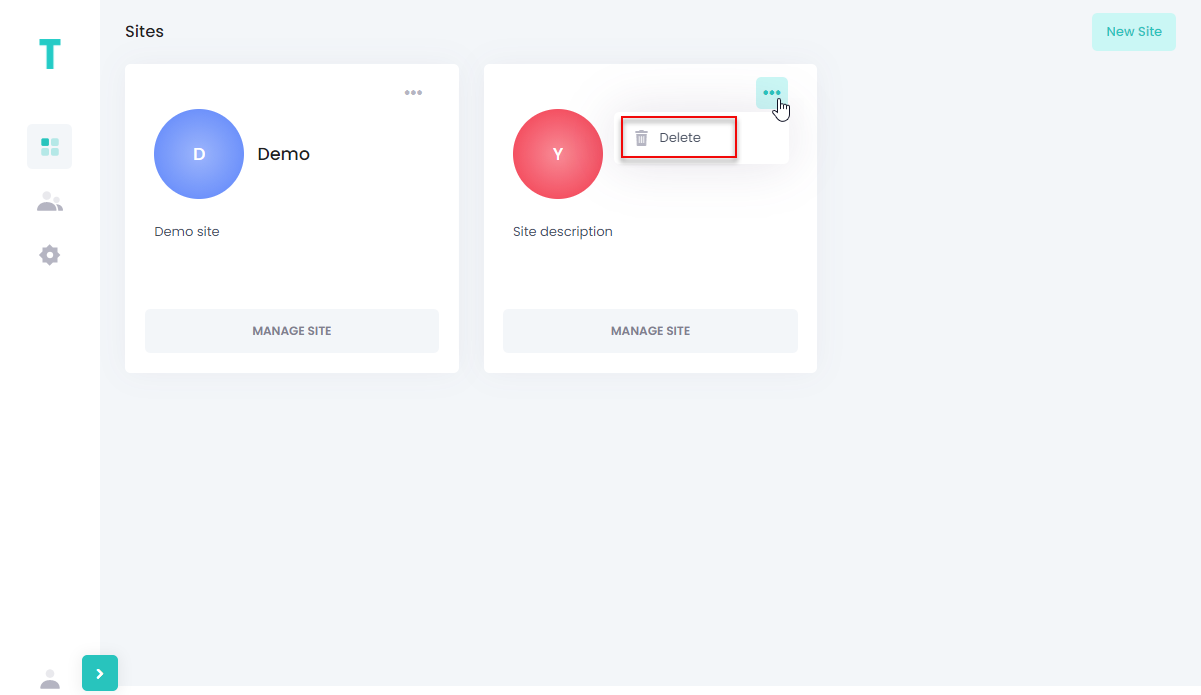
- Select Yes, delete it! on the confirmation message that appears.