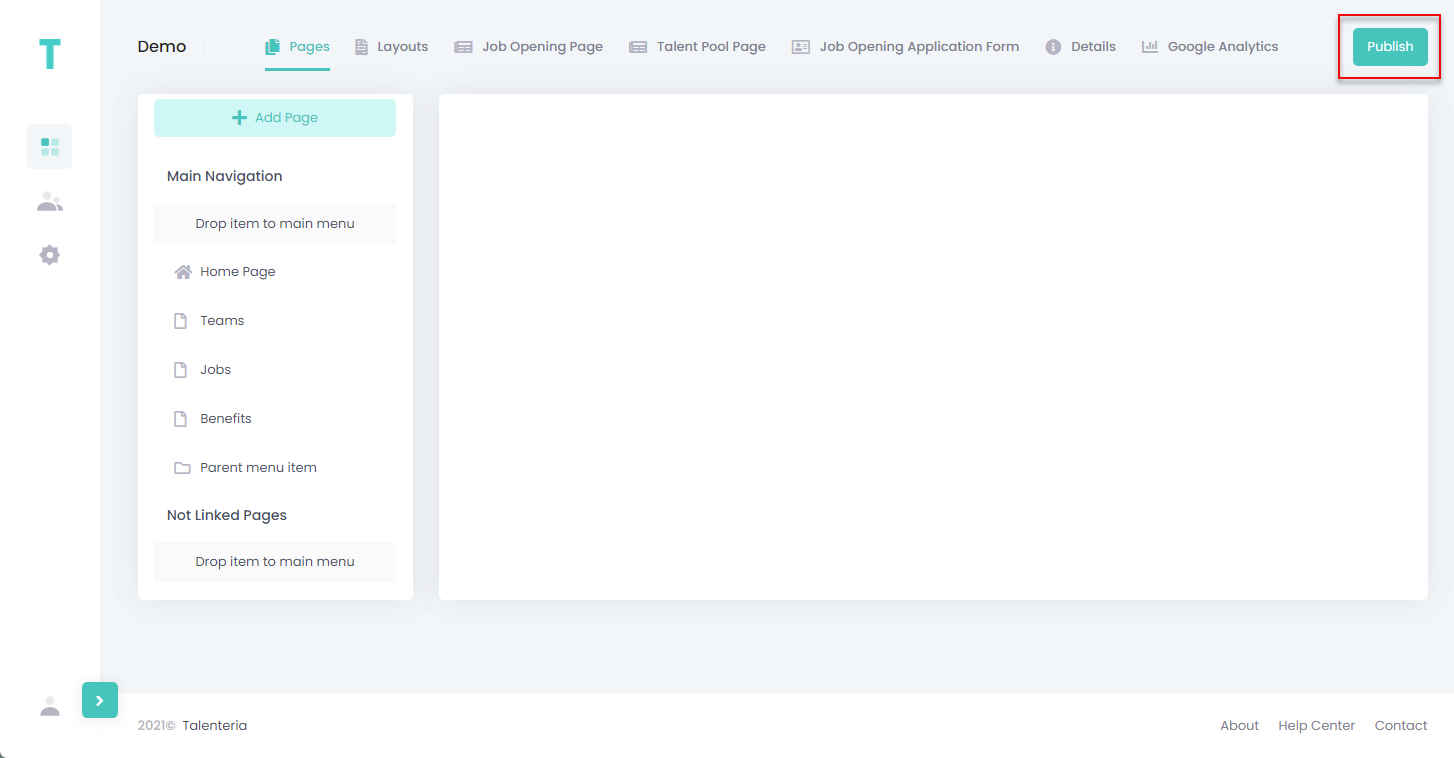You can publish a career site when you are managing it in Talenteria. Once a site is published, all open job openings and talent pools that are currently available in Talenteria will also be published on the site. If you make changes to the site configuration, you need to republish the site.
To publish a career site:
- Go to Sites, Pages and Application Forms > Sites.
- On the Sites page, select Manage Site on the tile of the site that you want to publish.
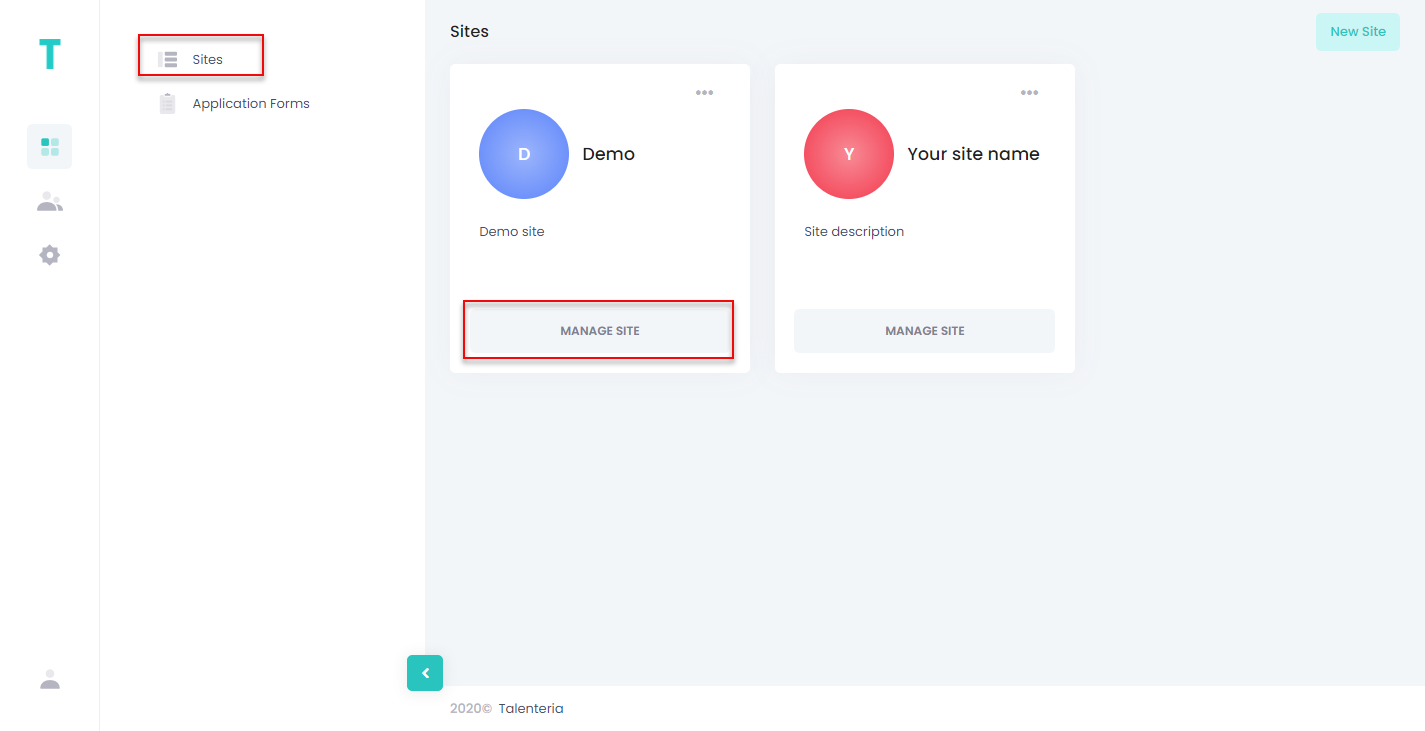
- Review the site configuration, and make changes if necessary.
- In the top right corner, select the Publish button.