You may need to delete a talent pool from the list of registered talent pools in Talenteria.
To delete a talent pool:
- Go to Candidates, Job Openings and Talent Pools > Talent Pools.
- On the Talent Pool page, select the
 icon on to the talent pool that you want to delete, and then select Delete.
icon on to the talent pool that you want to delete, and then select Delete.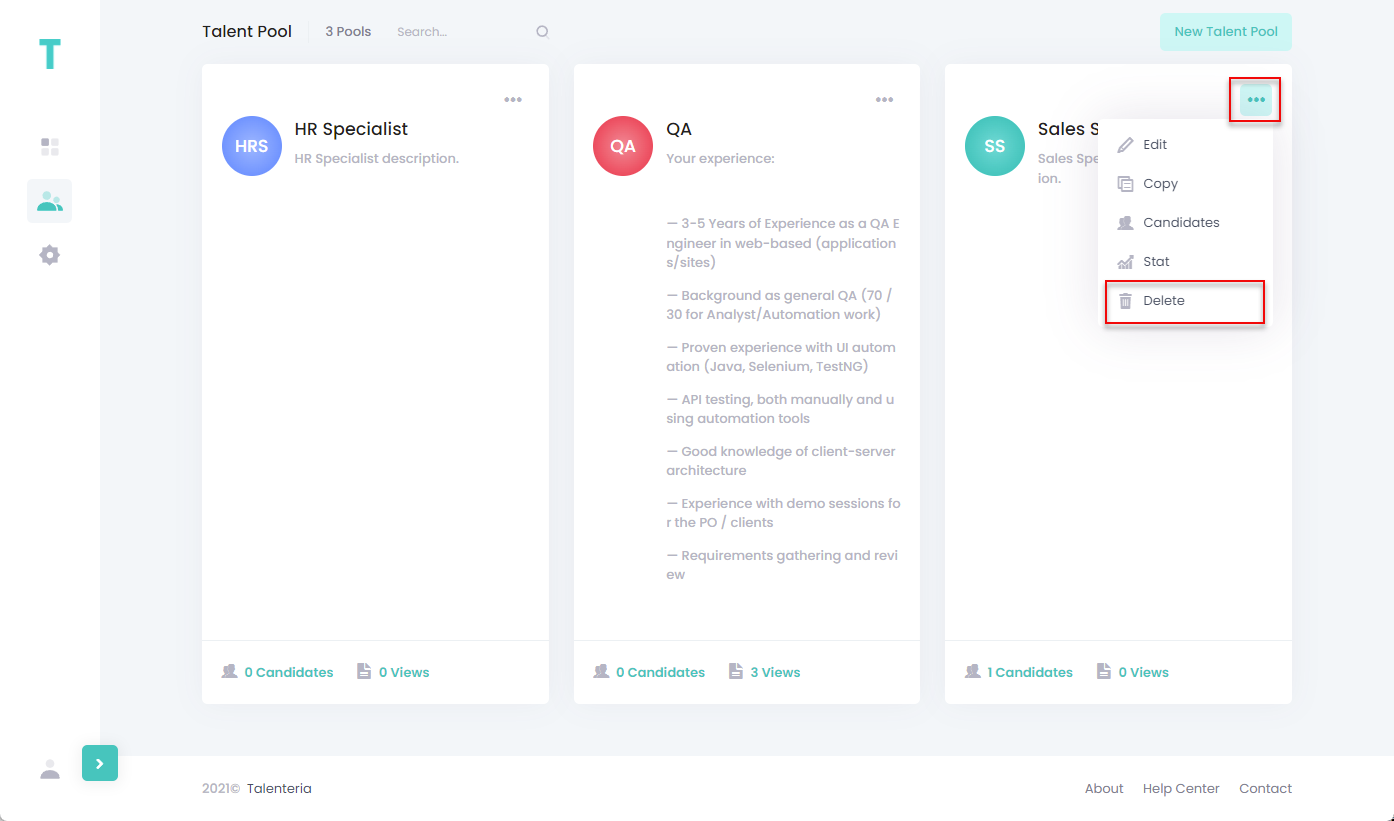
- Select Yes, Delete it! on the confirmation message that appears.