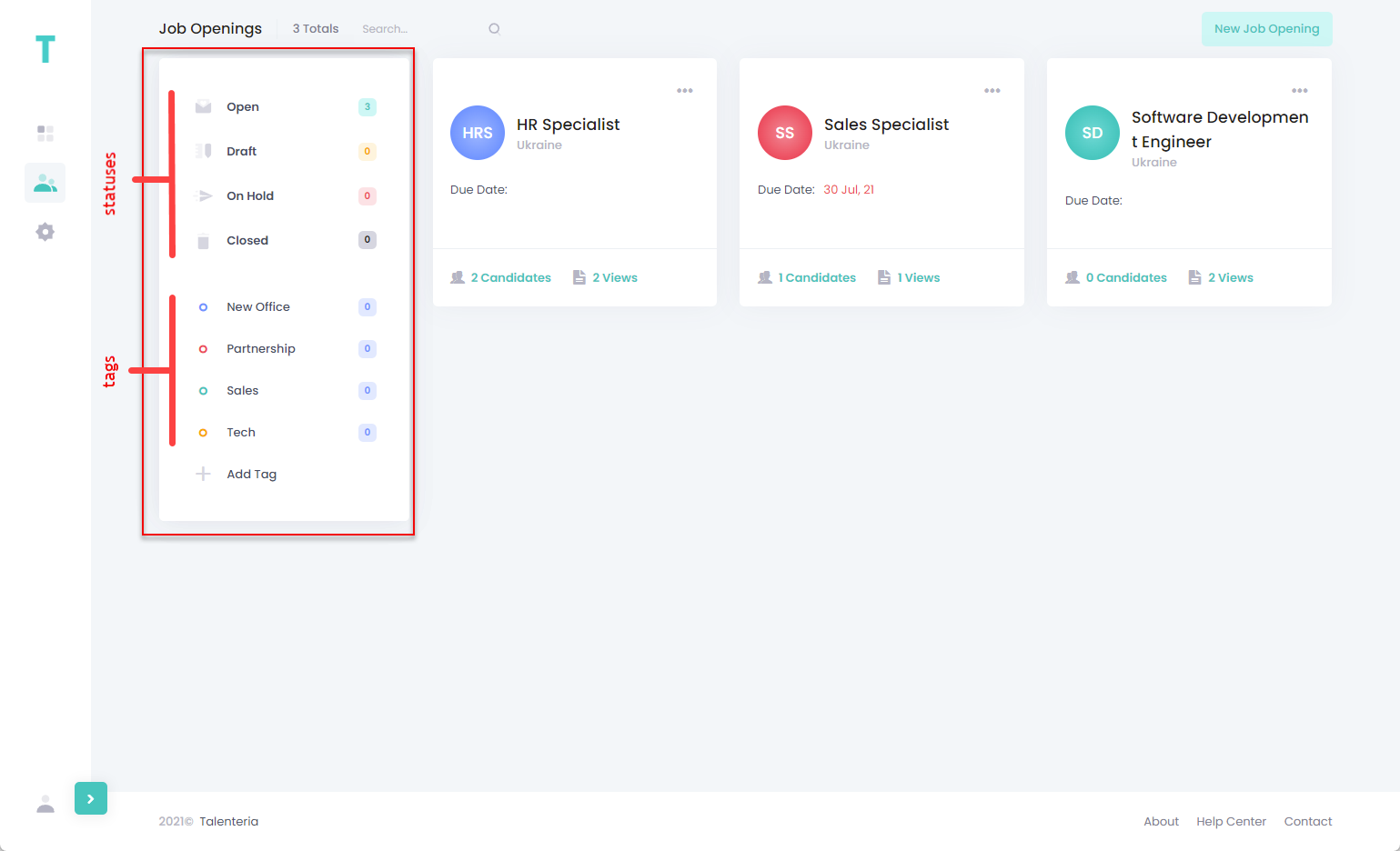In Talenteria, you can create job openings and publish them on your career sites, which are also created and managed in Talenteria.
To view the list of currently created job openings, go to Candidates, Job Openings and Talent Pools > Job Openings.
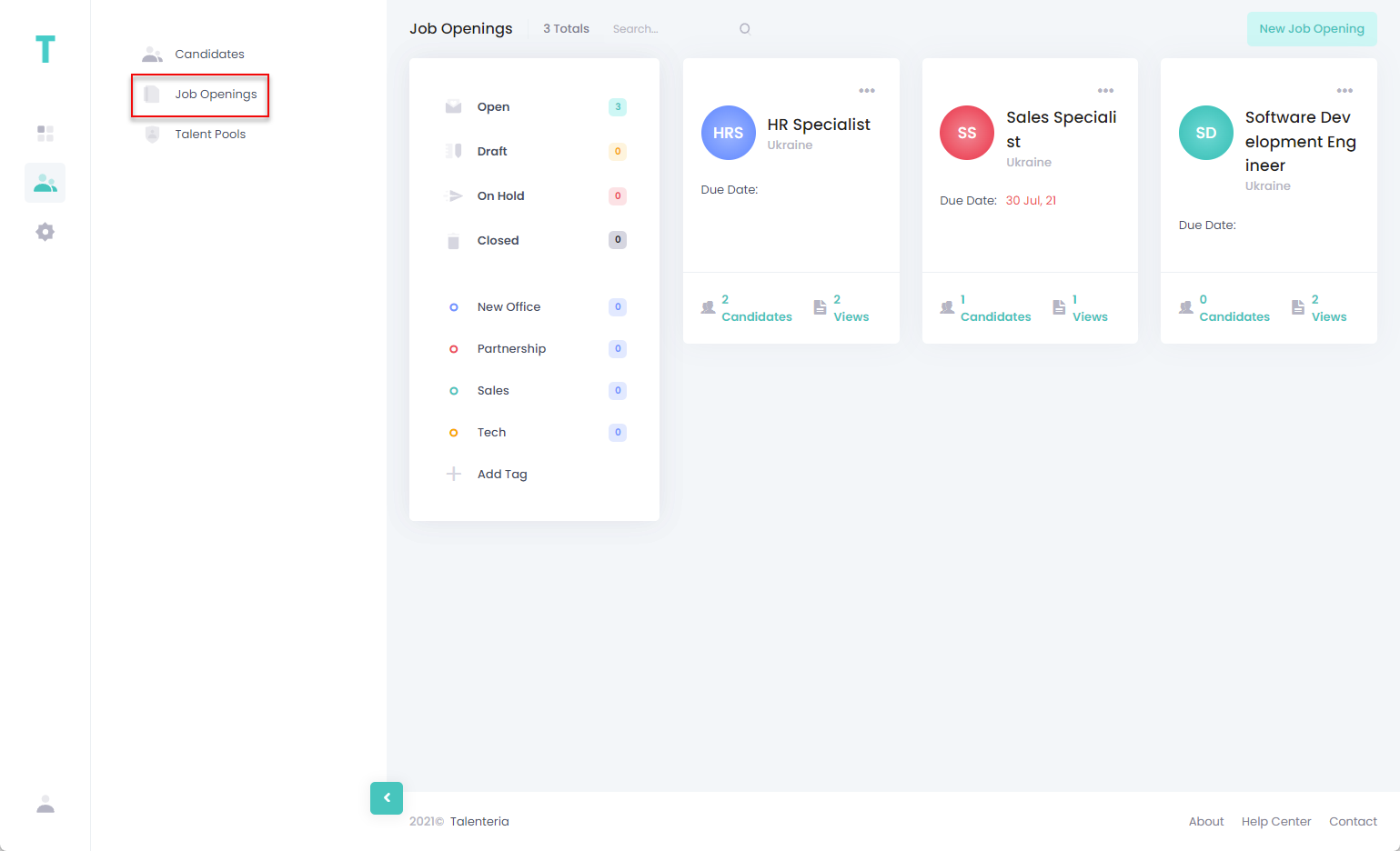
Each job opening tile also shows statistics:
- The number of candidates who applied for or were manually linked to the job opening. You can select the link to open the list of candidates for this job opening. On the Job Opening Details page, you can manage candidates in a similar way to how you do it on the Candidates page. The Job Opening Details page can also by opened by selecting the job title or by selecting the
 icon on the job tile, and then selecting Candidates.
icon on the job tile, and then selecting Candidates.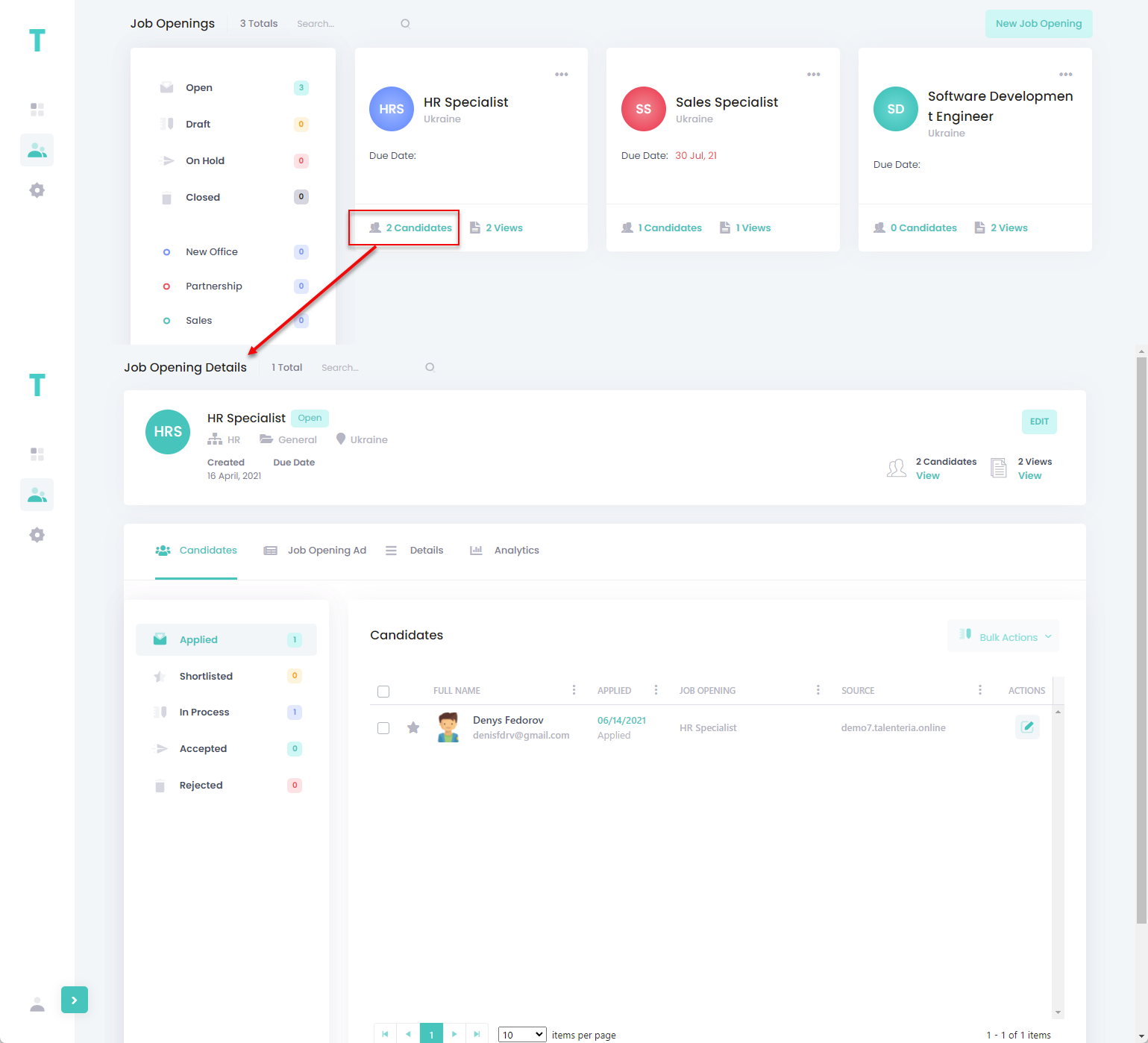
- The number of views of the job opening ad on your career sites. You can select the link to open the detailed statistics. The job opening statistics can also by viewed by selecting the
 icon on the job opening tile, and then selecting Stat.
icon on the job opening tile, and then selecting Stat.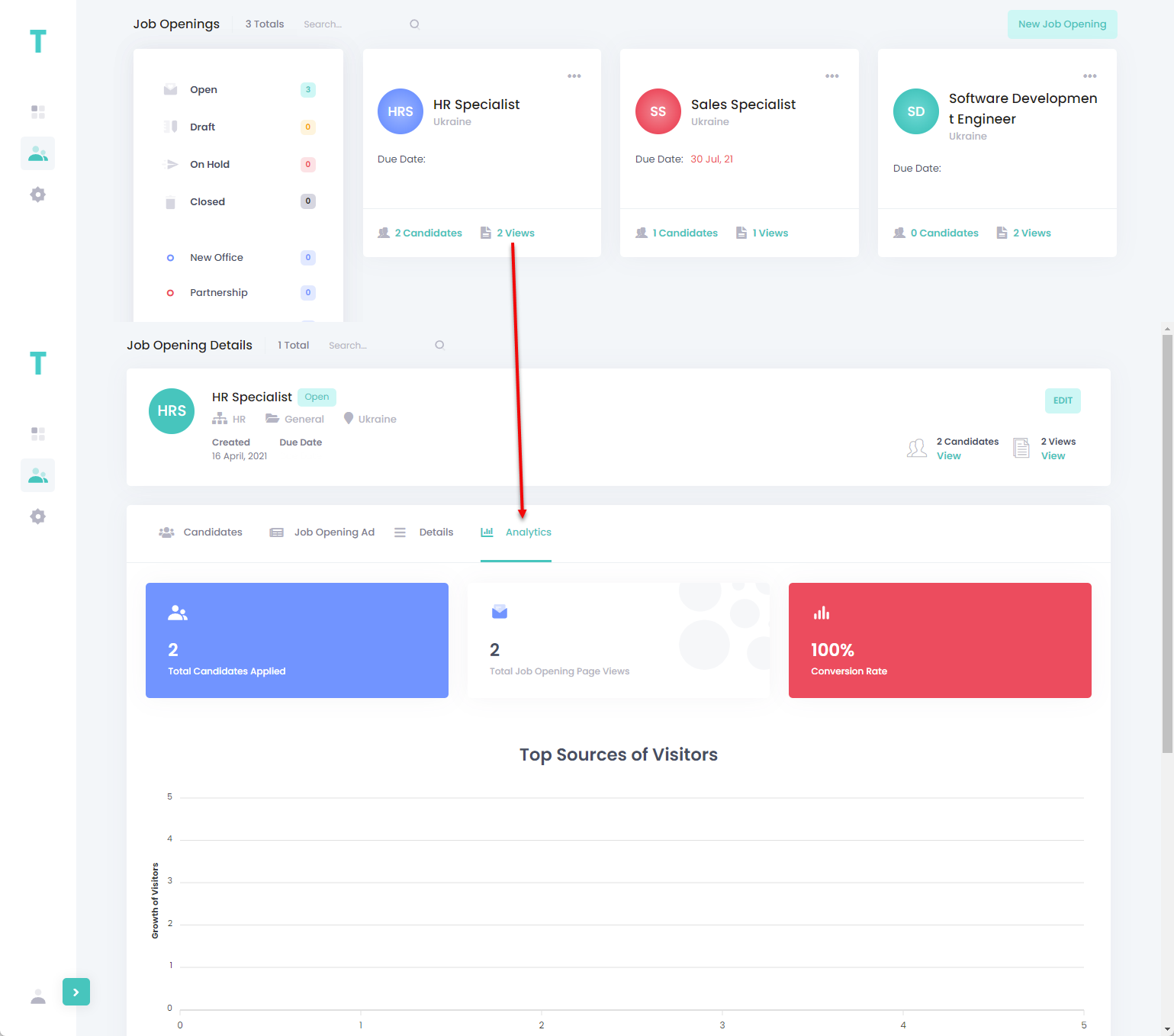
Filter job openings
You can set filters to narrow down the list of shown job openings to suit your needs. In the left pane, you can set filters by job status or tag. Select Add tag to add a new tag. You can manage tags (add, delete, and add) in the Job Opening Tags settings. Tags can be attached when you are creating or editing a job opening.