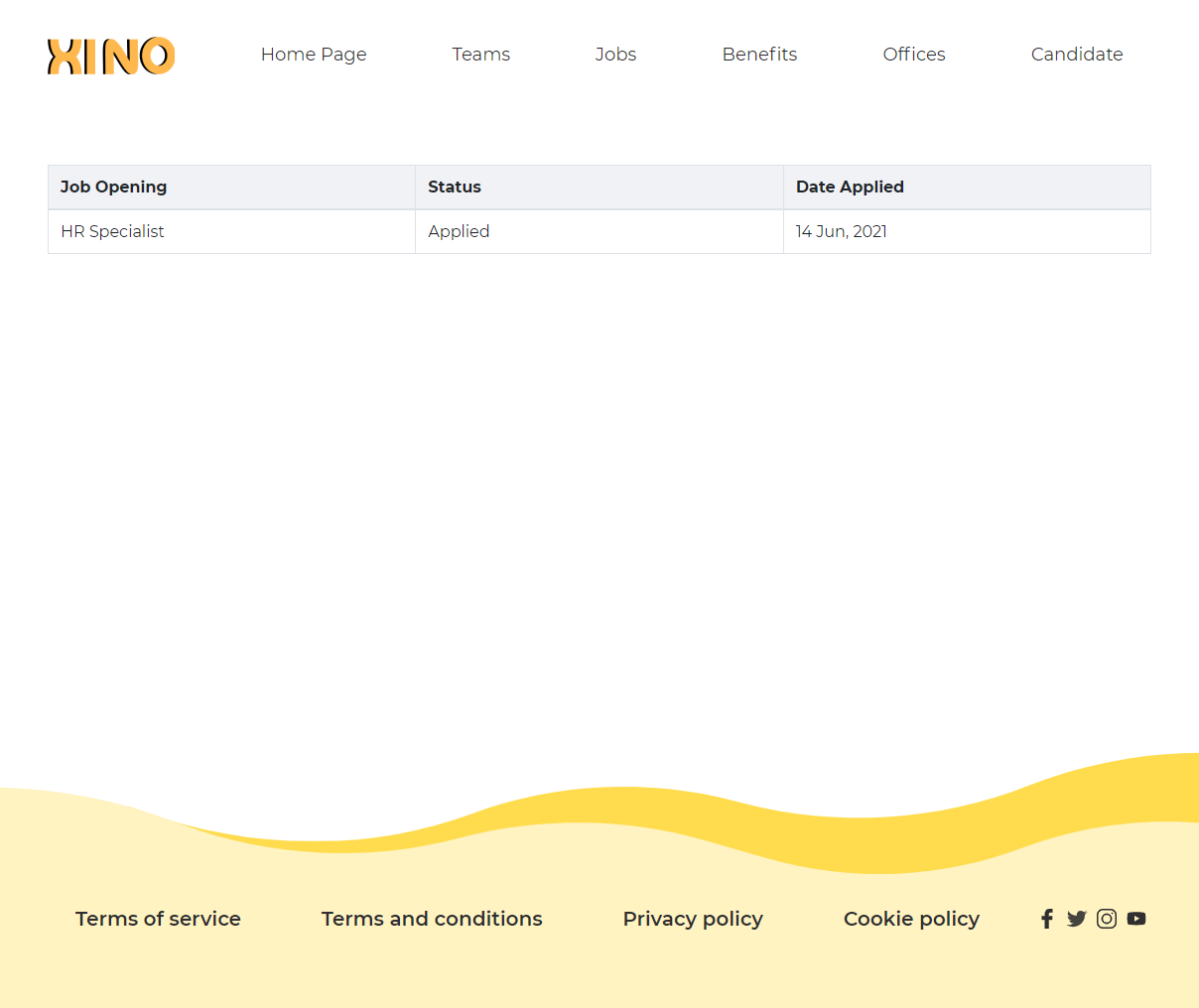If you applied for a job or talent pool on a career site, you can always view your submitted application as a candidate from the career site using your candidate profile.
Note
The site pages in this topic are shown as an example. The look of the site as well as availability of certain site pages and page elements depends on the site configuration.
To view your applications:
- On the career site where you applied for a job/talent pool, log in with your account.
- Select Candidate > My Applications.
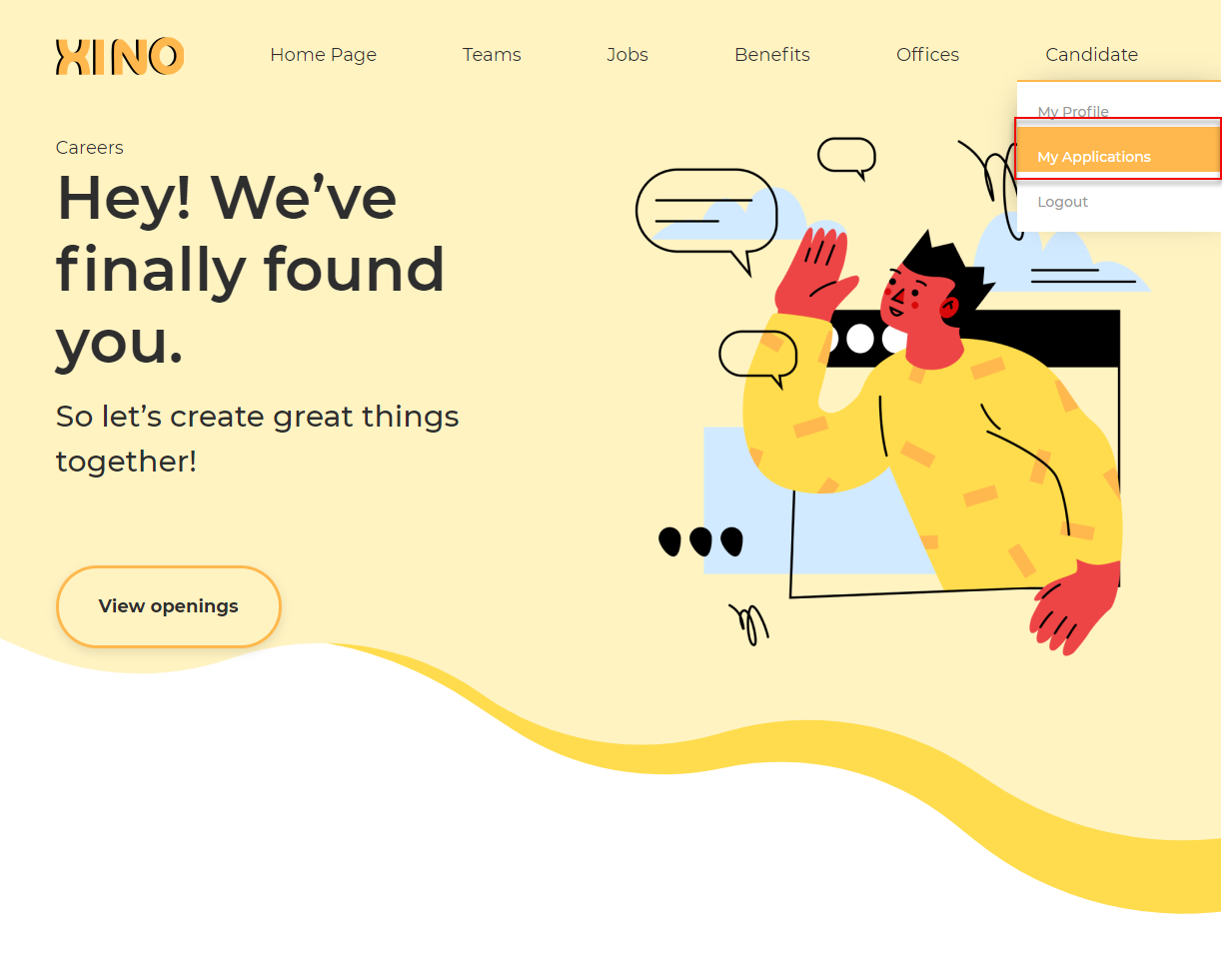 The page with your current applications and their status opens.
The page with your current applications and their status opens.