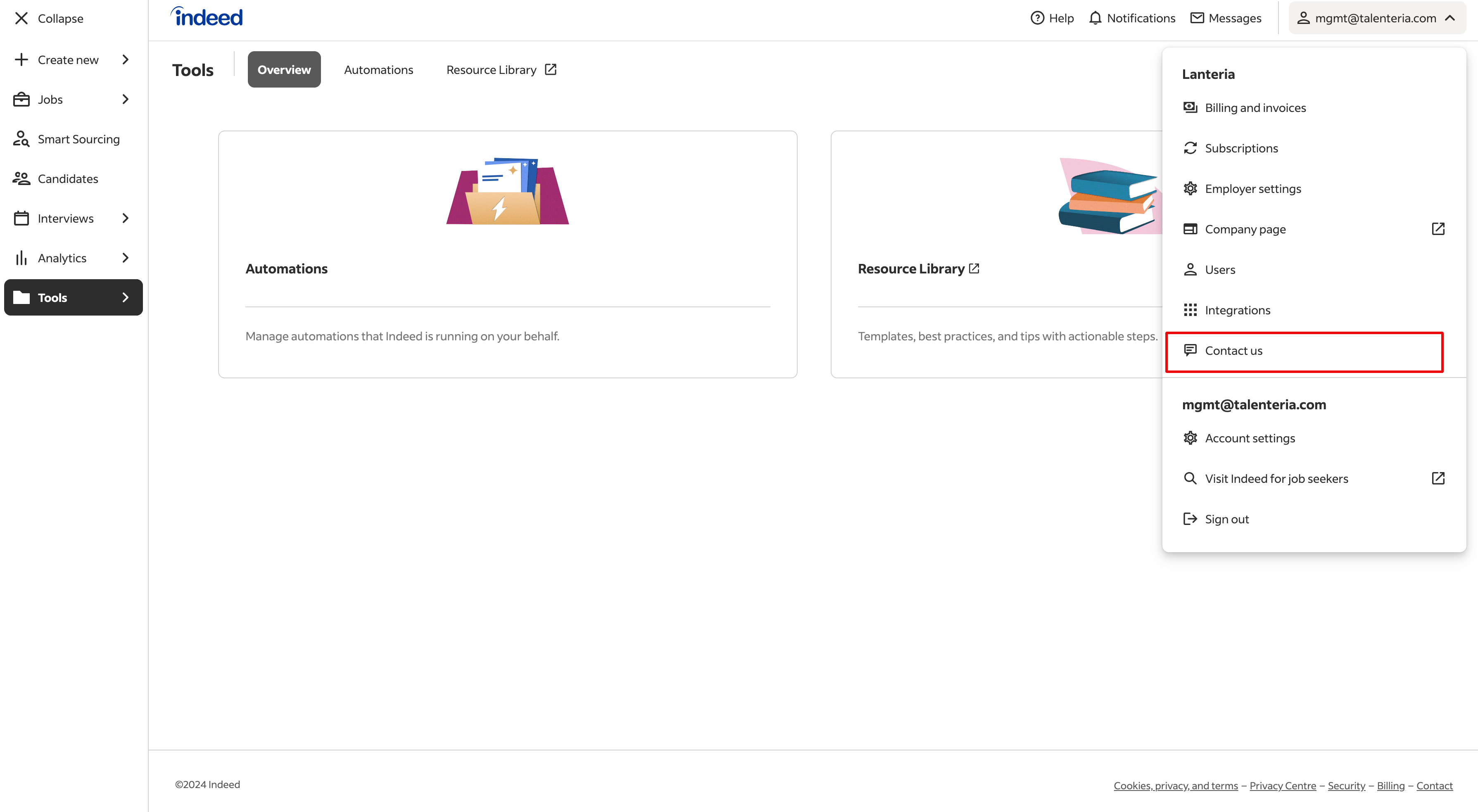Talenteria can automatically publish your job openings to Indeed (www.indeed.com) and Glassdoor (www.glassdoor.com). Specify an email associated with your company's Indeed account to enable the automated posting.
Indeed integration should be activated and configured in Settings -> System Settings -> Indeed .
IMPORTANT: You will need to send Job Feed URL to the Indeed Support team. Please use the instructions below.
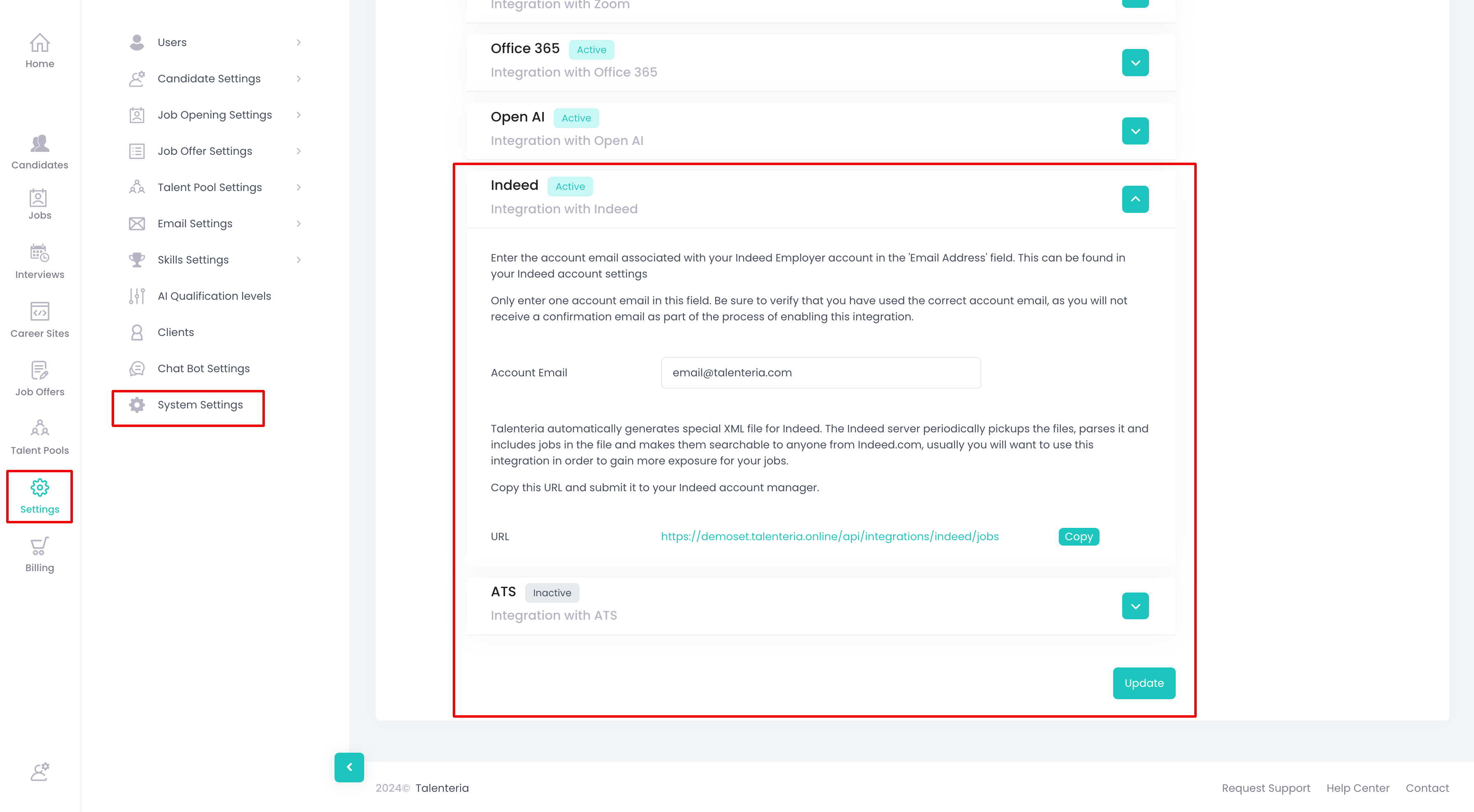
- Enter the account email associated with your Indeed Employer account in the 'Email Address' field. This can be found in your Indeed account settings. Only enter one account email in this field.
- Click Update
- Talenteria automatically generates special XML file for Indeed. The Indeed server periodically pickups the files, parses it and includes jobs in the file and makes them searchable to anyone from Indeed.com, usually you will want to use this integration in order to gain more exposure for your jobs.
- Copy this URL and submit it to your Indeed support team on the Indeed website using Contact us form.
Sample email message:
Hello Support,
Could you please add my XML Job Feed for automated job posting from our ATS?
Job Feed URL: <Paste your Job Feed URL>