How to Upgrade Your Talenteria Trial Account to a Paid Version
Upgrading your Talenteria trial account to a paid version unlocks full functionality, including access to all modules, integrations, and premium features. Follow the steps below to complete the upgrade process.
Steps to Upgrade Your Account
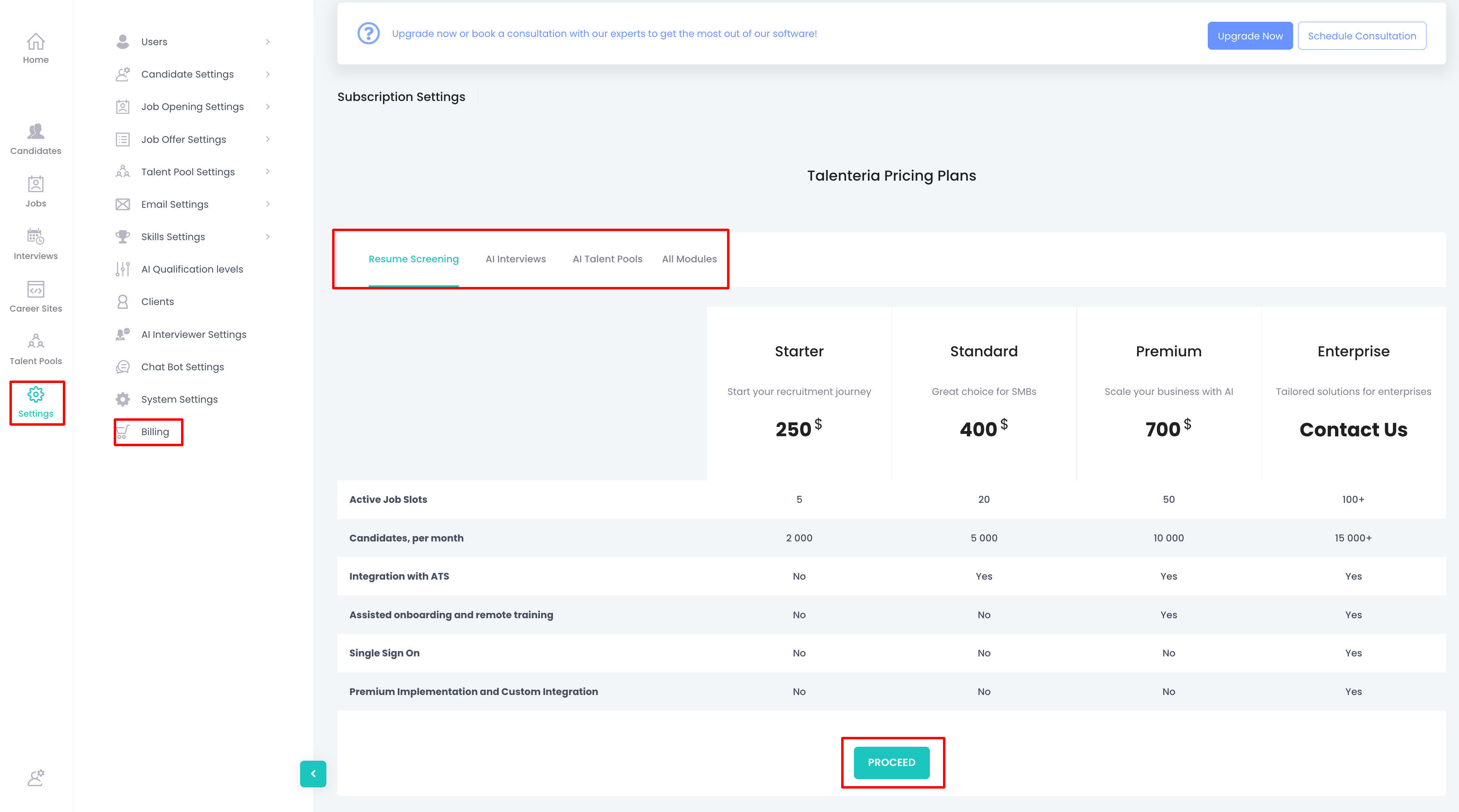
Access Billing Settings
- Log in to your Talenteria account.
- Click on Settings in the main menu.
- Navigate to Billing to open the subscription management page.
Choose a Subscription Plan
- Review the available modules, select the ones you need, and click Proceed
- Choose a pricing plan that best fits your organization's requirements.
Enter Billing Information
- Provide your billing details, including company name, billing address, and payment method.
- Review the pricing and selected modules before proceeding.
Confirm and Complete the Payment
- Click Confirm & Upgrade to proceed with payment.
- You will receive a confirmation email once the upgrade is successful.
What Happens After Upgrading?
- Your account will be instantly upgraded, and all trial limitations will be removed.
- You can now access advanced features, integrations, and additional user seats.
- Your billing cycle will start from the upgrade date.
Need Assistance?
If you encounter any issues during the upgrade process, contact our Support Team for assistance.