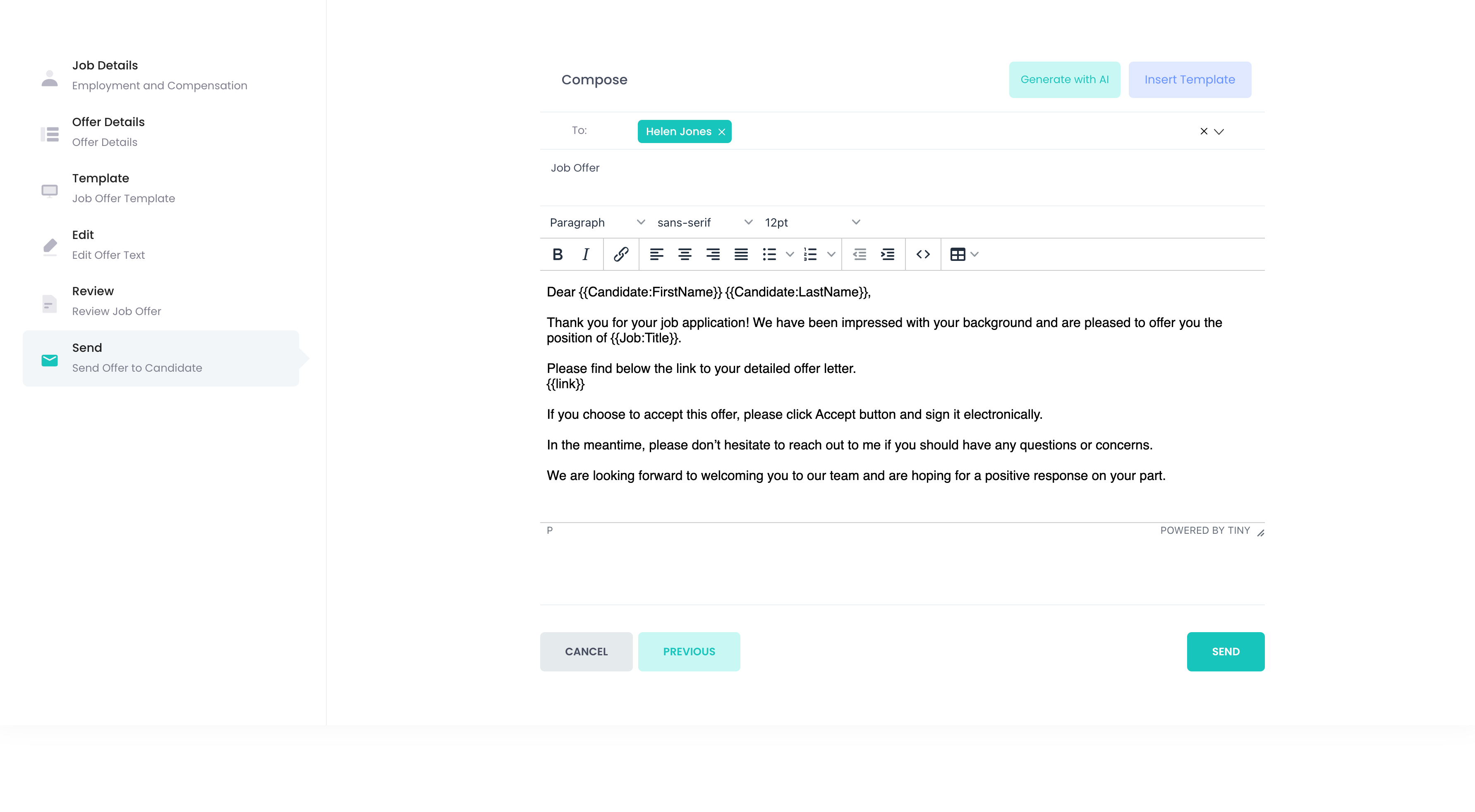You can create and send a job offer to a candidate.
- In the main menu, click Job Offers -> New Job Offer
- Select a Job Opening and a Candidate
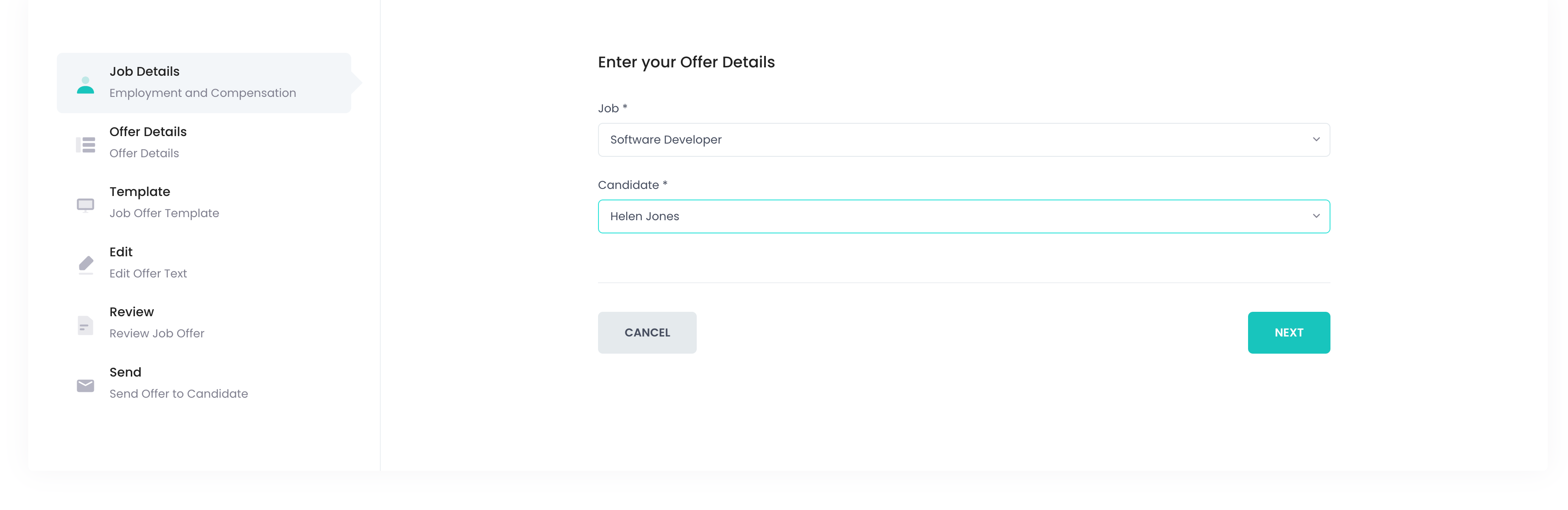
- Fill in the offer details. Custom fields can be created in Settings -> Job Offer Settings.
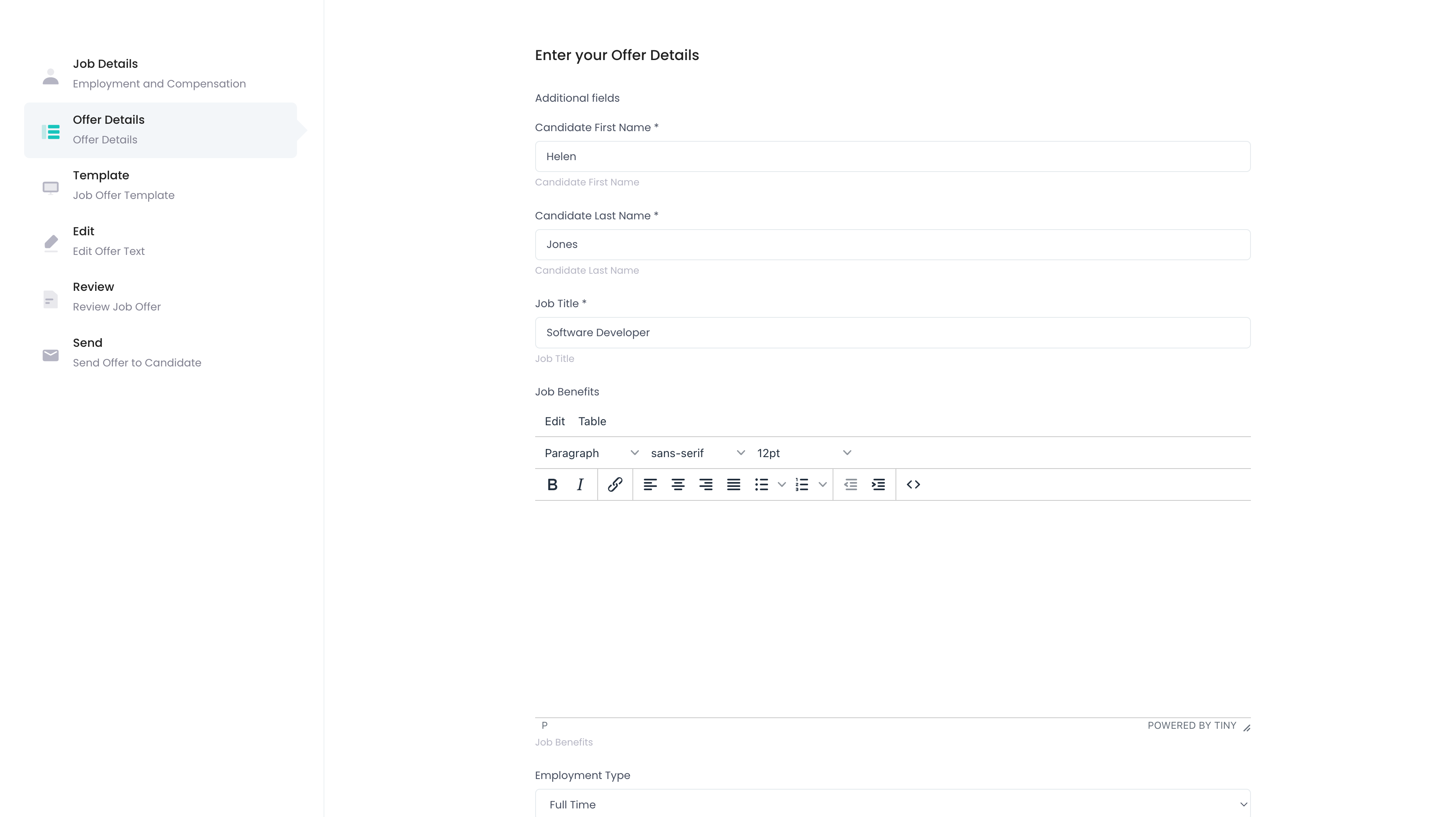
- Select a Job Offer Template
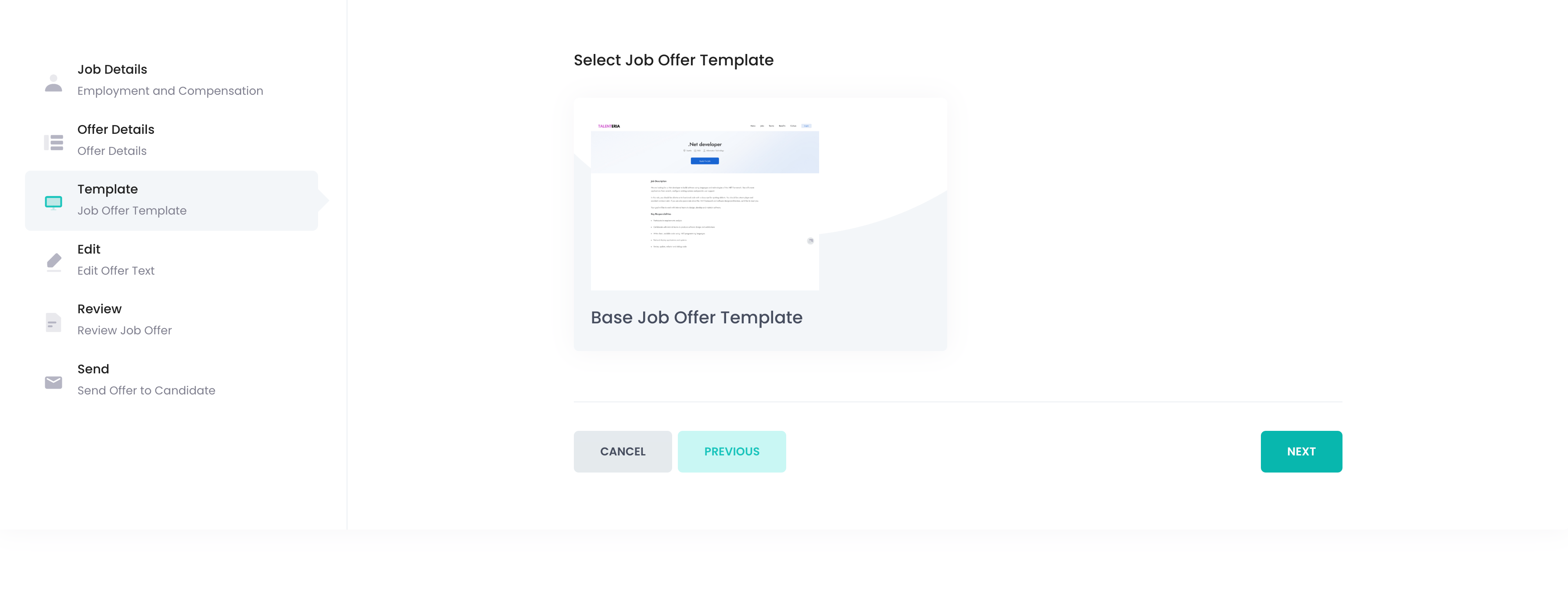
- Edit the Offer text if needed
- Review the final offer text.
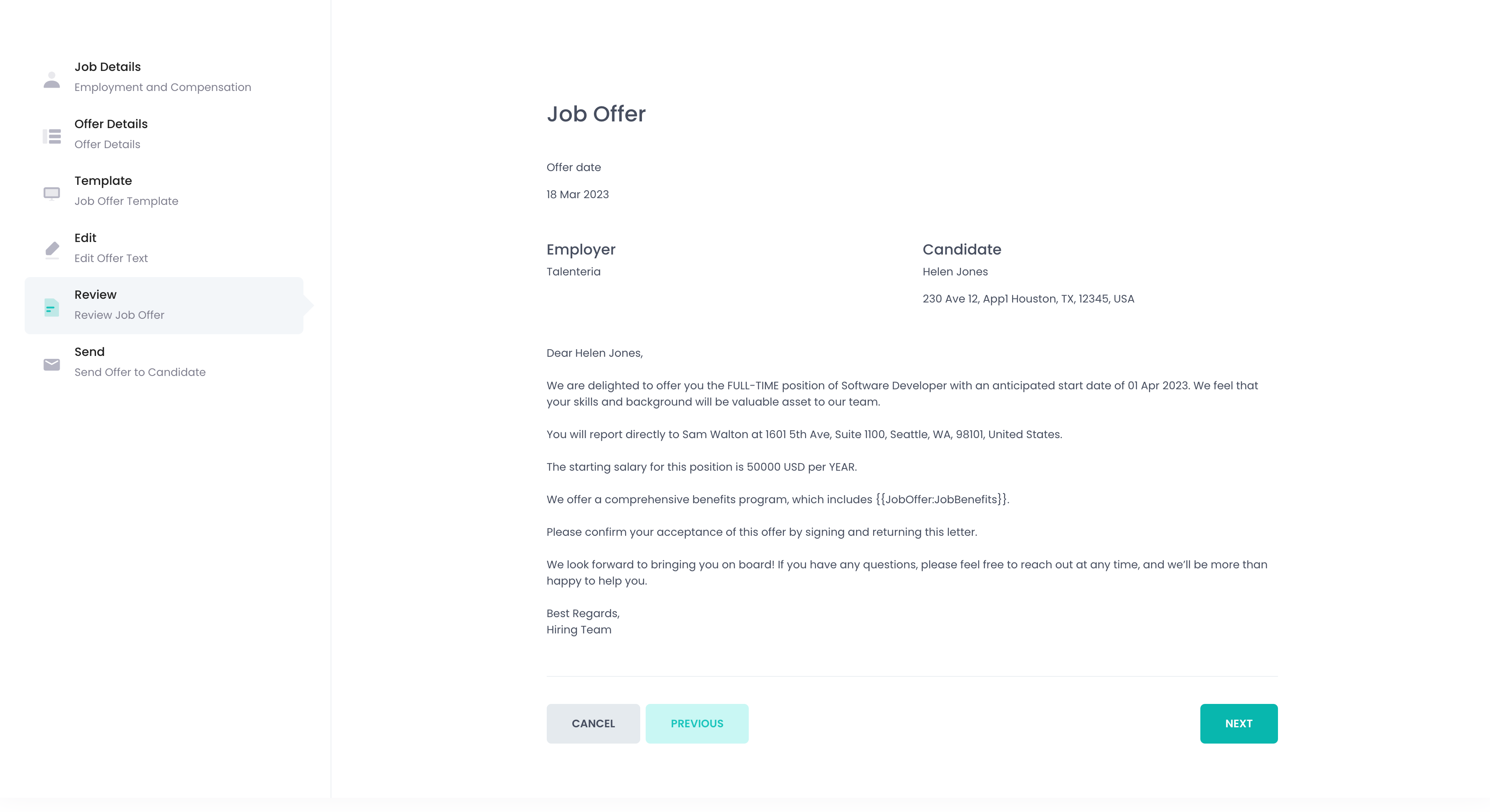
- Compose an email message which will contain a link to the Job Offer and send it