Talenteria provides candidates with a user-friendly portal where they can view, accept, and electronically sign job offers. Here's how candidates can access and manage their offers:
- Candidate Portal Access: Candidates will receive an email notification informing them that they have a job offer from your organization. This email will contain a link to their candidate portal.
- Viewing the Offer: In the candidate portal, candidates can view the details of the offer, including salary, benefits, and start date. They can review the offer thoroughly to ensure it aligns with their expectations.
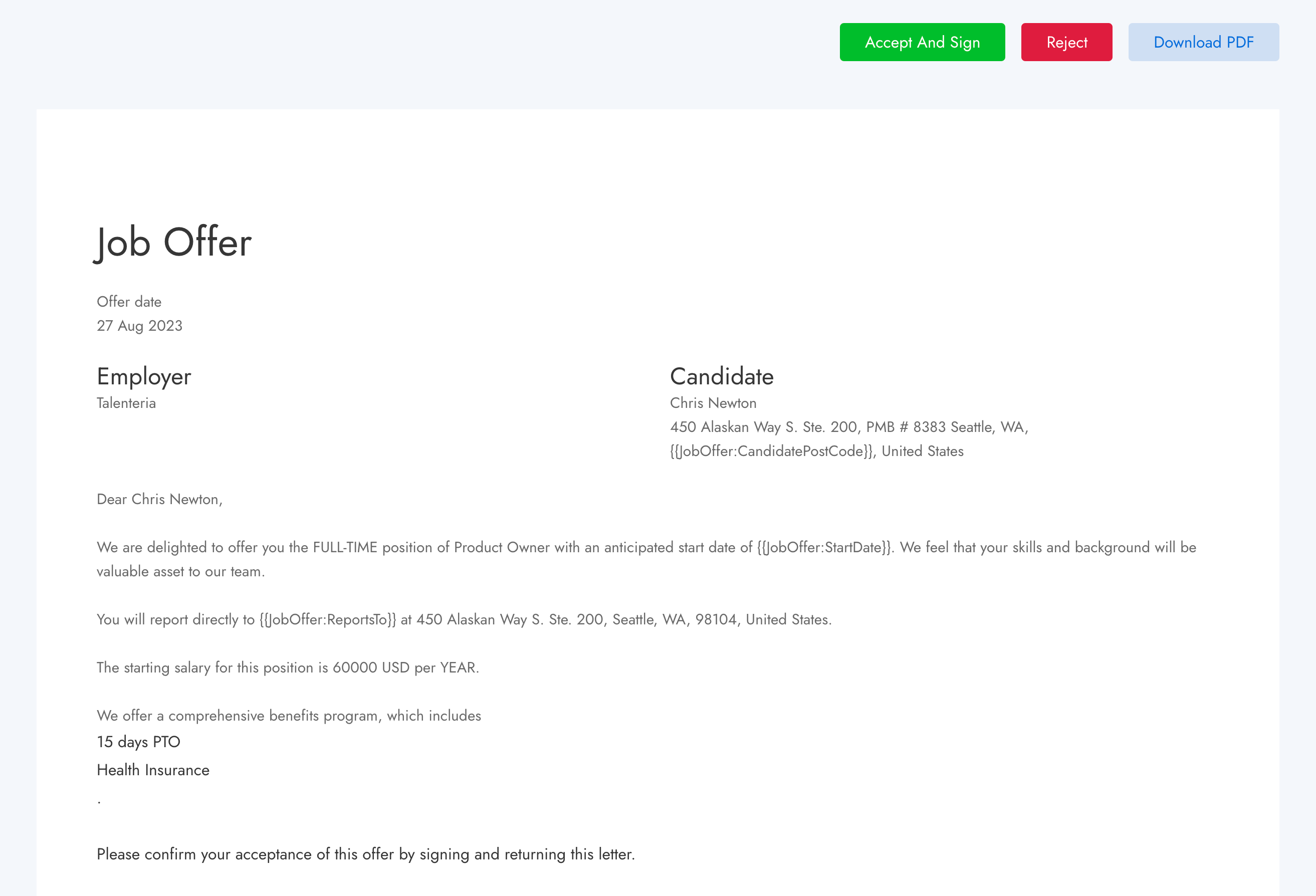
- Accepting the Offer: If the candidate is satisfied with the offer, they can accept it directly from the candidate portal. This signals their intent to join your organization.
- Electronically Signing the Offer: To make the offer official, candidates can electronically sign the offer letter within the portal. This digital signature is legally binding and streamlines the onboarding process.
- Confirmation: Once the candidate has accepted and electronically signed the offer, both parties will receive a confirmation notification. Recruiters and HR personnel will be alerted to proceed with the next steps in the onboarding process.