Skill groups are used to group skills on an application form. When you are creating a new skill, you need to assign it to a skill group.
To set up skill groups:
- Go to Settings > Skills Settings > Skills Groups.
- Select the Create Skills Group button.
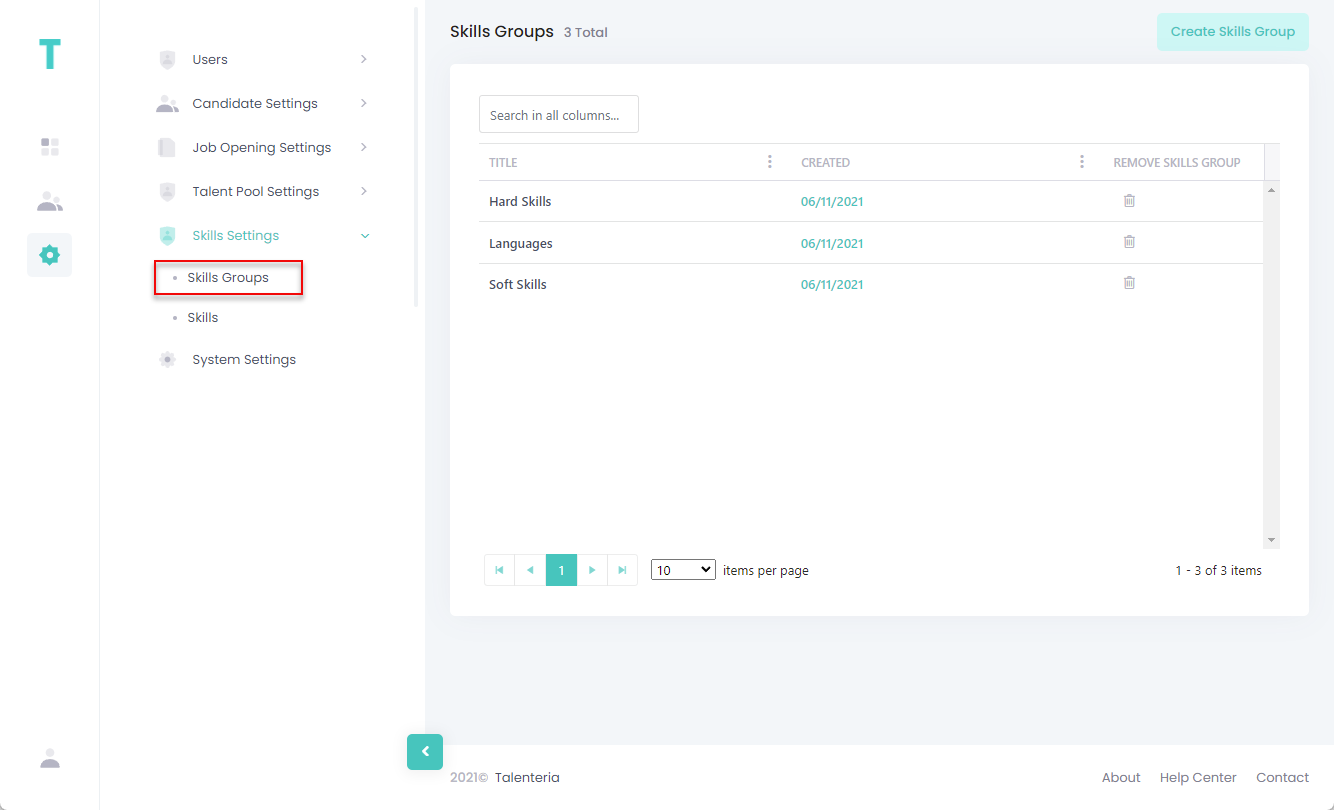
- In the Create Skills Group window, in the Title field, type a unique title of the skill group.
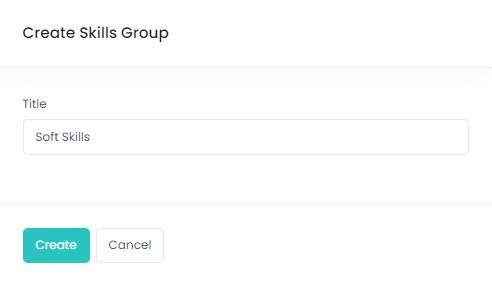
- Select the Create button.
Edit a skill group
To edit a skill:
- Go to Settings > Skill Settings > Skills Groups.
- Select the title of the skill group that you want to edit.
- In the Update Skills Group window, edit the skill group title.
- Select the Update button when you are done making changes.
Delete a skill group
To delete a skill:
- Go to Settings > Skill Settings > Skills Groups.
- Select the
 icon next to the skill group that you want to delete.
icon next to the skill group that you want to delete. - Select Yes, delete it! on the confirmation message that appears.