You can change the status of a job opening when you are editing a job opening.
To change job opening status:
- Go to Candidates, Job Openings and Talent Pools > Job Openings.
- On the Job Openings page, select the
 icon on the tile of the job opening the status of which you want to change, and then select Edit.
icon on the tile of the job opening the status of which you want to change, and then select Edit. - On the Edit Job Opening page, in the Status field, set a new job status. You can set one of the following statuses:
- Open – The vacancy is open and job opening is published on your career sites. This is the default status for a new job.
- Draft – The job opening is a draft version, not yet ready to be published.
- On Hold – The published job is temporarily unpublished.
- Closed – The vacancy is closed and the job opening ad is unpublished.
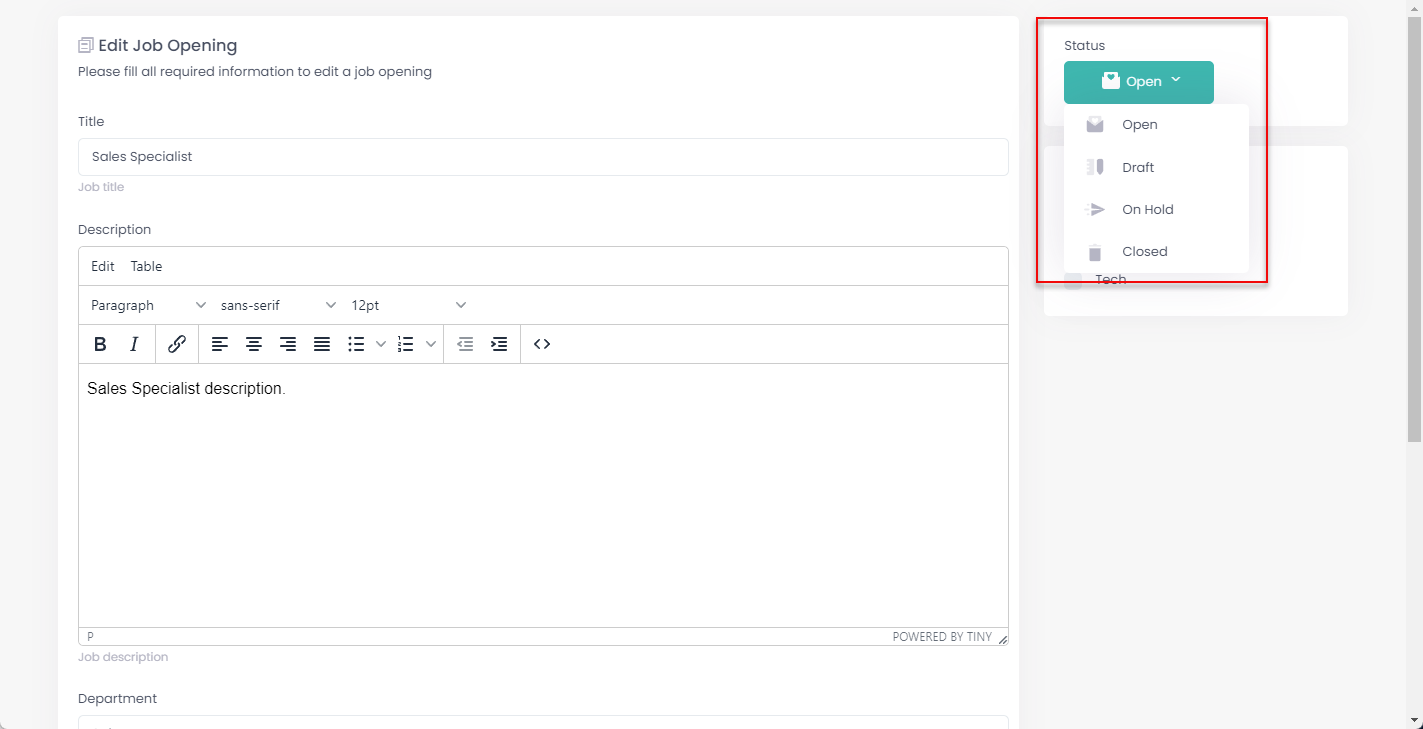
- Select the Save button to save your changes.