Talenteria allows recruiters and hiring managers to manually create candidate profiles by filling out a structured form. This method is ideal when you have candidate details on hand and want to quickly add them to your database without a resume.
To create a new candidate:
- Go to Main menu > Candidates.
- Select the New Candidate button.
- Select a Job or Talent Pool to create a Candidate for
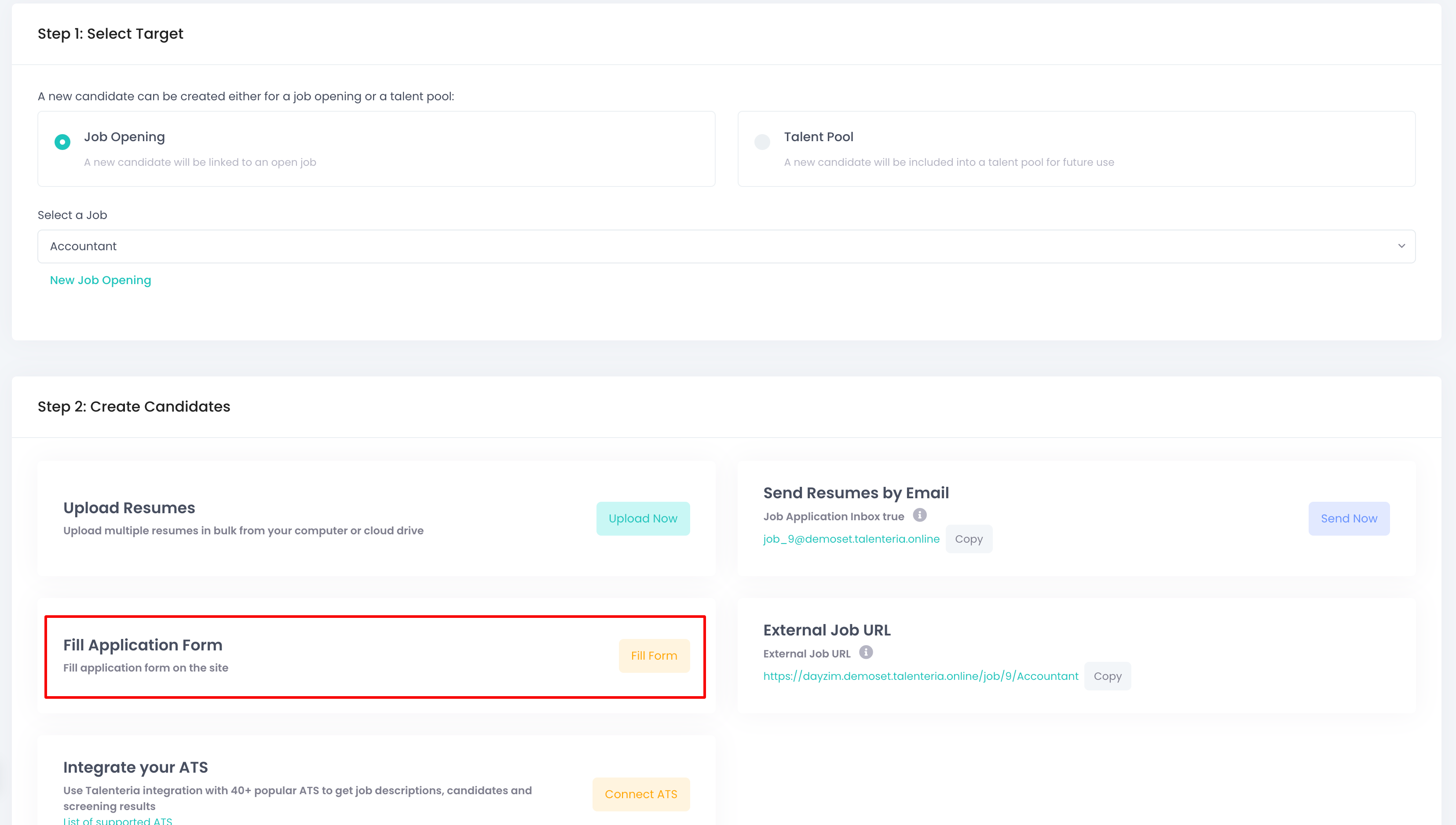
- Click the Fill Form button and fill in information about the candidate.NoteThe set of fields available for filling in depends on the candidate fields settings. Since you are creating a candidate directly in Talenteria, you have to specify the source (where the candidate was found) manually in the Source field.
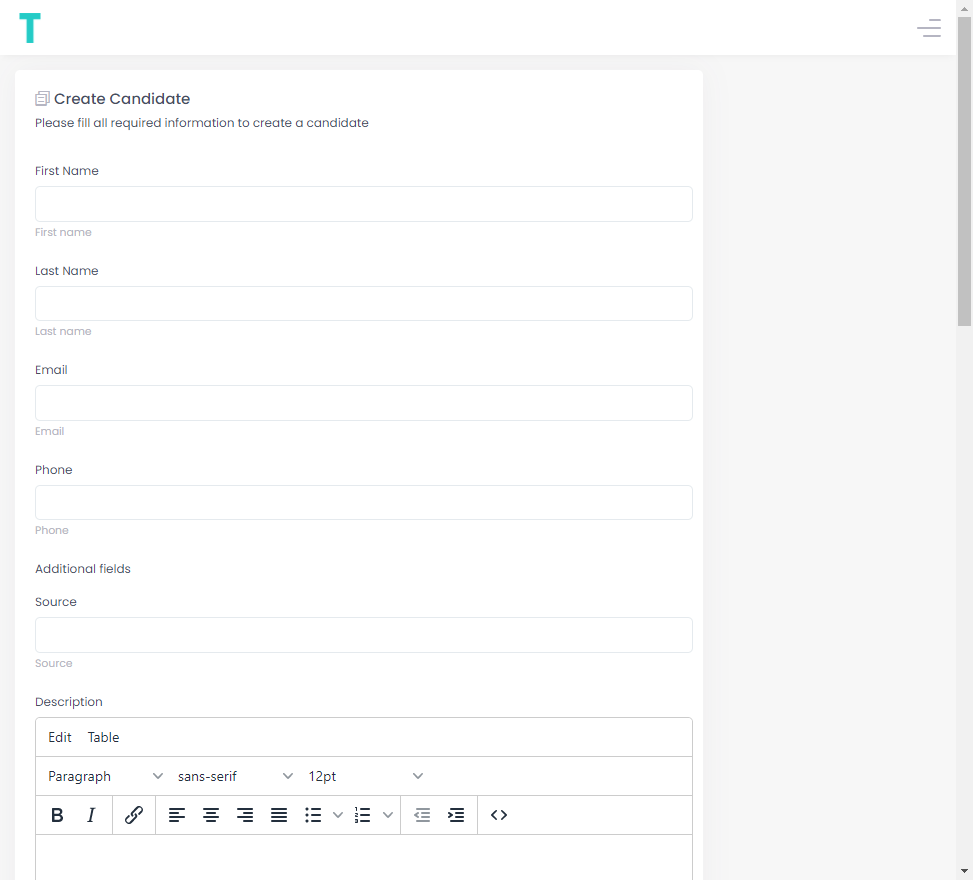
- Select the Save button.
You can add the created candidate to a talent pool or link the candidate to a job opening.