By default, job opening page template and job opening application form of the career site are used. Optionally, you can specify a job opening page template and job opening application form that will be used for this specific job opening ad. Specify a job opening page template and job opening application form for the job opening only if you want to override the site's page template and application form.
To configure job opening ad settings:
- Go to Candidates, Jobs Openings and Talent Pools > Jobs Openings.
- Select the title of a job opening to open its details.
- On the Job Opening Details page, on the Job Opening Ad tab, configure the following settings:
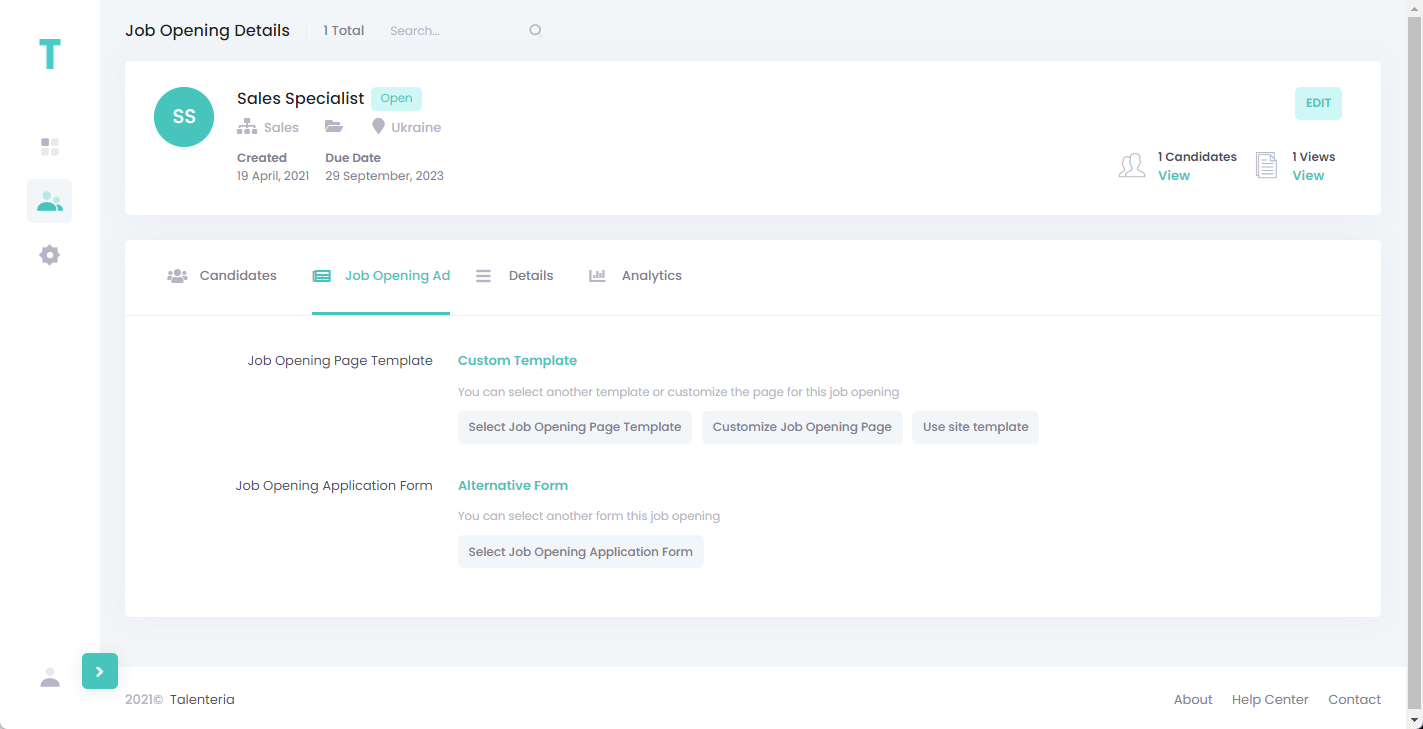
- Job Opening Page Template
- Select the Select Job Opening Page Template button to select a page template for this specific job opening ad, then select a page template, and then select the Select button. If you want to revert the template to the default one, you can use the Use Site Template button, which becomes available if you chose a job page template other than the default one.
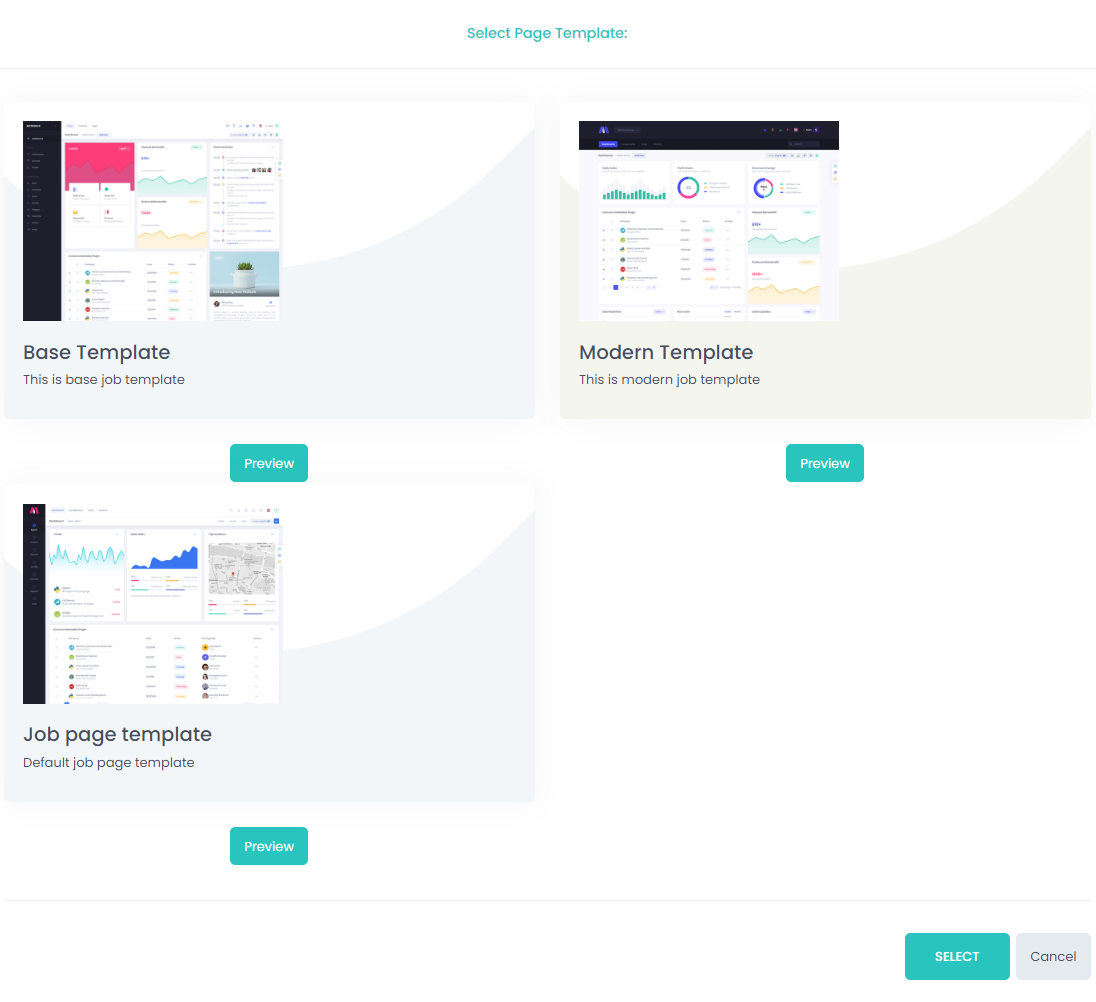
- Select the Customize Job Opening Page button to customize the job opening ad page. You can select a different template or select the Edit button to change the page.
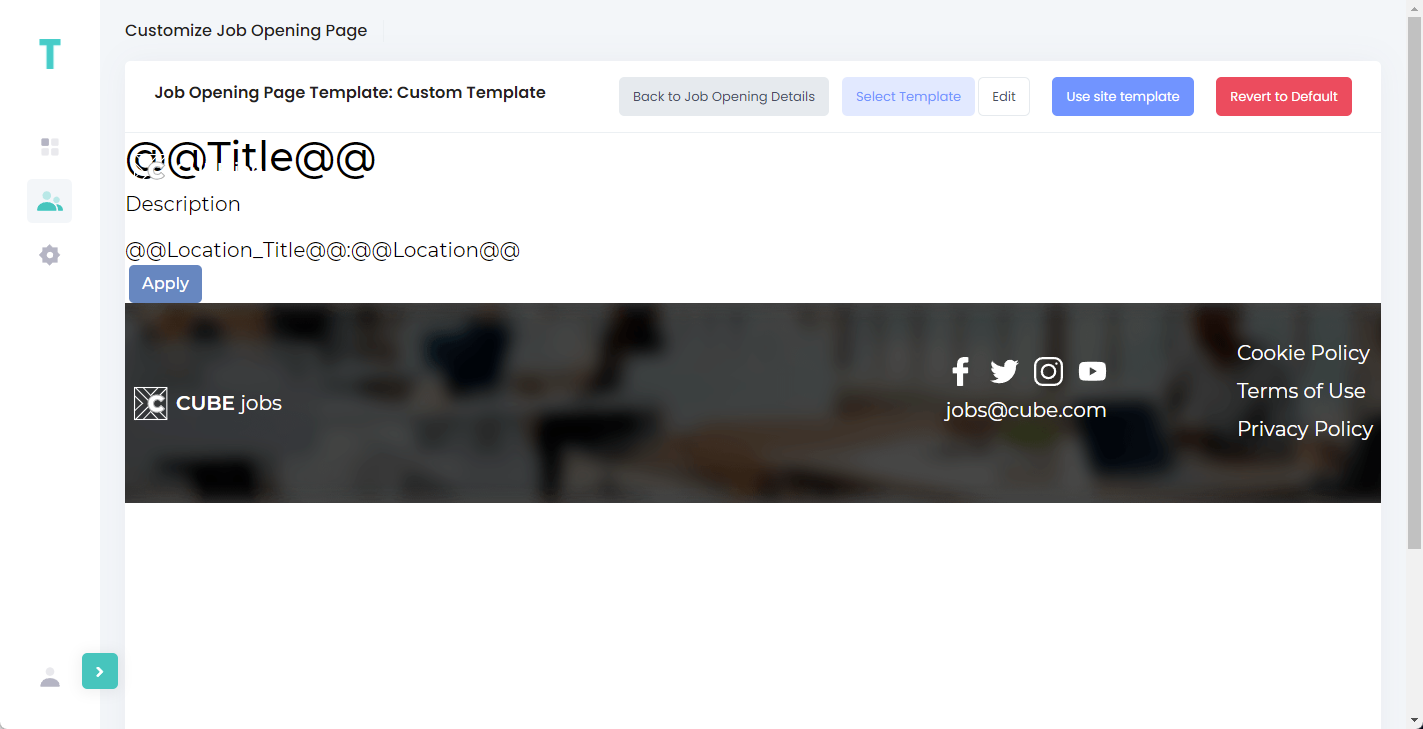
- Select the Select Job Opening Page Template button to select a page template for this specific job opening ad, then select a page template, and then select the Select button. If you want to revert the template to the default one, you can use the Use Site Template button, which becomes available if you chose a job page template other than the default one.
- Select the Select Job Opening Application Form button to select a job opening application form for this job opening ad.
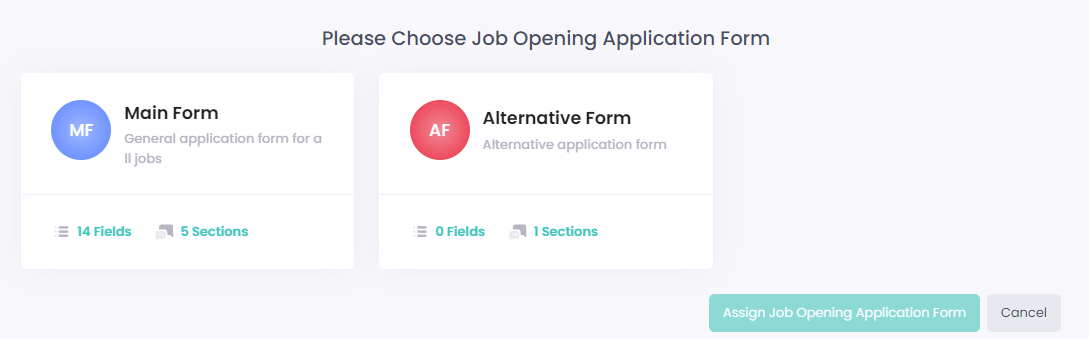
- Job Opening Page Template