Talenteria's Scoring Rules and Screening Questions feature empowers you to tailor your recruitment process by setting custom actions based on candidate scores and screening results. This functionality ensures that your hiring process aligns with your specific job requirements and objectives.
Screening Criteria
Talenteria's AI employs a scoring mechanism that assigns each candidate a score between 0 and 10 based on their experience/work history, education, and skills. Besides that, you can specify the importance of each criterion in the overall AI Score.
Read more about Candidate Scoring
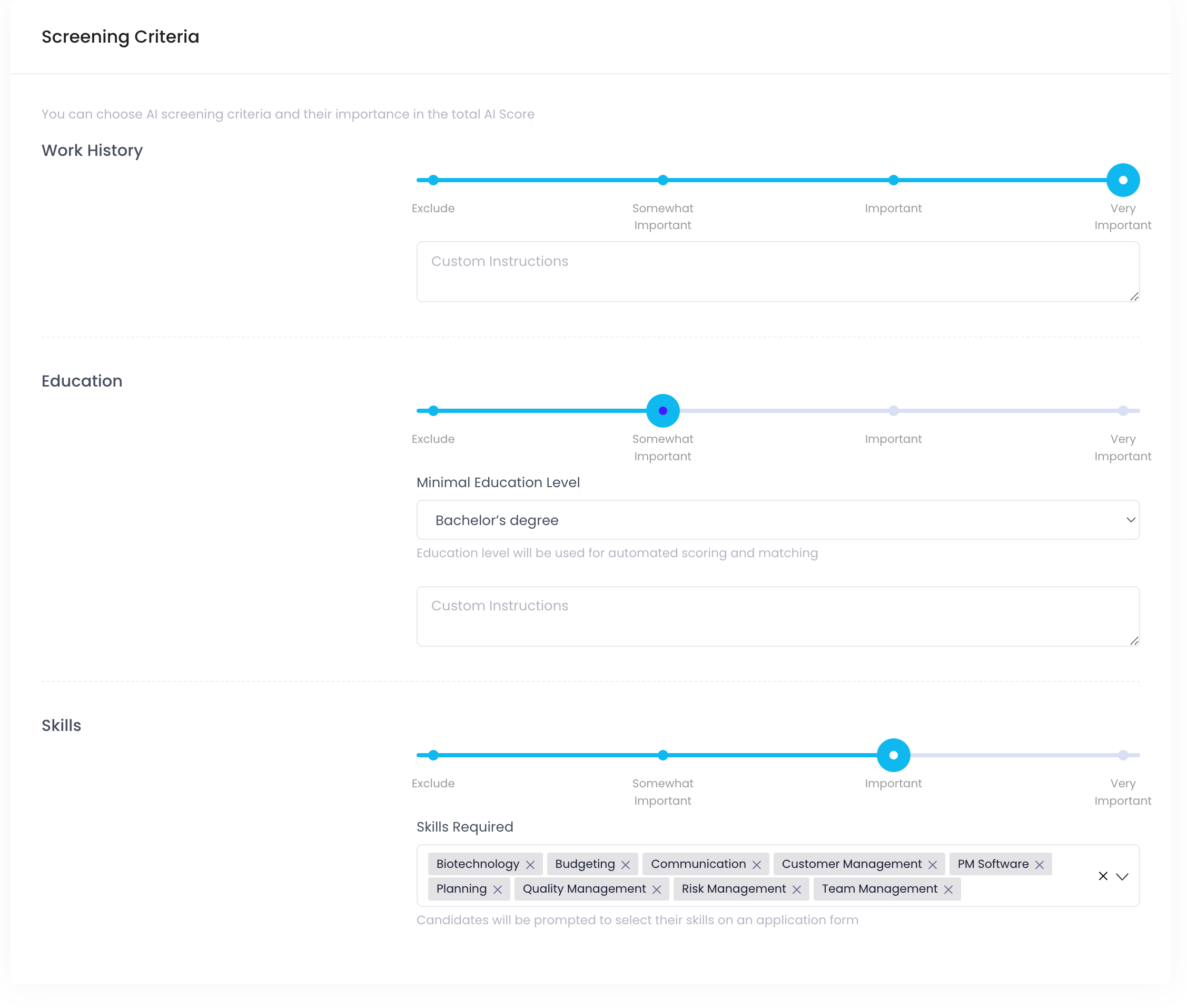
Scoring Rules: Custom Actions Based on Candidate Scores
Scoring Rules allow you to define specific actions/candidate statuses based on the scores assigned to candidates by AI during the evaluation process. These scores are determined by AI factors such as experience, skills, and education. Here's how to make the most of this feature:
1. Create a new or edit an existing job
Navigate to the AI Scoring and Screening tab
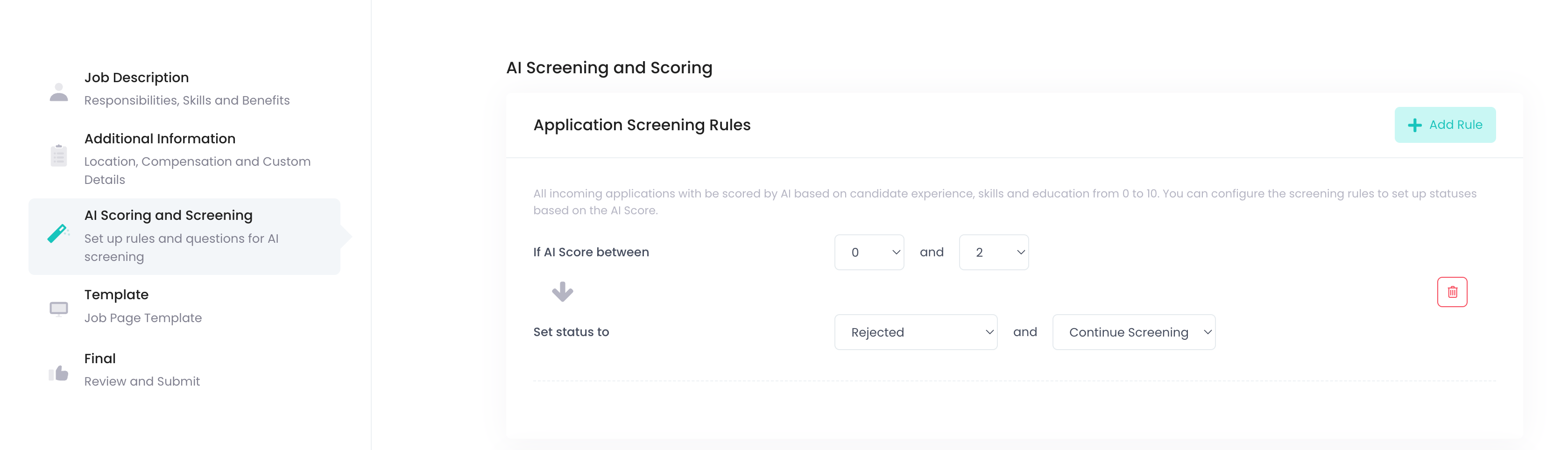
2. Define Scoring Criteria:
- Click Add Rule button
- Assign score range values you want to specify a rule for (from 0 to 10). E.g. from 0 to 2
3. Set Custom Actions:
- Select a candidate status to be set for this score range.
- Select what action should be taken next (Continue Screening: the system will perform an evaluation based on Screening Questions and may overwrite candidate status based on Screening Questions rules; Stop Screening: the system will stop evaluation)
4. Save Job
As new candidates apply for this job, their scores will be calculated automatically.
Screening Questions: Custom Actions Based on Candidate Screening Results
Screening Questions allow you to evaluate candidates based on job-specific screening questions, and categorize them as "Not Qualified," "Partially Qualified," "Qualified," or "Excellently Qualified." Here's how to implement this feature effectively:
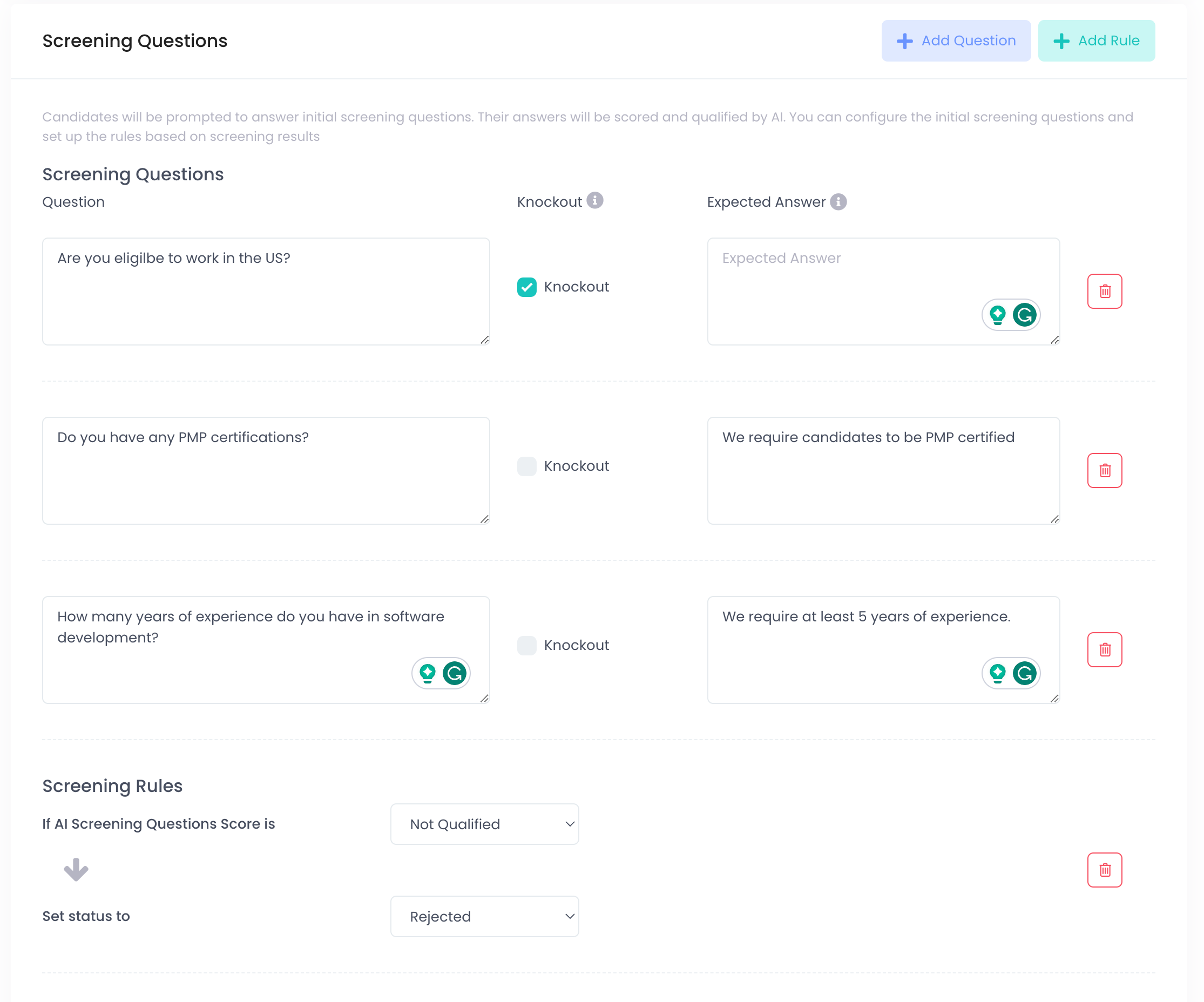
1. Create a new or edit an existing job
Navigate to the AI Scoring and Screening tab
2. Create Job-Specific Questions: Click Add Questions
Design job-specific screening questions that help evaluate candidates' suitability for the role.
For example, if you're hiring for a programming position, you might ask about specific programming languages.
- Question: Specify a screening question
- Knockout: if checked, the question will be considered by AI as a "knockout question". A knockout question is a crucial requirement designed to swiftly determine if a candidate possesses essential qualifications, skills, or attributes for a specific job, often leading to candidate disqualification if not met
- Expected Result: This field will help AI to understand your requirements or expectations for an answer to this question. E.g. years of experiences, skills etc
3. Define Screening Rule:
- Click Add Rule button
- Select an Evaluation Score you want to create a rule for: "Not Qualified," "Partially Qualified," "Qualified," or "Excellently Qualified."
- Select a candidate status to be set for this score.
4. Save Job
As new candidates apply for this job, their scores will be calculated automatically.
In conclusion, Talenteria's Scoring Rules and Screening Questions feature enables you to fine-tune your candidate evaluation process to match your recruitment goals. By setting custom actions based on candidate scores and screening results, you can optimize your workflow, enhance candidate experiences, and ultimately make more effective hiring decisions.