You can make changes to a sceduled job interview appointment.
To edit an interview appointment:
- Go to Interviews > Interviews.
- In the Upcoming Interviews pane, locate the interview that you want to edit, and then select the Interview Details button next to it. Alternatively, select and hold (or double-click) an interview in the interview calendar.
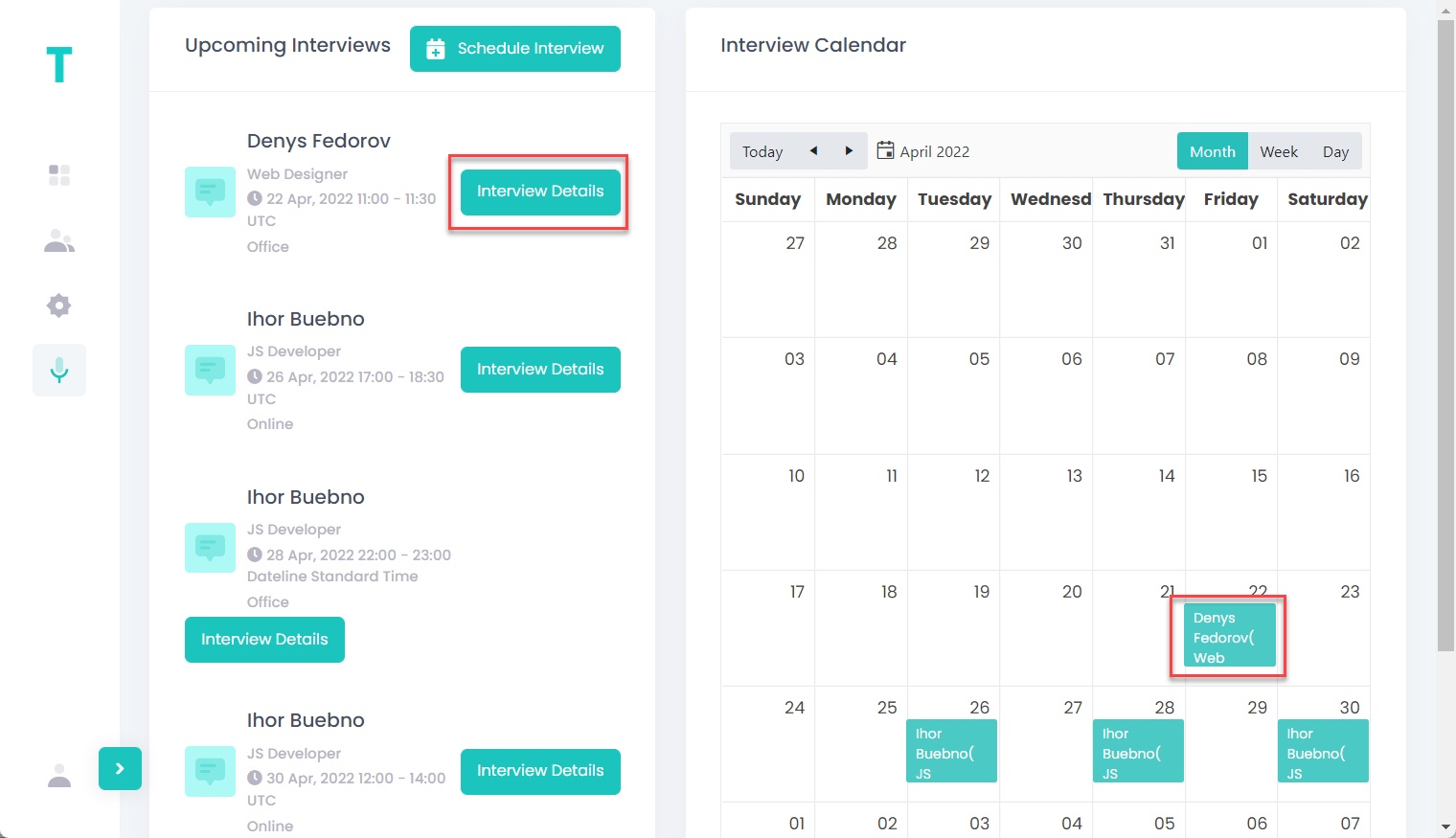
- On the Interview Details page, select the Edit Interview button.
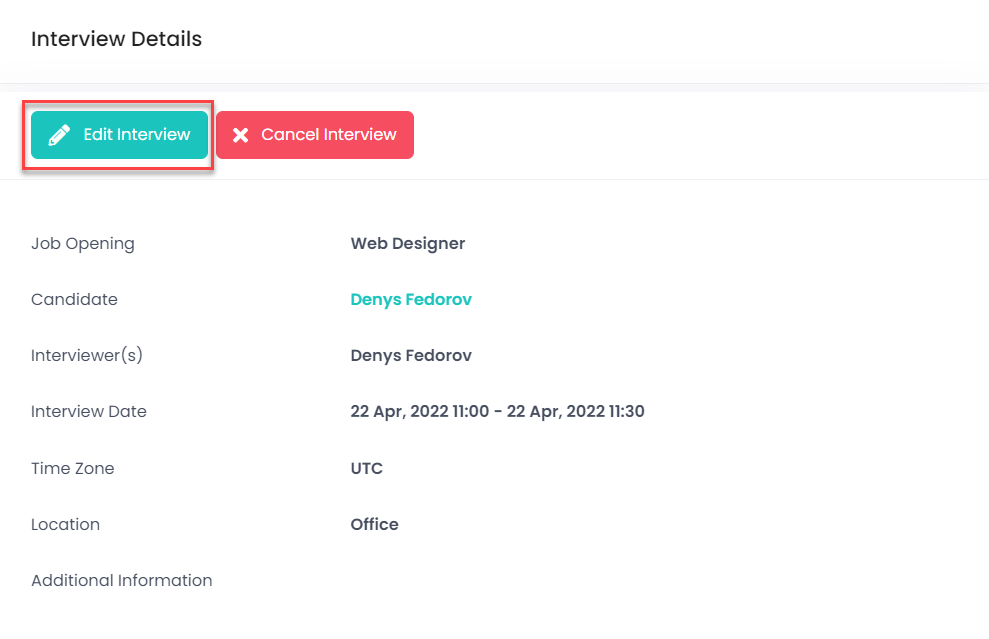
- On the Update Schedule Interview page, edit the interview details. See Schedule a job interview for information on how to fill iin the fields.
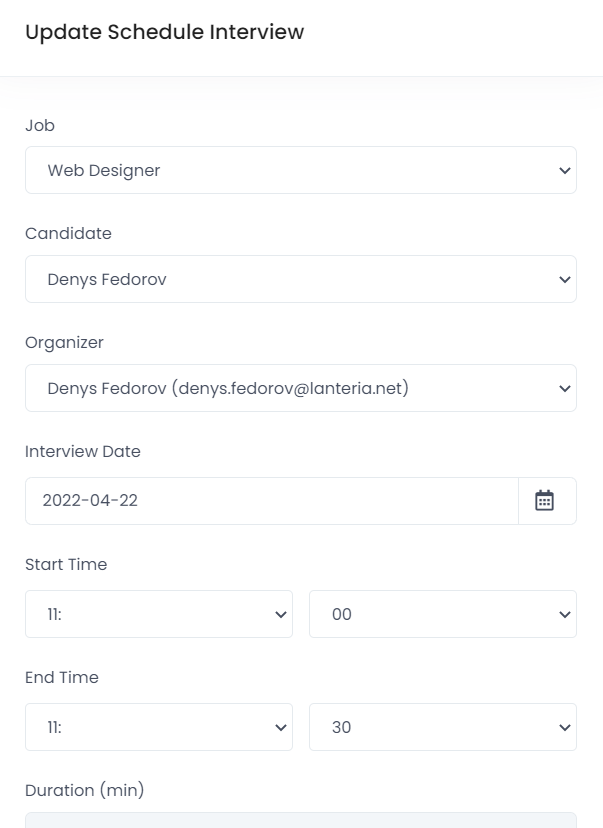
- Select the Update button.
An email notification with updated interview details will be sent to the candidate.