To be able to sign in to Talenteria, you must have a Talenteria user account created by a Talenteria administrator. Once the administrator has provided you with your sign-in credentials (username and password), you can sign in.
Sign in
To sign in to Talenteria:
- Go to the web address where your Talenteria is deployed. E.g. https://yourdomain.talenteria.online/login where yourdomain is your custom domain.
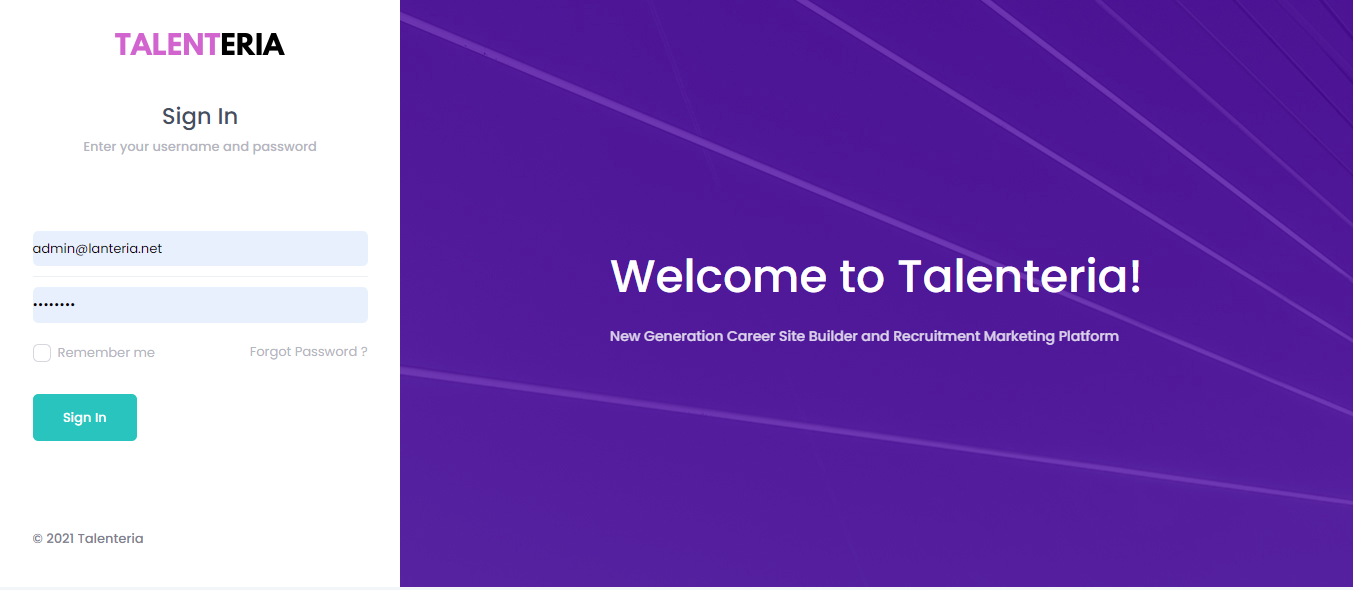
- Enter your username (usually an email address) and password, provided by the Talenteria administrator.
- Optionally, select the Remember me check box to have your sign-in credentials remembered for the next sign-in.
- Select the Sign In button.
After a successful sign-in, the Talenteria landing page opens.
Note
Depending on the role of your user account, you may not have access to the Talenteria settings area. Only users with the Administrator role can change Talenteria settings.
Password recovery
If you forgot your password, you can reset it as follows:
- On the Talenteria Sign In page, follow the Forgot password? link.
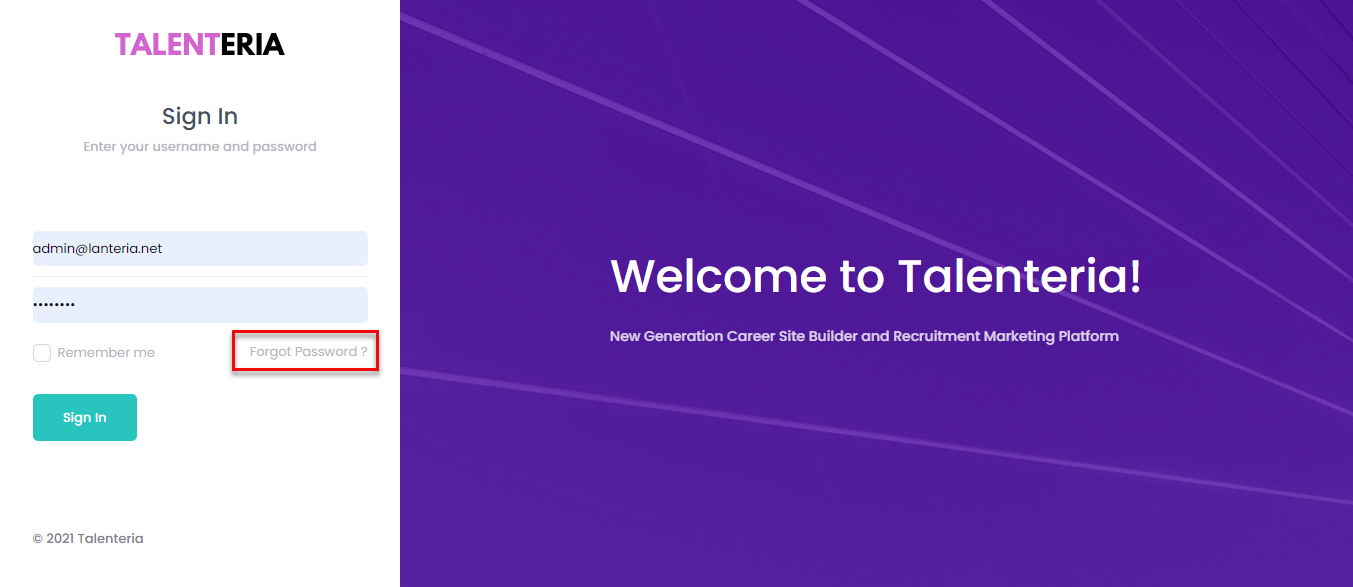
- Enter an email where a notification with a password recovery link will be sent.
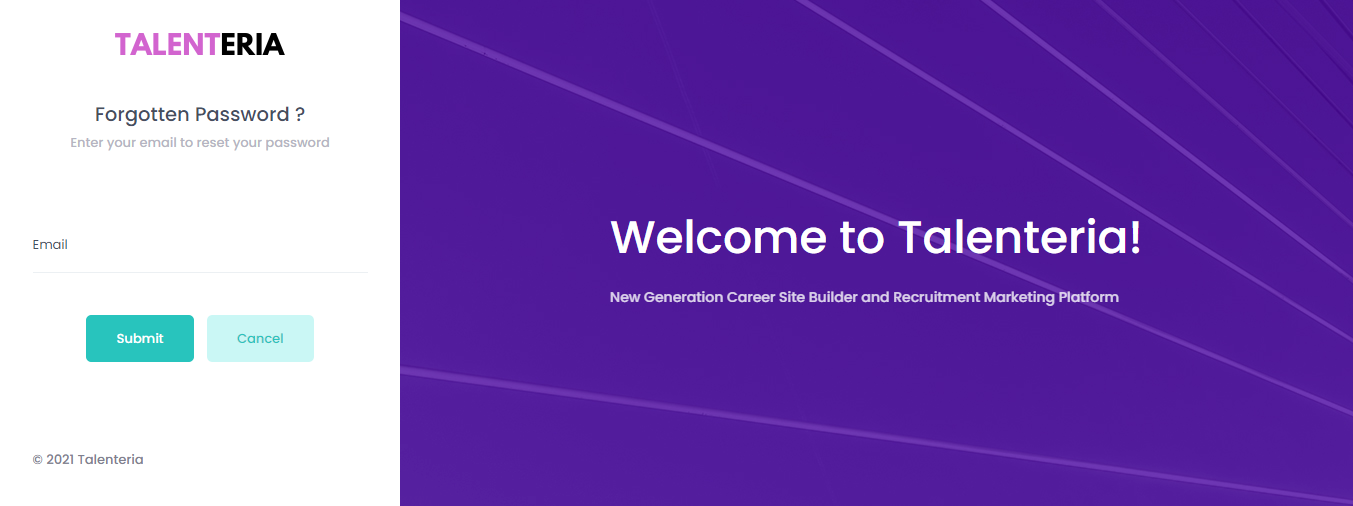
- Select Submit.
- Go to the specified email address and follow the instructions in the received email.
Alternatively, you can request a Talenteria administrator to reset your password and provide you with a new one.