Candidates can create a candidate profile on a career site to apply for jobs or talent pools. After a candidate has applied for a job or talent pool, information that the candidate provided on the application form is used to register a new candidate in Talenteria (linked to the job opening or talent pool that they applied for). The registered candidate can be managed from Talenteria. Candidate also have the ability to edit certain details of their profile on the career site.
To be able to edit you candidate profile, you must have at least one job application and be logged in to the site.
Note
The site pages in this topic are shown as an example. The look of the site as well as availability of certain site pages and page elements depends on the site configuration.
To edit your candidate profile:
- On a career site, log in with your account.
- Select Candidate > My Profile.
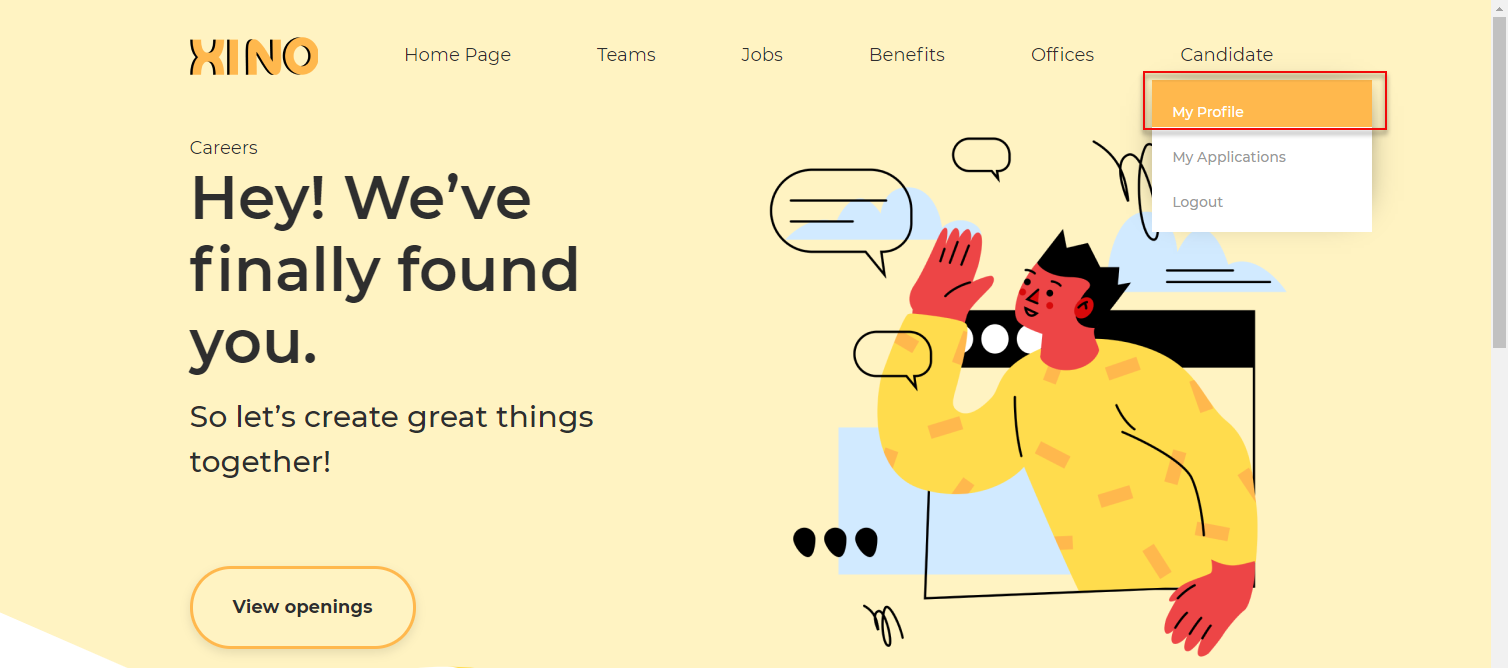
- On the Edit Candidate form, change your details. From the career site, as a candidate, you can only edit the following information:
- First Name
- Last Name
- SummaryNoteIf you change your email address, use the new email address during login.
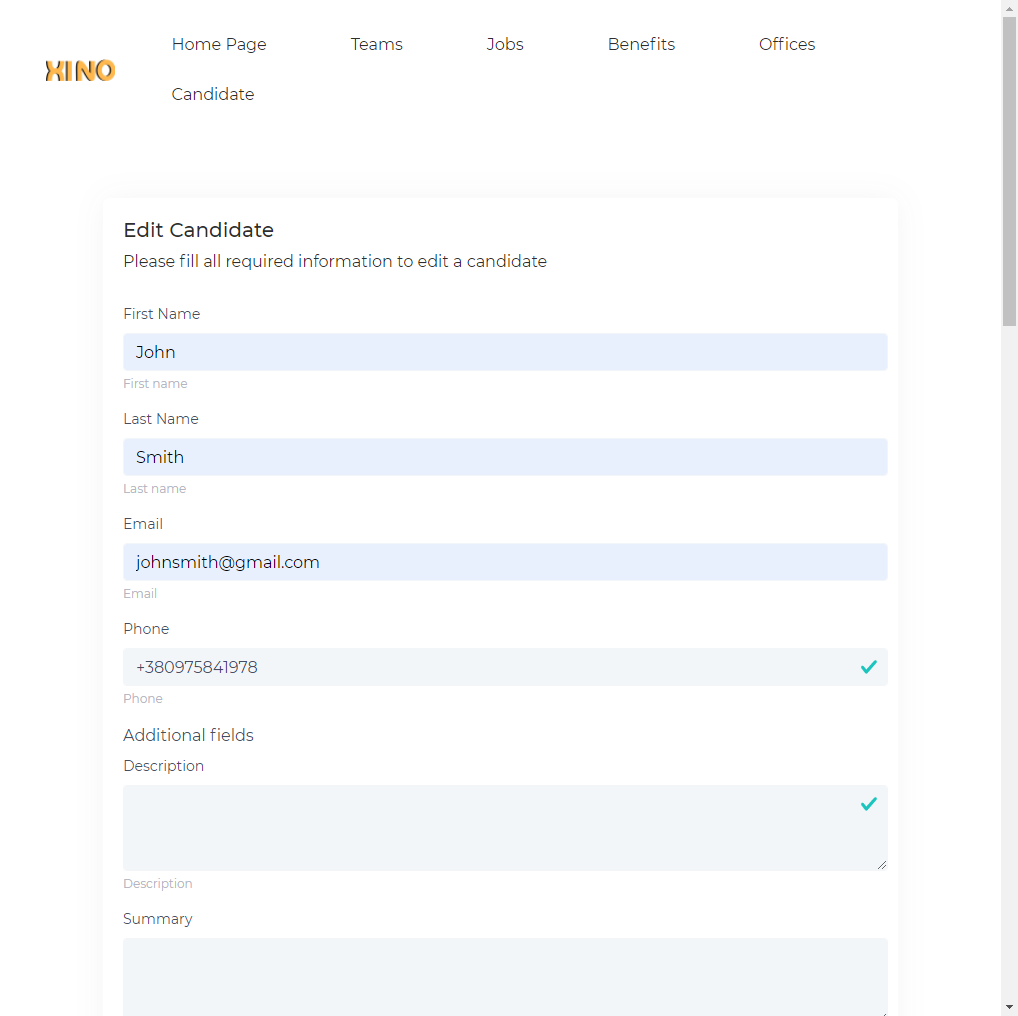
- Select the Update button once you are done making changes.